oneID Free - PC Remote Control
*
NEW: Nexus 7 Jelly Bean (Android 4.1) supported!!
Have you ever:-
- Been too lazy to get out of bed to turn off you PC or change a song/movie? -
- Realised that you forgot to shut down your PC when you were one foot out of the door?-
- Wanted to know what the kids were doing with their PCs but didn’t want to knock on their doors?
oneID can solve all these problems for you. Here are some of the things you can do with oneID from your Android devices:- Launch and control any applications/services on your PC (NEW)- Remote data entry with a virtual keyboard - Easy navigation with an Arrows Keypad - Navigate your PC from anywhere with a remote touch pad - Monitor your PC’s usage stats instantly - Lock/unlock your PC- Log in/out of your PC- Shutdown/restart your PC- Take a snapshot of your desktop- Send instant messages to your PC
COMING SOON- Play any media file on your PC - File transfer between PC and mobile device- Tell us what you want to see in the new release!
oneID does not capture or collect any private or usage information.
To get started with oneID:
1. Download oneID mobile client from Android Market and install on your Android mobile device2. Download oneID PC client from www.oneid.com.au and install on your PC3. Launch oneID on your mobile device and follow the instructions 4. Access your PCs with your mobile device, from anywhere within your Wi-Fi network
Try the free version now (for 1 PC) and decide if you would like to purchase the premium version (for up to10 PCs).
Want to have an App of your own? No problem. As an Android Mobile App developer, we can develop and customise an App specifically for your business, visit us at www.idsphere.com.au.
Keywords: remote, control, mobile PC, desktops, home office, mobile, computer, smartphone, login, log out, authentication
Please rate this App if you like it. If you have any comments or questions, please email us at [email protected].
* By downloading this app, you agree to “oneID End User License Agreement”. http://www.idsphere.com.au/oneid/mobile_eula.html.
Category : Productivity

Reviews (27)
Perfect easy remote control for windows. Only 2 issues really. The windows process tends to not start at boot so you sometimes need to restart it manually. Also don't bother with they text entry you will type 1 word but it sends that word several times. Best remote I found for free
I have tried several different programs to use my phone to control my media pc. This is by far the simplest and best. It took under 2 minutes to set it all up and there have been no issues at all. It does not turn your phone into a second screen - it turns it into a mousepad and the simplicity makes it work so much better than any other.
This is a great tool. I wish right clicking was better and typing didn't mess up so much :(
Stopped working after a week. Ran all the trouble shooting and emailed the developers a over a week ago and haven't heard back. Using Samsung galaxy4 to my dell inspiron.
+Great functionality for a free app. -No mac version +works smoothly with Windows -no 3g support
The only thing I have a problem with is the mouse speed,it needs to be faster,other than that,no problem.
Its the best at all, OK this is what I want in the new release: controlling the Computer with live desktop like team viewer or better
I don't have to worry about switching off my PC (streaming movies and casting to tv) while at bed. Serves its purpose
but the problem is to use it I need to disable my firewall. that is not so cool as with no firewall the pc is vulnerable and there is no guideline on how to enable AVG firewall to let the app access the pc. this is where there are lots of limitations but overall it is a good app if you are not concern with security.
Would rate higher but need to get a better mouse set up, and wut up with the remote screen don't work
Works perfectly. I can shut my desktop PC down from my tablet without having to get out of bed
I don't use a password on my laptop, but not entering a password in the request form gives me "logon failure: unknown user name or bad password" so it's not useable for me at all. ):
This is a great app not only give me control over the pc but allows me to see what the kids are doing on all 5 pc we have....live it..
Best app ever .. But i wish if it have live feed from my pc screen ;) Thanks for making this app.
It keeps disconnecting from my comp. Wyen I restart it, it says that it can't find any computer's. Anybody know how to fix this.
Nice, now I wanted to go pay ver, I have a suggestion, for the touchpad, make a live streaming mini desktop so that we can know where our pointer is
Works amazingly well on Motorola Photon Q 4g Lte. Easy to connect & love all added features. Looking forward to more apps from these developers.
I thought it was easy to use. Tried connecting via credential authentication but got an error..
This is a fantastic app!! Worth the download, it is simple and easy to set up and to use. The only thing I wish it was able to do is awaken a windows machine from hiberbation or sleep mode.
Can control music well and can view screen... but cant operate screen while viewing it
I never rate any apps, but I like this one so much I had to make an exception.
You don't need a wireless mouse or keyboard is a all in one tool I love it.
After latest update, constantly forces closed. Nook color
McLovin it, great app especially when you don't wanna stand to physically sit infront of your pc
I cant delete what i have typed by virtual keyboard. Ya it is nice everything will need some upgrades now or after Make some animations Make it look classic Make it bigger
good for pranks on roommate moving mouse pointer while he tries to wodk lol

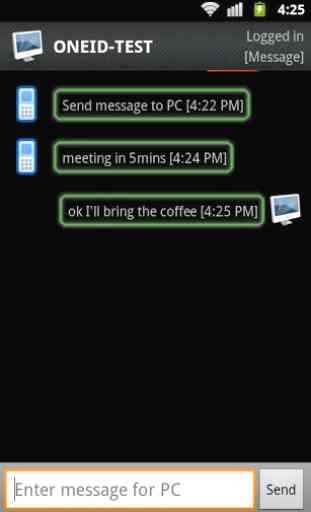



My main use is hooking my laptop up to a tv via hdmi and using my xoom basically as a remote then. has a scrollpad function to control the mouse which works amazing, great for websurfing also with basic functions in the top right corner to go back a page, forward a page, scroll the page and a few more things. loved this app right from the start