OneLogin OTP
Requirements
To use the OneLogin OTP app, you must have an active OneLogin account. This may already have been provided to you by the organization you work for.
How it works
When you sign into OneLogin at http://app.onelogin.com or a custom URL, you will be asked to enter user name and password. Upon successful authentication, you will be asked to enter a one-time password generated by the OneLogin OTP app. If your phone has Internet connectivity you can simply press Send, otherwise you can opt to enter the code manually in OneLogin. Copy your code to your device's clipboard by tapping the numbers.
Category : Business

Reviews (29)
You do not need permission to make phone calls to create an authentication app.
Why this app asking phone call permission...
Love the push notifications and the scan to add feature.
I'm very unhappy with the permissions the application requires. What need or right does the application have to scan *my* phone to see what else is installed or my browser history? Who will get this information? I've got to install it for work use, but would I really want them to know if I was browsing for other jobs?
Asks for too many permissions (like contacts and the ability to make phone calls) and I could not get it to pair with my computer.
No valid reason this app needs the permission it requests. For a company focused on security why is it abusing basic security rules like granting the minimum access required?
Why this app needs permission to access phone logs and contacts
Works like it's supposed to
It's not an easy app, hard to get along with.
Not very happy
Version 3.3.4 was working fine until yesterday. Starting yesterday, the app would get the notification, but wouldn't update the OTP code. I wound up trying to force stop and reboot with no success. I got the admin to reset my device on our portal so I could get a new scan code, but that didn't take. I am wondering if something changed with Android Oreo. I'm the meantime, I am locked out of a mission critical work app...
The app is barely usable on my Moto x4. It will work briefly when you first set it up, then it stops generating new tokens and remains in a frozen state. The only recommendation from onelogin is to unpair and re-register the device. Since I am unable to login to the onelogin website without the token from the app, I am unable to re-register without opening a ticket with our help desk. THIS IS SOMETHING I HAVE TO DO ALMOST EVERY DAY! FIX THIS PLEASE!
I installed this on my Nexus tablet, Android 7.1.1. The app crashes on startup, despite several reinstalls and restarts.
This app stops providing token on OnePlus 3, stuck with no token generation. Please fix
Adding to the pile of folks reporting that the latest 3.3.4 update seems to have broken the code upload. I now can't authenticate to do my job...
The update lost my previos 2-factor token that's already stored in the older version of the app, and ended up with loosing the access to my account
Not user friendly at all. I've wasted about 2 hours trying to login to my account.
It just keeps asking me to scan a barcode. I have no idea what it is looking for. It was working fine before I changed phones (Note 8). Can't work like this.
Generated code is not visible, i can only copy and paste it in some app in order for me to get it
Since the recent update app no longer works. App opens and then closes without generating a code
Past few updates, I cannot see the generated code it only works to copy and paste it in other app to see it so it makes it very difficult when the push notification is not available.. can you fix this please....
BRING BACK THE SEND CODE BUTTON, THAT WAS THE BEST PART ABOUT THIS APP!
Installation failed with error 505
I liked and used the 'send code' feature that was removed on the latest update. I wish I could downgrade
It won't even let me start the app. I have a Samsung Galaxy 6+Edge and It won't even work..
"send code" has never worked for me (galaxy s6 active) and I am tired of entering it manually. Very annoying.
Would be a five star if there was a widget for this
Why on earth do "minor bug fixes" need sweeping permissions ? Are we clueless people or what?
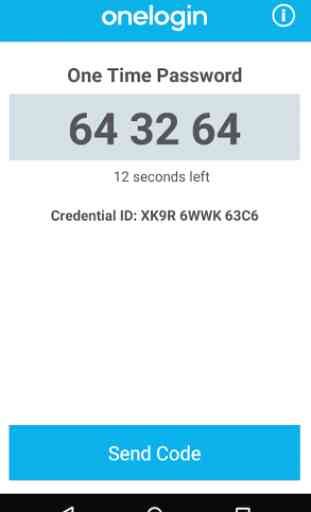


Why do you need access of my phone state? Keep your app with you. Uninstalled.