OneLogin Protect
How it works
After you type your username and password into OneLogin web portal (https://yourcompany.onelogin.com), OneLogin Protect asks you to confirm the login on your phone. Click Accept, and you’re signed into OneLogin. Alternatively, you can also tab SEND OTP to push the OTP (one-time password).
On the other hand, if someone tries to log in as you, you click Deny, they’re shut out of OneLogin, and OneLogin notifies your IT department so they can follow up.
Why consider
OneLogin Protect is a rethink of multifactor authentication, sometimes called MFA, two-factor authentication, or 2FA. Whatever you call it, MFA has been too annoying for too long, interrupting people when they’re trying to get work done.
So, we designed OneLogin Protect to reduce interruptions to your workday by:
* Displaying push notifications when there’s a new login attempt, so you don’t have to go hunting for the OneLogin Protect app among the dozens of apps you probably have on your phone.
* Eliminating the frustration of manually entering a one-time password in a short time period.
* Sending notifications to your watch, so you can Accept or Deny login attempts without pulling out your phone.
Requirements
To use the OneLogin Protect app, you must have an active OneLogin account. This may already have been provided to you by your organization. Contact your IT department if you are unsure or need information about your account.
Setup Instructions
https://support.onelogin.com/hc/en-us/articles/202361220
Category : Business

Reviews (29)
Very unreliable and has no option to authenticate with a text or phone call meaning that you have to have IT reset your authentication factor anytime you have an issue with it or get a new phone
System uses a non-compliant TOTP formated barcode. The initial pairing requires a network connection and hangs if it's not available. If it's not a TOTP system, it should not present itself as one. Using TOTP would be better for security/privacy. No reason break the standard for push notifications. That could still be implemented in a standard compliant way. Now I have one account that needs it's own 2FA app, contributing to the problem they aimed to solve with the push notifications.
This app worked well on my old Android however on getting a pixel 6 pro, I have added my account again through the qr code but there is nothing showing on the front screen of the app... So I can't get the code to log into the computer system and push notifications are not received. I am now having to keep my old phone just for the app. Please fix this issue
I have a new S22 after upgrading from the S10 im unable to use the app it shows a blank screen after adding a new factor I scan the QR code and when I attempt to login it does not send a push notification to approve til minutes later after I approve nothing happens and then it times out. Checking the settings does not help. just at a loss. can't worked the moment and IT is stumped
Backup option is not working properly. After adding backup account and entering mobile OTP, I can not see a QR code. Even if I click again on backup now button, No QR code is appears.
This app is horrible. I cannot access my work email due to the push notifications never coming through. The option to enter a manual code is also BS
Once a week I keep getting an error "verification unsuccessful" whenever I try to login to my work admin page. The only way for it to work is if I have our IT reset my work email login which I dont understand because I dnt think it's an issue w/ my email and pw, it doesnt matter whether the pop up or manual code I use, it keeps giving me that error..
Is so hard trying to login with 20 attempts trying to verify myself. This issue just randomly occured out of the blue. At least, tell us what we need to do instead repeating the same unsuccessful verification notice.
It is so difficult to transfer the authenticator to a new phone and the backup function does not work for my case.
Don't know if it's Onelogin or my (large) company's app that interfaces with it, but accepting a code never works first or second time.
I am unable to use it with Xioami 11T pro, Android version 12. I am facing tuff time to login and work with this app. Every time I scan, I can see only blank screen with plus icon to scan again.
I face some problem. There have no recovary system,when i lost my phone or recovary pdf. Unfortunately i lost my account and face much problem. I did not get my account. Please help me.
My experience was bad.One of my phones that had this app couldn't work so I had to use a new phone and now that I need to use the app again there is no other way than to use the other phone that does not work anymore.I mean why does it not give you a option to use it on other mobile devices?!?! This is stupid
I scan the code and the app is blank and doesn't register the code from onelogin. I don't get push notifications either. The app is currently useless. Pixel 6
Enable addon on more browsers eg. Samsung browser. It is not compatible
We have several different authenticators we use at work, and one protect is best. No glitches, just actually works. Highly recommend it
I use to have to sign in 3-4 times a day, now I need to manually type in the codes....this app is not user friendly
Unable to use this app in my new Samsung phone. Such a waste of time!
Can I leave zero stars? App will scan the QR code and I see the device linked in my onelogin profile, but when opening app to verify, I am consistently met with a blank screen, and onelogin is required for work. Useless app.
Does this app supports Android 11??? Because in the portal it is showing the device is added successfully but the OTP is not appearing in the device. Any suggestions please.
I use this for my job and it's way easy and works perfectly. Wish it could shake hands with my uncooperative apps so they would work as well!
Doesn't work on new s22 ultra. Same android version as my s10+, add account manually or QR code and it accepts it and shows in portal. There is no account showing in the app on s22.
Honestly useless app. Doesnt allow u to verify and login successfully half the time. Jokes.
I have used this app for a year or two now and I got the push notifications when I first started but, that only lasted for a month or so. Having to log into the app and enter the code manually when I'm in a rush it a bit of an inconvenience. Regardless of how many times I reinstalled the app the push notifications never work.
Not able to accept notification. Nothing is shown in the app. Everything is coming as blank
it's just ok, but the push notification "approve" does not always work. so i stopped using the approve in the notification. i click on the notification itself to open the app. on the other hand, lastPass's push notification ALWAYS works..... it opens the app and accepts on its own. please fix this issue.
I used it everyday many times for my works. From smartphone side, it works perfectly. But it's true it's managed, in my case, by IT of a big enterprise. We only had issues at start to configure the system.
Never works, whenever I try to login and access all of the further applications and websites within the app never shows them and I can't go any further. My phone is currently the only thing I have to acces these platforms and this is making it incredibly difficult.
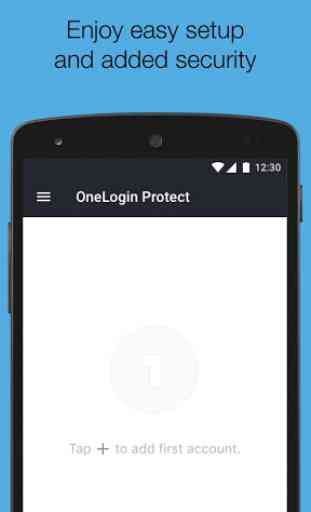
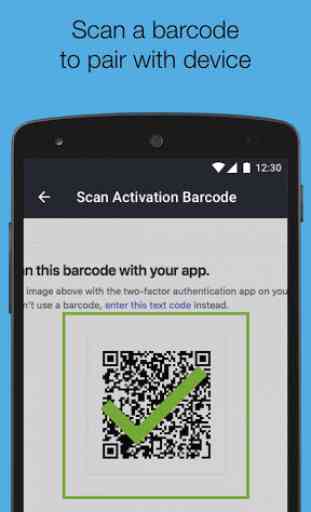

Usually requires signing in more than once and sometimes it takes several tries. Would never recommend this trash to ANYONE! Several weeks later and this system definitely is secure. Signing in again for the third time which is nothing unusual. Yet again if you are interested in using this platform I would strongly recommend against it! Would love to have the option to give it a negative star!