OneNote
- you can still work together to get more done. ACHIEVE MORE IN SCHOOLOneNote is great for school for both students and teachers. Take your notes during class with ease, mixing in text, ink, and web clippings. Use OneNote to organize your brainstorms, draw mind maps and develop your ideas for your next school assignment. As a teacher, plan your lessons and have all the information you need right in your pocket and on the go. BETTER TOGETHER WITH OFFICEOneNote is part of the Office family and works great with your favorite apps, such as Excel or Word to help you do more. NOTES AT THE SPEED OF LIGHTUse the OneNote badge as a notepad to list your thoughts down no matter when something crosses your mind. The badge hovers on screen and lets you quickly write your thoughts down during a phone call, while on the web or wherever else your mind takes you. In addition to the badge you can launch OneNote from a home screen widget or pin a notebook or page straight to the home screen helping you dive in faster, right where you want.
You can find answers to Frequently Asked Questions about OneNote for Android at http://aka.ms/OnenoteAndroidFAQ
Requirements:
• Requires Android OS 4.1 or later.
• A free Microsoft account is required to use OneNote.
• OneNote opens existing notebooks created in Microsoft OneNote 2010 format or later.
• To sync your notes to OneDrive for Business, sign in with your organization's Office 365 or SharePoint account. Like us on Facebook, follow us on Twitter, or visit the blog for the latest news: http://facebook.com/MicrosoftOneNote https://twitter.com/msonenote https://plus.google.com/102199506601015331367/ http://blogs.office.com/b/microsoft-onenote http://OneNote.com https://plus.google.com/communities/113633281646135322395/
Category : Productivity

Reviews (29)
I've used OneNote since they launched it and used to love it. It's very handy for school, work and even creative brainstorming. HOWEVER the the current Android app is giving me issues. Once you click away from your text box good luck getting back into it. Trying to alter the size of the text box or move it is not possible. When trying to add snapshots of a website to reference later it tried to take only the image and you can't get back to the original image. Hopefully it's fixed soon.
What has happened to this app? I've had it for years and it's always been good. But recently it has stopped working properly. Sometimes it saves the notes, but other times it wipes certain bits and you end up with missing pieces. I can't seem to do more than one edit at a time; it stops the keyboard from appearing after one use, then it crashes and the whole app must be shut down to go onto the next edit on the note. I looked for an update, but it was already done, so I think that started it
Text editing in this app is always really weird. I can no longer hit spacebar twice to insert a period. The predictions on the keyboard are always odd and way different than when in other apps. It's nearly impossible to select the text you want. The app is overly frustrating to use on Android. The home page is worthless to me. Just open to the last note or notebook I was editing please.
Edit: cannot show any notes at all when your device is offline. Are you kidding me!!!? So basic. I only use one device ever. / I have had it with this app. It loses additions to notes. Not immediately but later. At random. Intermittently. All I want is a straightforward notes app on Android that works the same as iOS 6 notes did. It didn't occur to me that any company would have difficulty to write a simple note taking app that works reliably, let alone a tech giant.
Hard to explore and navigate the notes. Unlike Evernote, we are able to read the title and the content (its excerpt) at first glance. OneNote for Windows also kind of hard to navigate, have to click on the title first (and open) to be able to know the content. Its a let down. Also, if only, write-anywhere can be also disabled (its a unique feature, but also can be troublesome). Not everyone is keen on using the write-anywhere (even though it is a good idea, but not in mobile with small display).
My experience with this app has been 😃👍. If the developers could make little changes it can become perfect. Firstly, there should be a scroll button on one side of the screen. Secondly, the name of the page or a note should always appear on the top even after scrolling much down. Finally, multiple Colors should be available for high lighting and changing font size option should also be available. It's an easy to use application and there are no ads.
My experience with this app is a good. I am trying this out for the first time to organize my paperwork since I dread having it piled up. I find this very useful. I am able to make a notebook, attach worksheets from a file a write on my worksheets and edit. This is as far as I've been. I'm looking into a keyboard option. I can also voice record, take pictures and make notes it's great.
What a buggy piece of software... It could be such a nice app, but it has so many bugs. The worst one is that when I open a notebook it is displayed as empty. Only closing the app and reopening it solves that problem. And there are so many smaller ones that the experience of using the app is not good. And then there are the syncing issues. And the support is not helpful at all!
Trash in general, but the android version specifically is missing so many features that it's mind boggling. Printing PDFs results in a blurry low-res output with no obvious way to change it, you can't add new pens (why???), and you can't even copy and paste a text selection. Truly shameful, especially given how many of these missing features are present in the iPad version. How long would it take a developer to port the features over?
Potentially the most useless app I have ever experienced. I am frustrated to the point of leaving a review, which is a timewaster I usually avoid. It won't let me select multiple notes to share or copy or move at the same time. It won't let me edit notes I've imported. It won't even let me copy the text so that I can export it to a more functional app. Literally worthless
I use one note on my laptop, on my phone it will just not work. Says I am not signed even though I am, so I can't access my notes. Edit after a few days of letting the app sync. Apparently it takes a lot of time to sync all the notes. I can access my notes now but the app is still syncing and I can't collapse sections of my notebook. It can frustrating having to scroll to get to the right page of your notebook each time. Hopefully once the notebook has updated it will work properly
A good functional note taking all. Quite laggy on the Android: often if I select text and try to delete it, it will delete random selections of text rather than the text I selected. Also, when I minimize but don't close the app, it returns to the home page upon reopening, so not very convenient when trying to go back and forth between apps. Still my preferred note taking app for other conveniences such as syncing across devices and freeform text placement.
Y'know what I love? I love setting my curser and having it jump up three paragraphs when I start typing. Love that. Three four times in a row before I have to resort to destroying the end of the sentence and retyping it so my curser doesn't jump. It annoys me to no end and that's not even mentioning how screwy the formatting gets when you work on both PC and mobile, which is the exact reason I even use this app.
OneNote has been my go-to for notetaking for years. But recently something changed with the tablet version. Last month (March 2022) all was well; this month (April 2022), it's essentially unusable. Cursor control is a hot mess. CTRL-cursor used to be left/right by word, or up/down by paragraph. That no longer works. Worse, the cursor jumps to the top of a paragraph rather than inserting a new line beneath. Hope they fix it soon because until then, it's worthless.
It is buggy especially when you are using a Samsung Tablet. If you want to scan-and-attach a document, you have to disable the S pen before you can access the insert commands. There are also multiple instances that the system draws instead of dragging. I really hope that they can fix this bugs as soon as possible because this app easily syncronizes with windows.
I "used to" have Evernote, thank you ! The UI is simple. The app provides great flexibility for taking notes, ideas, inspiration! You can write, draw, record videos and take picrures in the middle of your notes. Its great for personal, school, work, whatever! Just create a new section and page for that area of your life and you can stay organized and productive!
Used to be a 4 star experience. Now, the app just sits on the loading screen and doesn't open. I don't have the patience to see how long it takes to open but it's at least 2 minutes. Basic troubleshooting doesn't work. Need assistance from developers. Not good enough. Update 27/03/2022: due to update, there is no paste option to paste text. Utterly ridiculous
Very frustrating app. Works great on my laptop, but the app won't sync correctly. It shows folders I've deleted on my laptop. Folders I've renamed aren't changed in the app & tha app doesn't allow you to do much of anything. I've uninstalled it 3 times, restarted my phone & laptop to no avail. Please fix these issues.
I'm shocked. I had to use OneNote on our school iPads which was quite a pleasant experience but this??? Shame on you. This app lacks basic functionality, it's an absolute pain to deal with. You can't even collapse section groups! Doesn't have palm rejection either. This app looks like an early beta release than an actual app. Add the missing features!
OneNote is USELESS if it is being used as a checklist (e.g., as a shopping list). I created a master list of items I buy at the grocery store; every box is checked. When I uncheck a box (to indicate that it is something that I need to buy when I next go to the store, I expected the unchecked boxes to sort to be together and the same for the checked boxes. BUT NO!! The unchecked boxes keep their original position in the overall list making me hunt to find which items are on my "to buy" list.
OneNote was my choice app to take notes, chronical my garden progress, and share recipes. But as of late (this month), it has been useless. I have been dealing with syncing issues for a few weeks now. I resolved all of the conflicts; however, my OneNote app on my Samsung Galaxy Note 20 Ultra, continues to not sync properly. I have tried closing the notebooks and decided to sign out of the app and sign back in. Why did I do that???!!! Now some of my notebooks aren't even showing on my phone!
I typically love the organization abilities in OneNote, but the project I'm currently working on requires mobility and the ability to upload images. Unfortunately, Microsoft has deemed it 100% necessary to require camera permissions in order to upload from files. I don't believe in giving apps more access to me than necessary, and other apps with less experience manage to maintain separate camera and file permissions just fine.
1. No option to crop 2. On the phone you tap on one page it opens another, you go back tap again to get the right page 2. On the phone you can't make tables or edit tables. 3. When you have a big page and you search for a word on the search box, the matching words are highlighted, but there is not an option view all the matches or click next to go to the next match as you would in a pdf file, so you have to keep scrolling a large page for highlighted results.
Extremely basic and boring. I don't understand the point of it. It's just a simple text app with notebooks. Other apps have SOOOOOOO many more features. It's mind boggling that MICROSOFT isn't taking FULL force atvantage of their capabilities & resources to produce & provide what could be a wonderful thing for consumers & themselves as one of the worlds top businesses. I grew up w strictly Windows computers, like most kids in the 90s we taught ourselves. I'm definitely biased so it makes me sad
I can now get my stuffs synced and organized with ease and I can access my notes on other devices. It also comes with a lot of features like attaching videos for training purposes, and sharing notebooks so anyone in the group can view it. I love it!.. Thank you devs. Keep up the good work!..
One note is a good app, I really love its table, mindmap, and drawing features, which is very hard to find in other note taking apps. However, the SYNCING IS REALLY BAD AND SLOW, which is such a big inconvenience for its users, and its biggest disadvantage over-all, tbh. I also hope that mobile version's features will be more extensive, with more available features from the desktop version. (esp. font color, shapes, PRINT/desktop view)
Cant open any notebooks from app any more. Can create new notebooks sporadically but not open. Always "something went wrong" message. Tried signing out and in again, reboot of phone, app is up to date. Hot mess right now and really limiting my productivity, but it's Easter and Passover so it's probably for the best right now. But please fix this ASAP, I need to take some notes!!!!!!
I have recently shifted many of my notes of my subject to Onenote, the experience was overall okay. The auto sync was great. I love the functionality of expanding the pages infinitely , really helps me out. I love how notes can open up sections, and sections can open pages. However, the tools are limited compared to more competitive note taking application such as Notablity, Goodnote. i surmised it is due to me using the free version? I hate the bug of things becoming blurred and missaligned....
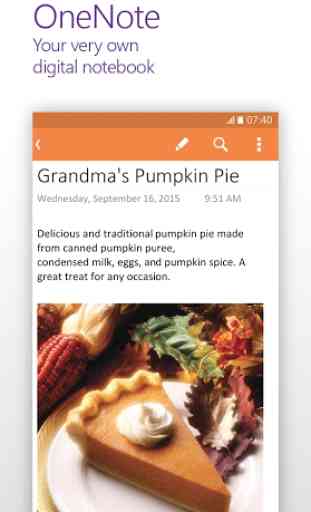
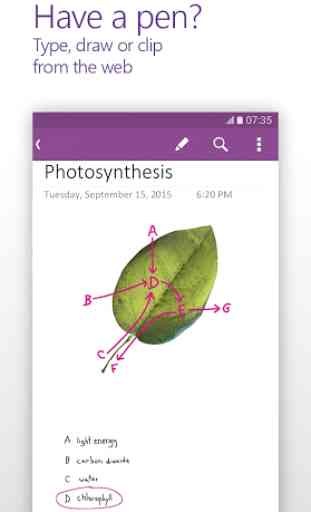
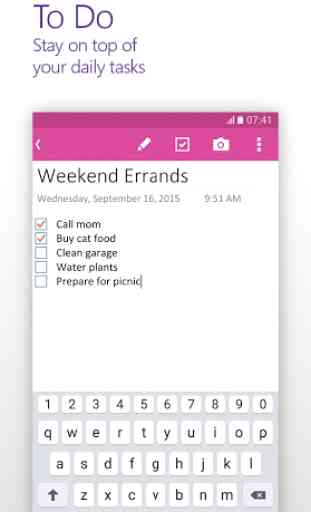


Sync issues on my phone all the time, despite a perfect internet connection. Worst of all, it won't tell you what the issue is or how to remedy it. It says I should try the online version but that does nothing other than open the app, or ask for it to be reinstalled after I uninstalled. Could not access my notes on several importay occasions and lost my faith in this product now. Will look for an alternative.