OnePlus Switch
◆ Data migration
With OnePlus Switch, you can easily migrate your data to OnePlus phones without any network connection.
Supported data types: contacts, SMS, call history, calendar, photos, videos, audio, apps (excluding data).
◆ Data backup
The data backup function can backup your data safely and completely for restoring when it is needed.
Note:
Due to compatibility issues and some other reasons, using OnePlus Switch on some devices may encounter problems.
1. If the device has insufficient storage space, the migration may not be successful. In this case, please clear up space. You can also choose to migrate part of the data.
2. If the app crashes, gets stuck, fails to open, or you encounter any other issues, please give feedback on https://forums.oneplus.net
3. OnePlus Switch is pre-installed on some OnePlus phones. You can find it in [Settings] > [Advanced] > [OnePlus Switch].
Category : Tools

Reviews (28)
Now managed to get some of the content of old phone over, just had to do it one item at a time. App seems to have a problem with the larger transfers. Can't even get 1.5GB of photos across, so 8GB of apps is never going to get there. And it's the apps you really want.
Doesn't work, says the app version is too old on my old phone, I only downloaded the app 2 minutes ago, I'd assume it's the latest version. These transfer apps never work, I had the same problem transferring from my S7 to S8 and my S8 to an S10. I thought it might just be the Samsung one, but nah, here's another that doesn't work. Back to the reliable way, on PC.
Pretty rough around the edges if you aren't using OnePlus specific apps for everything. Google messages didn't transfer well at all if using "Chat Features", barely any settings and configs transferred, etc. I had to factory reset my phone and transfer everything with the android-specific transfer that occurs on phone setup.
I backed up my Oneplus 7T with the Oneplus Switch app and now after getting my phone repaired (formatted) from the service center I'm trying to restore the data and it says no backup found. I can't even manually import the contacts file (format not supported). All my important data has been lost. I should have relied on the basic method of manually copying everything to my pc. Such a waste of valuable time and most importantly data. This is really unacceptable from Oneplus.
Took 2 hours to do nothing, and it when it finally transferred all my photos, it didn't save any of the photo albums I had organized them into!!!! it just dumped them all into a single MASSIVE 20,000 IMAGE FOLDER??? This is so frustrating!! hate this phone transfer experience every time and this app made it worse because it didn't transfer my photo albums individually. Please can someone contact me on not to fix this
I tried to transfer data from iphone to OnePlus using this app. It gets stuck in the very first step itself. OnePlus tries to login to iCloud account but fails to do so. After accepting the password for iCloud, it does not go to the next step. Quote frustrating that I'm unable to use my new OnePlus due to being unable to transfer data from my old phone.
Where is the back up? The app backed up data into data folder in Android. But my file explorer not showing anything in the Data folder. Says empty. So data is backed up but we cant see or take it off the phone. Brilliant app.
When choosing to give feedback on the app it gives you an email that doesn't work. (Google says it's full so maybe they just never check it). Also I've had some annoying notification that would not go away and could not be removed from this..
A fantastic app that makes switching phones an absolute breeze. I just transferred from a OnePlus 7 Pro to a OnePlus 9 Pro and it was seemless. It's great that you can choose exactly what apps and what data to transfer to make the switchover as easy as possible.
Lost all of the metadata on my photos, 5000 images are out of order and fixing it has to be done manually one by one. 2 stars only because data did transfer, just not in the order I wished.
Has never not once backed up my phone. First time I used it I though it was backed up reset my phone and everything was gone precious memories pictures of my daughter who I will never get a chance to be with again so I advise don't use it at all it's just a waste of space.
Total garbage. Trying to move things from my Pixel 2 to any OnePlus device was an effort in futility. Moving anything from a Pixel 4 was just as frustrating. Aside from this issue I'm tossing all OnePlus devices in the trash because that's where they belong.
Good in general. Seems to work differently depending on the phone setup and users. For example most of my texts were transferred, but group text only showed my responses.
Did not transfer data from old phone. Was stuck at 0%. Tried all tips no success. Bad start to a one plus experience. Majors improvements needed.
Very very bad app, after opening the app it shows start migration but not showing whether it is new device or old device.how can I generate QR code without selecting new device. I have downloaded app on both device(not OnePlus) and both app shows start migration and than both the apps are ready to scan QR code Whaaat?😒🤷♂️
i was able to Switch everything from my old Phone to my new phone vers simple Step by Step guide casy to understand as well as Read didn't have a Bunch of bis words or complicated Steps. As well as fust transfer Swap phone to phone. No annoying ads
Problem with cloning data from nexus 5x. After googling found out that you need to forget all WiFi networks and Turn off Mobile data, only then app starts to transfer data. Clones ONLY ONE category at a time.
Doesn't work. Old Phone: OP 8 Pro. New: OP Nord N 2 5G EU. After scanning the QR code, both phones say connecting and timeout saying failed after about 5 minutes. This app doesn't work.
Pathetic app. I backed up my data using this app on OP5 and saved it to sdcard, and then tried to restore on OPNord 2, but it doesn't allow offline syncing of data from local memory.
Worked great, very simple to use. I was transferring from OnePlus 3t and had no issues. Which is more than I can say when I tried to use Google's tool. One thing to note, and I knew this would be the case, some apps don't transfer dates very well, and even though the app transferred, the data stored for the app did not come over in a manner that the app recognized it. I believe it had to do with the app and not OnePlus switch.
So Far, So Good! I was prompted to review before I've even had time to explore the results, but the transfer of everything was easy. Would have been nice if Sprint/TMobile knew about this when I went in to get help from them with the transfer. They didn't, and a lot of time was spent on piece transfers that weren't complete. But this App seemed to get everything. It takes a while, so plan on being phoneless for about 2 hours. Now I get to explore my new phone!
Worked like a charm, BUT... Switch did NOT transfer my icon folders/groups or anything associated with look'n'feel, I had to do it manually. It did A LOT, hence the high grade, but the absence of look'n'feel xfer prevented me from giving it the perfect score. I will still warmly recommend it, but with a cautionary note attached. To the developers: All in all, a very good tool. Now you have your work cut for the next release! Keep on the good work.
Straight forward easy process. Took some time to transfer but then I did have a lot of data - less than an hour though. I spent the time watching the little guys 'moving' the items (also decided that I need to get out more!). The boxes are synchronised going across the two phones - left to right - matching as they go. It's the simple things 😊. Easiest transfer to a new phone that I've ever had. Well done One Plus!
What an awful experience using this app. It has got to be the worst OEM backup/transfer solution. It took 30 minutes to transfer my messages from an old phone, 9MB of data! I can't imagine anybody ever using this to transfer media. God help them. Not to mention, you can't use an data connection (including WiFi) during the transfer! For a company that touts being 'fast & smooth', they really didn't bother putting that expectation on their apps.
I used MI A1 prior to using one plus 6T. My transfer process went on to be very smooth. Although, had a bit of problems connecting both the phones for a while, the rest of the process was a seemless experience. Even my Nova launcher settings got transferred to my new phone. All except the hike's app data (I guess it is a problem with Hike app itself). Overall, I was very happy with the app. Kudos to the team for making such an app. It would be very helpful if this app could be used universally between any two phones instead of one of the phone to be necessarily a one plus device.
Did exactly what it said it would do. I've gone from the original one plus to a one plus 6 and everything transferred. My friends were especially fascinated by the 'removal men' at the bottom of the screen passing the files from the old phone over to the new phone! The transfer really slowed down at the end though. But overall, a very easy way.
Great app. Super easy to use. Took forever and ate up a ton of bandwidth, but I was moving ~50gb of data, so it was understandable. The little animation of the people moving the apps from my old phone to the new was really cute; just wish I had the option to put the screens to sleep. Even at the lowest brightness the lights were a little much.
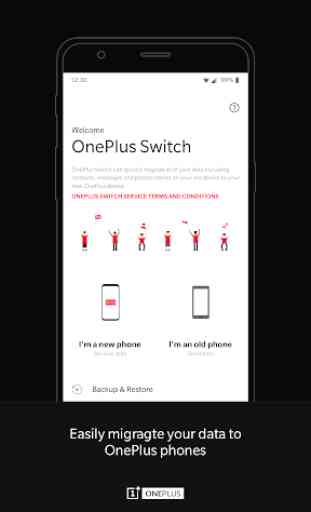
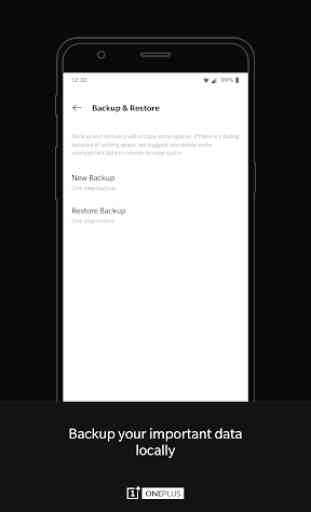
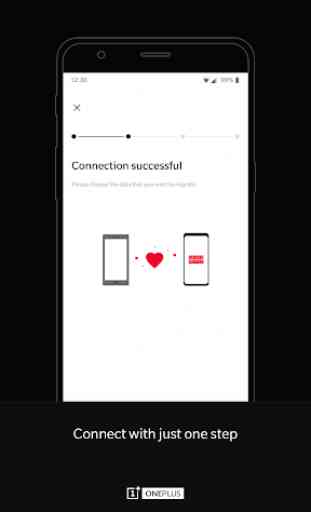
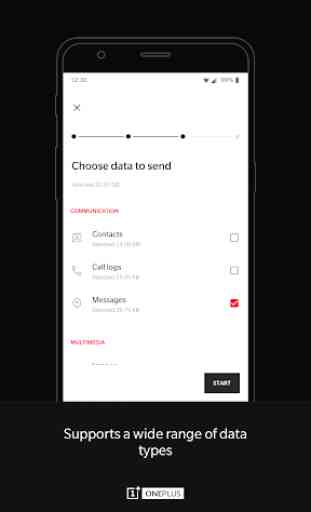

Only some app data was transferred and I had to log in again for most of them. Same for settings (eg. always on display uses wrong style, accent colour is wrong, screen refresh rate incorrect, etc.). Still, I'm impressed that it only took about 5 minutes to complete.