oneSafe | password manager
• "Listed in top password managers"
- CNET
• "Excellent"
- WIRED.
Forgot your PIN? Can’t find your frequent flyer number? Struggling to remember all those usernames and passwords to your bank accounts, email and social media? Relax. oneSafe will take care of it.
oneSafe is a super-secure "password manager" app that lets you store all your confidential information in one place with complete security. With its stylish design, adaptable templates and intuitive user interface, the app is a breeze to use on your device putting all your personal information at your fingertips whenever and wherever you may happen to need it.
oneSafe allows you to:
• Easily create, view and edit items (passwords, web accounts, ID, credit cards, ...) and keep them well organized
• Take advantage of ready-made templates to enter details quickly
• Easily copy and paste complex usernames and passwords
• Mark any item as a favorite for quick access
• Share your data securely in a password protected archive
• Secure highly secure information in double-protection categories
• Quickly capture information using the 'Scan a Card' feature
Safe storage for:
• Usernames and passwords
• Credit card numbers
• PINs and entry codes
• Social security numbers
• Bank accounts
• Tax details
• Photos and Documents
• and much more!
Features:
• The highest level of encryption available on mobile device; AES 256 to give watertight protection from any possible cyber attack
• Dropbox integration to allow synchronization with multiple devices (Android, iOS and Mac versions of oneSafe)
• Email and device backup function to safeguard your information
• Multiple authentication methods to choose from
• Ready-made categories to better organize your information
• In-built password generator to create strong passwords.
• Quickly capture information via your camera
oneSafe combines security, simplicity and elegance in a password storage application. Download it now and protect any hackers or wandering eyes from getting a sneak peek at your personal data!
Category : Productivity

Reviews (28)
Had this app on iOS and was delighted to bith find and buy it on the play store. Worked normally for a while, using Dropbox to sync and having a variety of security features that are nice. For some reason, this app no longer plays well with my camera (Pixel XL on Pie) - it is unable to focus or change exposure when scanning in a card. With no manual controls, this makes the app useless for me. Really was a decent app before so I hope this gets fixed.
I have been using this app since 2014. I honestly cannot function without it. Recently, I had to restore my phone I was able to easily create a backup by using the apps export feature. I did incur a minor glitch in that after adding the app on my phone it did not find my prior purchase. I contacted support & received A+ customer service. Oliver responded within hours and assisted me and I was back up shortly thereafter with the ability to import everything seamlessly!!
This has been a great app. But when i install it on my new Samsung it would not link to my Dropbox. Just say app is not configured correctly. I then unlinked my working version on old phone and tryed to relink, but only to find i got the same error message. I hope this is corrected quickly and will be back to 5 stars
Worked great on both iphone and samsung, until I was no longer able to download logos, to affix to different cards. I dont know if its an iOS vs Android thing but pls fix it. I paid for the app thus expect certain quality out of it.
This is an awful app with total vendor lock-in, inconsistent feature set among platforms and no desktop version. Made a mistake buying it several years ago and now that I decided to switch - have to move some 100+ entries by hand to other app, because this one doesn't allow you any standards-comliant export mode.
Be aware, if you are syncing with Dropbox and then unlink the account,, it will wipe out all the data you had in your device without any warning. I just lost years of passwords 🤬
This app is bad since it doesn't sync from my chomebook to my iphone. I have the iphone app, it was okay. Then I put the app on my chromebook and saw I had to rebuy premium to sync them. I did, then the sync option disappeared. There's a button to ask a question to the company, but that only sent me to my file explorer. One Star.
Used to be fantastic but now the camera doesn't focus automatically. I'm using a Samsung Note 20. I see other people complain about the same issue since 2019 but still nothing done to fix it. I emailed and complained about this before over a year ago and got no reply and no fix up to now so 1 star it is.
Update: The software support got back to me very quickly this time after I emailed them. I was refunded for the extra purchase. I appreciate the support. Will recommend to others. Love this app, but I had to buy it again after migrating to a new phone. It looks like it's finally fixed, but I want a refund for the extra buy. I've emailed you, and I'm waiting for your reply.
Loved this app until I got a new phone. Exported my backup. Completely unable to restore the backup on the new phone. Downloaded the backup to my new phone multiple times. Try to reinstall the app multiple times. Their website has virtually no support. Reporting a bug from the app got a robo response. My wife has an identical phone that you got exact same time and she was able to install her back up.
The BEST! I have used One Safe for many years starting on my PC, on my Mac, on my iPhone, iPad and Android phones - on all have been able to sync and use seamlessly. To get from Apple to android I just backed up and transfered in the backup via wifi transfer from iPhone to Moto phone. Thanks for such a great security app!
Well I used to have it on iOS, I could restore the backup from iCloud in case of resetting the device as new, in Android, they give an option to connect to Dropbox, but I don't understand what is it for, as I just lost all the stored data as I did performed a reset on my Android device. What is the point of connecting it to dropbox in the first place if you can't restore the data from there ? 🛅😠😠
I loved using this app on my IOS, used it to store my passwords, docs and photos a lot of the time...but the android version of oneSafe keeps telling me that 'file type not supported' constantly, which makes adding docs and photos in it a very annoying process. Decided to uninstall and went with alternatives!
The camera refuses to focus when taking a photo of a credit card for example. There doesn't appear to be anyway to manual focus either.. It did this on my older phone too. The app is also in need of a MAJOR overhaul.
The iOS app was much better and with more features. For this app, even when trying to scan a card, it wont even allow you to focus while the camera is on, making this useless for me.
It's been a solid app until now. I'm trying to restore my purchase from my previous device and it's not finding any trace of my purchase. I bought this app back when it was $5. Just had to buy it again because I need the data that's in it. I want my $1 back please. Edit: Devs took good care of me and fixed my problem! Purchase with confidence 👍🏾
So frustrating, I moved to a different (better) password manager and was unable to export to an importable file by any of the main password managers. Stay away, you don't want to be stuck with all your data locked down to their platform.
Android version synchronization doesn't work. Onesafe works on all my other deceives without any issues. I could not get it to work after upgrading on the android app. I requested a refund. Do NOT buy it.
The app is good. However I bought the full version, had to get a new phone and now I can't get any of my passwords back!! I email support and they weren't helpful at all. In fact they were nasty.
I bought this app years ago. However, after purchasing a new Android phone and using the same Google account, the app doesn't know who I am? After it launches?!?! Now they want me to pay again as the app says they have no record of my purchase. Sounds like they're hard up for money as I can STILL use the app on the old phone with the same account. Buh bye, oneSafe!
Liking the app, has some nice features not found in other apps so far. Icons could use some polishing as look too basic. A 6 digit password would be a nice touch over the 4 digit.
Excellent interface and extremely easy to use. I've tired so many apps but no one came close to it. I've been using it previously on iOS
Fixed fields - . Wonder why the developer must presume user needs and to restrict user from making changes, fields are just too rigid and does not allow user to edit field names, rename and rearrange field order. Be more flexible and this would surely be a more useful and much practical app. Meanwhile, 3 stars given.
Have had this app on iOS for years. Switched over to Android and had to pay for the app again only it's a completely different app. Integration is different, accessing backup required downloading additional app and registering, then doing the same on my iPhone then backing up to said app on iOS, tomorrow the backup to the web version of that app, downloading to the new Android phone then importing it into the new app on the Android phone. Seriously, why have such a completely different version?
Very user friendly and secure offline repo. I wished more control over settings and a home page with categories, not this direct presentation of the items in the last visited category
This is absolutely useless. Bought it thinking it will sync with my mac app and it doesn't. No user guide. Emailed them, never reply. Think twice before buying this.
Since switching phones I can't view any of my information... Said it's synced with Dropbox but nothing is visible. Emailed support over a week ago and no response


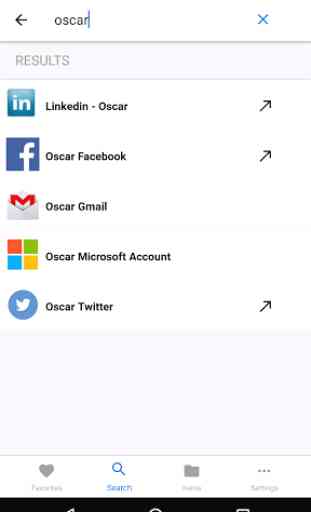
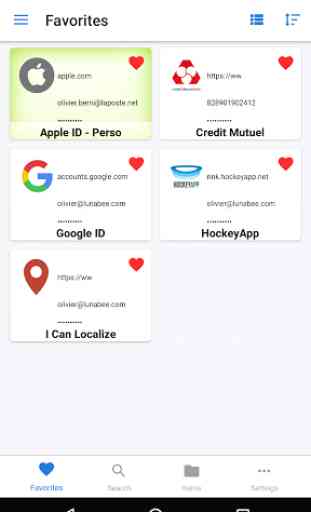

Keep in mind this app is to store your passwords and that's what it does. You have to input them which is a bit time consuming, but definitely worth it. Lots of options to organize. This is one of the best features, you can make categories and then design each entry. There is a password generator to create difficult passwords that you would never remember. It has been great to change my passwords and have completely different ones for different sites. You can scan cards, import files, take photos. Really handy for business cards. Lots of uses, really like this app. Would give 5 stars if it was easier to add all my passwords.