Onkyo Controller
Onkyo Controller is free to download.Get more from your home A/V entertainment experience with this application!
Main functions that can be operated through this application(1) Audio streaming services operation. Stations are touchscreen-selectable.(2) Control of streaming audio files from a DLNA-compatible server. Your iPhone/iPod touch can be used to select music directly from the server(3) General remote control and playback functionality(4) Volume-control function (5) FLAC, DSD, and Apple Lossless playback capability via Home Media function (selected models only)(6) Compatibility with Spotify , Tunein, TIDAL , and DEEZER.*Availability depends on region
*By setting the “Network Standby” menu item in the unit’s initial settings to ON, you can use this application to turn on the power of the unit.
Compatible models (Models released in April 2016 or later)2016 model AV Receivers
■ Please note: ・Onkyo Controller requires at least Android 4.0.3.
* Operation not guaranteed on all devices.・ All models require a firmware update to use Onkyo Controller.
・Available Service depends on regions
Category : Entertainment

Reviews (22)
Despite the negative reviews from users, this app works exactly as advertised. The real problem lies with the receivers or amps it is controlling. I discovered that the most expeditious way to get the app back to functionality was to unplug the receiver. Apparently, when the receiver is in standby, it's not resetting whatever buffer is used to play music from internet, network, or bluetooth sources. Only a hard shutdown will do the trick. Some food for thought.
I LOVE this app! I have 3 zones set up and can always get music or surround sound where I want it. I have seen others say that it disconnects, and it does, but it comes back when you wake up your phone. Again, I just love it and the fact that wherever I am in the house, I can stop, start, turn it up, turn it down, change inputs -- it's great! I would really hate having to go to the main room and pick up the remote and interrupt other users every time I wanted to adjust something.
When this app works, it's pretty handy. It will let you change sources, volume, and do some simple fine tuning of the system without digging into the setup. However, when it's not connecting reliably it can be very frustrating. That's the experience I had recently after an update. I did all the things suggested on the Onkyo page; cycle power to receiver, phone, and router in the order suggested. Uninstall/reinstall the app. Check firmware. No joy. I finally got it working again after using the remote control to go into Initial Setup and reenter the Wifi logon/password (skipping all the other steps except network). I know it was seeing the network before this was done because music streaming still worked. Can't say exactly what the problem was or if this will work every time, but it worked for me.
Sometimes it works, most of the time it doesn't. Have been able to use this app/bluetooth/wifi maybe twice in the past year. 95% of the time I have to reconfigure every time I want to use it. The receiver does not automatically update, try using blootooth and it shows it is connected but rarely plays, chrome cast has never worked. Absolute nightmare.
I mean, the app works - takes forever to find the receiver on startup of the app, but most of the features are solid with my TX-NR575. The one feature that is horrible is the built-in chromecast. Takes a long time to begin playing, then stutters a ton. The User Interface is garbage. Needs a major overhaul, really disappointed with Onkyo over this.
The original Onkyo App was well designed and easy yo use. This new one works, but the redesign of the UI has made it awkward and fiddly. For example, in the old version you could flick between the receiver remote and the source/screen remotes instantly (controlled by HDMI). With this you have to navigate menus to get there. Its a major step backwards, and makes me regret upgrading my receiver.
Go with Denon. Onkyos app is comprehensive but cumbersome. You can access all receiver features using the app, but it takes way too many clicks to get there. Especially for the most common use, changing the volume. Additionally, the app will not stay connected in the background, so if you don't keep the app open and screen on, you'll have to wait for the app to reconnect to the receiver, about 4 seconds. Everytime. If phone app functionality is a priority when buying a receiver, go with Denon
Works... But still has weird issues. If you open app right after you turn on wifi on your phone, you will get a error message saying device not found. Wait like ten seconds, close app, open again and it works. Other issue is with xbox one plugged into game input. When you first turn on receiver there will be no picture, but still have sound. Switch to a different video input for a few seconds, switch back to game and picture works again...
I've got four other brands of WiFi speakers, and this is without a doubt the worst app for setup and control. I expected more from Onkyo, they definitely should have outsourced the network app. WiFi simply won't set up, and every time I try to update over LAN, device settings are lost and I have to do setup all over. Terrible.
The purpose of permission consent dialogues on Android is to ask for permissions when you actually need them, not just on app start. You could easily ask for the permission when trying to setup new devices. Just because we don't want to give you permission on startup, why can't we continue to control the devices we have set up? As for other parts of the app experience, it could be better. turning on a device is simple, but getting to the volume controls is a pain.
We have the tx-nr686 and the app works great with it. Connects almost instantly everytime to the unit. Never had any issues and we have owned our unit for about 6 months now. I admit it is still easier to use the remote for things like setup, but when you're having a movie night and the remote gets lost in the sea of pillows and blankets it's great to just pop open the app and control the unit.
Remote control part works fine. I am a frequent Deezer user, and this part of the app has some annoying issues. It doesn't update the recommendations from Deezer, unless you restart your amplifier. Also, connection to Deezer is sometimes slow and interrupted. Let's say the app has potential but needs some improvements.
It is a great app. There is a slight learning curve because it seems a little more complicated than it is. Once you feel comfortable with the app, you realize it is set up nicely. Much easier than the remote that came with your avr. Plus, it uses wifi, so you can control music in zone 2, 3 or even in your main room when pointing the remote at the receiver is too much work. This app does what the remote can not. Give the app a bit to grow on you, & unless it is your grandma you will like it.
It's intuitive and gives me loads of options, but when I access the app all of the amplifier's tone & level settings are reset to the same random values every time, so I find I have to turn the sub down and centre speaker up any time I use the app! Would get 5 star review if it wasn't for this!
Pandora thumb down doesn't work. Random songs from other playlist start playing that have nothing to do with the playlist i have selected. i wish i could connect outside of my home network. I didn't want to use Chromecast, but this app was relentless in asking me permission to accept terms to use Chromecast everytime i opened it and navigated to different input, so i had to accept the terms. I love this app, but hopefully the gripes i have will be fixed.
Works good once you connect the receiver to LAN hardwired. Was super flakey and took forever to find the receiver before that when it was connected to wifi. Had a jack in the area by my entertainment center previously for my HTPC but just the one so I added a 5 port switch right there and now most of my stuff is hardwired and they work much better (roko, tivo, nr-777, & htpc).
Very basic UI. I use it for Tidal but it seems to have run out of space in the artists folder at the letter T so need to use search function for artists after that. Also there is no sort function - everything alphabetical. The album folder only displays the title, not the artist. A bit annoying to say the least.
This is rediculous that in this day and age a supposed top Audio/Video Component Manufacturer does not have an app that functions properly! The whole point of buying an Onkyo product with Chromecast was to allow seamless integration between phone and or tablet and the receiver. Should have listened to the salesman at Bestbuy when he told me I would have problems. On a side note it's also really stupid that I have to hold my 10.5" tablet sideways because the app does not support landscape mode!
Quite decent UI, but app has some connection issues. I would definitely prefer that the volume slider would be always visible in the app as it is easily the most used function. I would also very much enjoy a desktop widget that could control the volume and have an on/off switch.
needs a 'replace queue' option when go to play a selection for play queue mode. currently you can only replace/clear same if reset or unplug device..just powering off (standby) does not clear. The queue becomes too large and shuffle, shuffles entire queue, not just current selection...ie playlist, album. Update 8/19...app embarressment for onkyo. thank goodness Sound United acquiring this company. Numerous playback errors and poor emulations of Tidal and Amazon....not recommended!
Terrible UI. "Net" input will connect to TIDAL and Amazon but won't play any music. This just started happening and is making me want to return the receiver for a different brand.

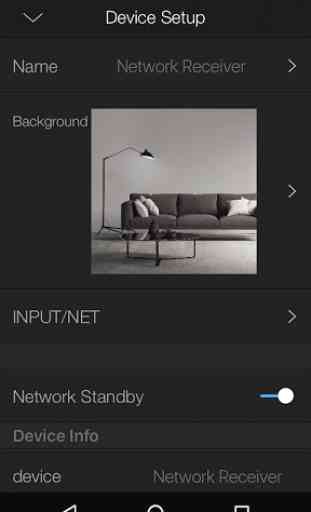
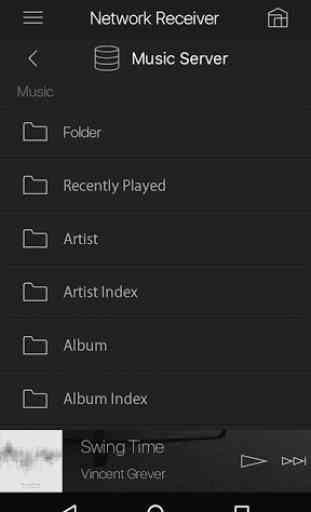
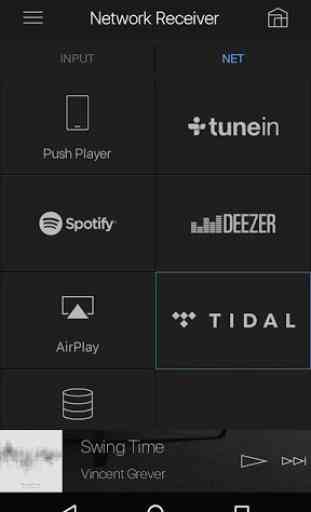

Many years later, nothing has changed. Give us the full settings menu! I was hoping this app would enable me to have FULL menu access of my receiver on my phone (I.E. be able to access settings like crossover points, each channel's level output, etc). Unfortunately this app does not do any of that. The Vizio app for my TV gives the entire menu on my phone, which was super helpful to help calibration process and make adjustments as necessary when enjoying content. Why can't Onkyo do the same with this app? Give us the FULL menu Onkyo!