Onleihe
This app means that you always have your library with you. Browse through the library collection, and borrow eBooks and eMagazines when you’re on the move or at home directly with your Android smartphone or tablet. You can also borrow eAudio or eMusic and are able to stream them directly via the integrated player of the app. In the same way as with the web-based Onleihe, the titles you borrow are available to you free of charge for a limited period, and at the end of that period, they are automatically deleted from your Onleihe account. The app allows you to make targeted searches of the library collection, you can also browse within different subject areas. You can see immediately whether a title is currently available, and you can filter your search results by available titles or different media-types.
The comprehensive details, including sample extracts to read, will give you all the information you need about a title and the author or speaker. Titles that are already out on loan can be reserved. You will then receive an e-mail to the address you have given as soon as the title is available for you. You can access an overview list of your reservations and borrow items directly from here as soon as they are available.At any time you are able to see an overview of all the titles you have borrowed via your library’s Onleihe service. At the moment eBooks, eMagazines, eAudio and eMusic can be borrowed and consumed via the app.
LOG INIn order to be able to use the service you have to join one of the participating libraries. You will receive your user data and password from your library. If you are already using Onleihe via your web browser, you can also log in using these data within the app.
READ/LISTEN TO TITLESYou can read all borrowed eBooks and eMagazines directly on your smartphone or tablet. To do this, you will need to install the Bluefire Reader, Aldiko or another app that can play the Adobe DRM-protected eBooks. You can directly listen to eAudio and eMusic titles with the integrated streaming player of the app. A download of eAudio or eMusic titles is not possible with this app.
SCOPE OF FEATURES
- more than 2,400 libraries supported
- text search and subject search of library collection
- possibility of filtering according to available titles and media types
- comprehensive details with extract samples to read or listen to
- borrow available eBooks and eMagazines as ePub or PDF format
- borrow and stream available eAudios or eMusic titles
- reserve titles which are not available
- overview of all borrowed and reserved titles
- expired titles automatically deleted from the Onleihe app
Category : Books & Reference

Reviews (28)
Mostly tiptop and working fine for books and audiobooks. Recently gui gets stuck at end of chapter while sound procedes to next one. A bit annoying but still functional enough.
I keep getting error messages when trying to play borrowed audio books . "Your request could not be processed." I reinstalled the app, still the same error. Why offer this app if it does not work?
Hallo, why i cant load the book anymore? What is happening? And I cant open the book eaither. It doesnt work anymore. Please, help. Thanks
While it was never great, it used to kind of work. Now I just get DRM errors and can't play audiobooks at all. The reservation system also doesn't actually make the reservation, despite what it says! So it's better to do everything with the web browser. I wish the library would change to Overdrive.
I use it for eAudio only and it worked fine, but now I cant download to the device anymore (your request could not be processed). Also when a title expired I wasn't done with and I lent it anew it didn't "refresh" but I had to delete the one on my phone, then download it again and had to search through it to find where to continue. (minor "problem" but annoying nonetheless)
I have not yet played around that much, but in my case the prompt concerning disk writing permissions didn't show up and it kept throwing an io error when trying to read books, I fixed it manually, but for people with little to no experience this could be a complete turnoff... Furthermore the integrated reader simply didn't work(stayed blank) in my case, so I had to use adobe DE as a reader. But the rest seems to work fine
Still error messages. Audio books not working.
Minus 3 stars because: -Built in reader doesn't have translating option, which makes it bad for students. -Built in ebook player allows to rewind only 30seconds, which is too much, besides it's extremely slow to unpause. - you can't use an external mp3 player, and the only way to use an external book reader is through some adobe related app, which only allows a certain amount of "activations" per account, which the adobe customer service is unwilling to fix.
The app is good but many a times i get an unexpected error while downloading a book. Please provide me with a solution to this
3 stars: The idea for this app is great and the app has lots of potential but for the last few weeks I am told that Onleihe has stopped whenever I try to load books. Currently reinstalling the app to see if it works. Update will follow. UPDATE: Can't even choose the library to borrow from as I'm told I have a network problem. Checked the network, everything is as it should be. UPDATE: Retried it about a month later. I can now log in and download books. 4 stars because this is not the first time.
My experiences have been mixed. As far as reading and audiobooks go, it works flawlessly: pictures are correctly displayed and changing backgroudn color to black also is smooth. Audiobooks that are played at 2x speed sound ok without too many artifacts of compression, but when an audiobook is divided into many chapters it is a little bit annoying that the last second of preceding chapter gets repeated. The only big negative would be login each time you open the app. It apparently doesnt remember
The app constantly logs me out and won't load on open the next time, requiring a reinstall. Also the download takes forever. The reading of the magazines is ok but not a great experience - the zoom resets when going to the next page, which happens often unexpectedly.
Not able to read the borrowed eBook. I've loaned a book "German für Dummies", but not able read it because the pages don't stay on my screen. I click left & right of my screen on the app, but the page flashes for a second and goes away. Not sure if it's error for the particular file or others. But currently I'm not able to use the app for the purpose I had downloaded. I'm using OnePlus 6T running on OxygenOS 9.0.16. Kindly look into this.
I cannot log in using the app! There isn't even an error message. Better integration is neede with Tolino epos e-rader. Bought it instead of Kindle because of library access. Loved the app when it worked although the Search engine especially for foreign language media is terrible, frustrating. I thought Online gave access to many libraries including Goethe. Very limited search. With all these negative ratings, can someone please fix the bugs? PATIENTLY WAITING WEEKS 4 APP 2 B FIXED(1 NOV 2019)
This app is not working properly. When I try to read a book which I've lended, the page pops up for like 1 second and dissapears. The screen becomes white. I tried with two other books and it showing the same blank screen. Fix this issue. It's a disaster!
The worst junk app ever! I download a book but all I see is a blank page. If I tap around a bit on the screen, the page will be visible for a split second only to immediately disappear! Isn't the most BASIC feature that a book reading app should have be able to DISPLAY THE PAGES???
I have 3 Android devices and managed to install the app on two of them. On my 2019 Huawei Y6, Onleihe is rubbish. When I switch to another app and back it forgets where I'm up to about 1 time in 3! I tried to work around this by using an external reader but it doesn't work with Aldiko or Overdrive. :-( I did get it to work with Overdrive (but not Aldiko) on my old Samsung tablet though.
Slow and many error messages when loading or trying to load new books. Switching between several books and returning directly to the page where I left would be a big advantage for the next release. Please make it more stable.
I have really often problems with this app. It is extremely annoying. Sometimes I can't log in or search for a book. I typed the name of the book and nothing happens. It is a pity, especially now that most of us want to read more ebooks. Please try to solve this problems. I see here reviews from 2019 with the same issues.
it is a pitty one cannot export notes created for books. further, the app frequently "forgets" where i stopped reading the book. please please, put a little more effort in ux and testing. or make it open source, so someone can fix it.
These 3 stars are for content of the app. There are lots of good books available to read but due to technical issue not a single book gets loaded. I really want to know why is it so. Can't you fix this bug once for all.
I selected my library, borrowed the books. But couldn't read them. The Adobe digital editions so let's stopping, and Onleihe doesn't load. This is just so irritating! I even contacted the authorities on Gmail, but the don't seem to bother.
Can't sync between devices (okay, I can work around that); but now it no longer recognizes my Adobe ID and won't let me open my ebooks although I'm logged in, telling me to create an account. When I try to do that, it tells me I can't because I'm already logged in. Doesn't download new books anymore. If you can get it to work, it's alright.
I tried the app for audio books. Most of audio books from vienna library give the following "media type not supported". Only a few works and can be listened to or dowloaded. Quite disappointing...
Since there's been the design update, every time I close the Reader it starts back on page 1 when I open it the next time. Great if you love scavenger hunts, otherwise it's quite frustrating.
Reading books in this app is annoying and painful, which whenever you flip the page comes this overview window and take 50% of the screen covering the page and i don't know why should it appear, and why is it so big? The apo has no options to get raid of this annoying thing.. The developers wouldn't respond, and we have to live with their mistakes or dispose of the whole app and thing.
I had used this app 3years back and had found good but now it became awful. None of the video can be played. Other users are also facing same problem but developers are saying it will be fixed in next version. When are you going to release that? Should not this issue have been resolved by now?

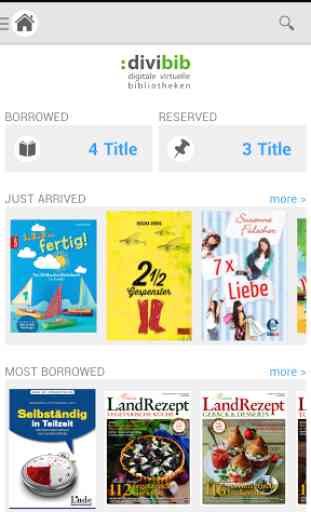
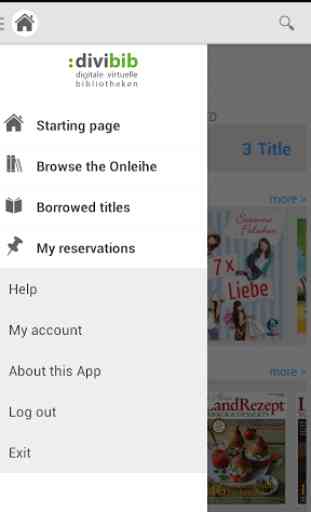
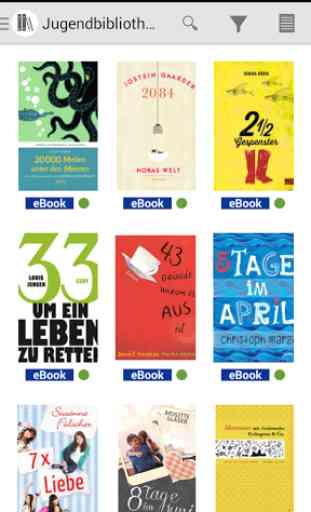

Mostly use the app for audiobooks. Quite honestly, it's probably my worst app experience ever. Here's why: -- playback controls stop working at random -- 30 sec rewind command sometimes takes you back to the very beginning of the book -- couldn't download certain books I borrowed. They just won't load -- playback freezes at the end of chapter from time to time Hope some of these get fixed in newer versions.