Online Nandroid Backup * ROOT
THIS APP REQUIRES A ROOTED DEVICE WITH BUSYBOX!
Features:
* Creates backups in the CMW 5 and 6 style or TWRP!
* Full support of the onandroid script.
* Create custom names for your backups.
* Choose what partitions get backed up.
* Scheduled backups.
* Tasker support.
* Upload backup to FTP after creating backup.
NOT ALL DEVICES ARE FULLY SUPPORTED AT THIS TIME! IF YOU DEVICE IS NOT WORKING PROPERLY WITH THIS APP PLEASE SEND ME A BUG REPORT!
The onandroid script was developed by Ameer Dawood. The original XDA post can be found at: http://forum.xda-developers.com/showthread.php?t=1620255
Important: This tool requires a rooted phone with busybox to work!
Tags: rom, backup, nandroid
Category : Tools

Reviews (29)
Doesn't work on CM12.1 It looks like it performs a nandroid backup (locally as well as pushed to the Cloud) but when you try to restore the image it gives errors like "unable to locate partition by backup name" for "and-sec" and "modem" and then sends you into a bootloop when you try to restart. I like the interface and intuitive options (hence the two stars) but if it doesn't restore correctly, it's worse than no false hope at all.
Backed my system up, it took 67 minutes, from the log everything was fine. Then I got my device bootlooped. Tried to restore through the backup. Didn't work, moreover my TWRP also felled the backup file saying they were "corrupted". Had to wipe everything. DID NOTHING OF WHAT IT WAS SUPPOSED TO
Seemed to backup fine, although TBH I haven't tried restoring. Cloud upload fails every time. I emailed developer a week ago for support before reviewing and received no response. TWRP already offers live backups, so without cloud support this app is useless. Shame I paid for the pro version too. Uninstalled. Will update review if dev ever responds to email.
The app doesn't have a toggle to only upload when wifi is present. This is unbelievable and has caused me a bit of a scare when it comes to data usage. This is a huge oversight and I cannot recommend this app as a result. I've disabled the data inside of Android, but the fact that the developer doesn't do this is unacceptable.
Back ups successfully on Galaxy S5 running CM12, although i have not tried restoring them. What I really want to see: 1. encryption on local and uploaded backups 2. Merging the backup app with the manager one 3. DropBox support 4. Allowing a more specific backup path [5.Does the retention policy apply for GDrive backups?] Issues I encountered: could not find how to change default backup settings. Happy to pay for extra features yet the app doesn't feel complete with the manager being sperate...
Nandroid Manager is required for restore, and its full "Restore Nandroid Backup" requires unlocked bootloader, which isn't mentioned in the description, though major carriers have locked bootloaders on Galaxy devices beginning with 4.3. On my Note 2, "Restore Apps+Data" wouldn't even restore first app. Nandroid doesn't offer anything that can't be done more intuitively with Kies, or with more control using Titanium Backup.
Tried it with a few phones and recovery types, but so far, it hasn't been able to perform a complete system restore. Restoring individual apps and settings works pretty well, though.
Awful support. Since my one m9 it makes zero bootable backups, use your recovery! Also completely ignored multiple times for request with info for SM-T550. Just save your money and use your CWM or TWRP. I'm sorry I paid for the pro key now.
Said backup completed successfully, but when I try to recover it after I reinstalled my rom, Nandroid Manager say nothing is there, and TWRP hungs in "Restoring data" (I waited for TWO DAYS). Completely screwed everything for me, making me lose really important data.
Since this app has no option to upload backup ONLY ON Wifi, today after crashing at a friend's I woke up to find that the scheduled backup was done AND UPLOADED using my cellular data!!! Ohh and also, I live in Mexico and cellular data here is quite expensive.... Finally I need to mention that I DID check the "only while charging" option, but the whole process fired even though I wasn't charging either.
Working with devs now to find a solution. Device still unknown. I will edit my rating as soon as it is recognized. I do not have clockwork or twrp on my device. There is no restore from sdcard option on my rooted hydro life by MetroPCS. They lock bootloaders (it can be unlocked. I used root genius 1.8.7 to root) and attempts to install mods or roms will soft brick devices. Even trying to customize the bootloader, themes or audio etc will kill the phone. There is no way as of yet to do any nandroid backups.
HTC One M7wls (sprint) - Backups completed "successfully", they were uploaded correctly, and my backup retention policy was enforced. The backups themselves, although successfully restored by the newest version of TWRP recovery failed to boot. Very disappointing. Did I mention my latest non-live backup was 10 days ago. This app cost me some serious time.
When the automatic upload gets an error, and you hit "retry", the app just closes and doesn't retry anything. Given that you cannot upload a nandroid made in the past, the nandroid just sits there in your phone... It would be nice if you guys fix this.
Unable to restore under CM12.1. TWRP show errors (unable to locate partition by backup name) and when reboot, it stuck on boot animation. I spent a lot of time trying to get this to work, to end wiping and restoring my S5 and Note 8 by hand.
Problem, keeps asking for latest version of busy box to be installed..I have it installed but it ignores it.Tried removing and reinstalling.. Nada, Nothing, same as it was before I dont know where the problem lies, with this app or Busy Box, but it renders this app useless till it is sorted. Android6 on Xiaomi redmi pro phone rooted
Be very careful, as the developer has not updated this app in years. *** I installed this a long time ago, and thinking nothing of it, decided to use this to make a nandroid copy of my Zenfone 2, instead of going into TWRP and doing it there. *** HUGE MISTAKE, as after I had flashed the nandroid backup, it softbricked my phone. *** 3 errors came up when it was flashing the backup: "Unable to locate partition by backup name: misc," "Unable to locate partition by backup name: splashscreen," "Unable to locate partition by backup name: system image." *** And afterwards, it would only go straight to bootloader, regardless of which mode I chose. *** Please learn from my mistakes, don't rely on this to make your only backup, or you'll regret it, as I have.
What a super awesome app, especially when paired with "Nandroid Manager." You can back up your Nandroid WITHOUT booting to Recovery, read the logs, and even peruse your nandroid backup without any restarts. These two apps are truly amazing. Thank you very much H3R3T1C!!! -Note 4 N910T
1)the differences between free/paid versions are not explicitly stated. Lots of developers seem to be doing that. This is not a consumer model I wish to participate to. I do not mind paying for a good app, as long as the dev is honest and upfront with regards to his commercial aims. 2)So I tried out the free version, and then discovered that it is ONLY in the paid app that you can restore a backup. 3)After doing a backup, 1 of the 3 options you are presented with is "View in Nandroid Manager", only to discover that it is another app which you have to download. A misleading step. 4)The app did not recognise my Lenovo Yoga 10 tablet B8000-F (with Kitkat). I choose the nearest corresponding model, Lenovo Smart Tabll10. The backup proceeded without a hitch. I cannot however verify it. 5)Owing to the I consider an ambiguous dev attitude (and am being polite), this app is gona get kicked out. End of.
This is the one stopshop for backups keeps all data if used as regular backup. Ex contacts pictures apps and data. All saved with this backup amazing
Doesn't work half of the time, won't let you upload to anything but the root folder of Google drive... Goods app but hasn't been updated in a while
after finally getting a custom recovery working by compiling TWRP for my G3 Vigor, i installed this app... there was no patch for my device yet, but the Dev responded quickly, and within a day, had the patch... always works for me, and every restore has worked... great job! I see negative reviews such as people saying it doesn't restore, yet they have no recovery installed... if you dont know what you are doing, don't blame the dev...
I installed the free version of this app. Even though the path for the backup was the SD card, it put the backup ON THE PHONE! Now my phone storage is compromised, because I can't delete the clockworkmod folder or any of its files. No matter what I do, the folder will NOT! BE! DELETED! I keep getting an error saying the folder is write protected. How do I get this folder OFF my phone storage?! Galaxy S5 (Sprint)
Amazing app for backing up, but needs more security features like ZIP file passwords for cloud uploads.
Developer never responded to multiple requests for support for the Moto X Pure Edition and it fails every time i use it.
Says BusyBox needed, but BB is installed and up to date. Clicking get BB sends me to Google Play which already has it installed. Clicking close, obviously closes the app.
it does not delete older backups thus over filling sd card fast. Retention option does not work for me. Have to delete older backups manually.
Woohoo, works great. Had to restore from a botched flash, performed perfectly. I love that I can schedule automatic overnight backups with this.
Bought the pro in order to back up to Google Drive. Doesn't work. Unexpected error every time.

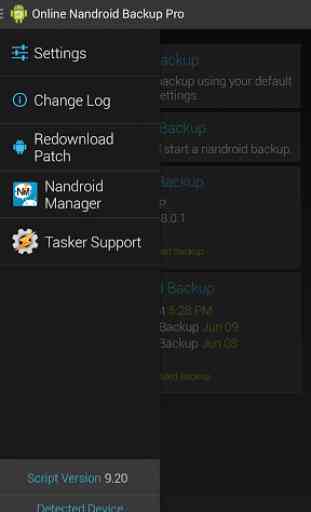


I started using this app when it was in its nascent stage, and i have seen it grow/ improve over the years. This is a no frills solution to those who do loves meddling with phone and need to have a backup plan ready. I have used it extensively while upgrade of one version to another. I would love it more if it could suggest to take backup or have reminders.