OnPage
For IT Users: Connect all your incident alerts from IT operations and DevOps monitoring to ensure quick incident resolution and improve business up-time. Differentiate the High-Priority incident from the Low-priority ones to reduce ‘Alert Fatigue’. Use On-Call scheduler to ensure the right messages get to the right person and always use Escalation for redundancy.
Health Care Users: This NEW version enhances the continuous Secure Messaging capability and allows for voice and picture attachments to be sent and received. OnPage Pager App & Secure messaging is fully ENCRYPTED, HIPAA compliant end-to-end. Use “High-Priority” for urgent, pager like, messages or “Low-Priority” for less urgent messages.
Assured, reliable and accountable messaging, OnPage for Android delivers critical messages IMMEDIATELY to the right person right NOW, and informs the sender the status of the message. Trusted by blue chip companies worldwide. Download and Install OnPage in 60 seconds to start receiving messages!
Features of OnPage:√ Ditch your Pager
- Consolidate all to your Smartphone!√ Prioritize
- Choose “High” or “Low” priority√ Reply to message or Forward to colleagues√ Add Text detail, Picture or Voice attachments√ Redundancy
- Individual, Group and Escalation messaging √ Secure HIPAA/HITECH service. Full audit trail and logs.√ Global Connectivity√ Time stamped confirmation of message status.√ Dedicated in-app Inbox and Outbox √ Persistent Alert – Never lose a message! √ Zero IT Cost– Hosted service in multiple Data Centers√ 4 Ways to initiate message: phone, email, device to device or OnPage Console
OnPage is FREE to download and is a quarterly/yearly subscription fee after a 7 day trial.
Say goodbye to your old pager and hello to OnPage on Android.
Instructions:
1. Download the OnPage application. 2. Open the app and click “I’m new to OnPage” to create your "OnPage ID" NOTE: your OnPage ID is your pager number3. Complete the registration and you are set to go for 7 days.4. Like it? Subscribe at www.onpage.com5. Use “Tell” button
- Let your priority contacts know how to OnPage you.
For more information: www.OnPage.com Email: [email protected] Web: http://www.OnPage.comPhone: +1 (781) 916-0040 x8 Facebook: http://www.facebook.com/OnPageTwitter: @On_Page
Category : Tools

Reviews (28)
The app is trash. App fails to give any kind of notification unless I manually open the app and refresh. What is the point of a paging that doesn't page you unless you manually check it yourself? How are you supposed to be sleeping AND manually checking for pages? Support team is unable to figure out anything.
While this app functions as intended most of the time, it also messes with phone settings: if I'm on the phone when a page comes in, my mic is muted and the other party can no longer hear me. And once I silence the page, I can't fix the problem. Also, when receiving a page, the app randomly pegs the notifications volume, making the page extremely annoying to me and anyone else in the room. For these and other usability issues, I give this app a serious thumbs down.
I updated phones as of December and the app no longer alerts me. It still works on my old phone, so when I'm on call, I have to carry that around along with my Pixel 3. I've tried emailing support twice to see what can be done, but I never hear anything back. Edit: just tested again today and it started working. Must have just been an update issue. Barring that, the app has been very reliable.
I hate to give this app a 1 but it has become unreliable. It loads slowly. I have a fast Samsung flagship phone with lots of free ram but sometimes when i open the app it take 1-2 minutes for it to work. Pages sometimes alert for more than 60 seconds before the app will open and i can stop the alert. Worst, sometimes pages come through hours after they were sent, or i receive a call that i have not answered a page... when i go to open the app, after it takes a minute to work, then it alerts.
Android 10 pixel 2, there is no visual notification only notification sound which also does not seem to play at the proper volume. When I test the volume when setting the ring tone in the app it is much louder than when I receive a notification and all my volumes on my phone are set to Max. Also I don't think it has been vibrating either when I have the app set to sound and vibration. *Latest version is working much better
if you have iPhone, it may work fine. I have Samsung android and its glitching up to nauseam. every day is a new glitch. every update is a disaster. Everytime it rang, my phone froze for 5 seconds. I got many pages while i am on call. unacceptable. I will be in the middle of a phone call or a text, it rang and the app freeze my phone and put the person I am speaking with on loud speaker. speaking of privacy".
Even more broken with Android 10. App no longer opens notifications when received, so I have to manually open the app. Pager notification also stops notifying after one Ring. Add this to the half volume bug that is STILL present from Android 9 and this app continues to be unreliable for Pixel users. This app literally has one job, and is falling at it in many, many ways EDIT: CAN I GIVE ZERO STARS? Thanks for finally updating your app 6 months after android 10 released. Now a minor update has broken the app AGAIN, where I can no longer scroll through messages. So, the volume issue was never properly fixed.
The app has gotten terrible since last update. There's a permanent icon in my alerts, which can't be dismissed. No sound, only vibrate. Alerts no longer show on the lock screen. You have to get lucky enough to be in a situation where vibration is noticed, then unlock your phone, before you can do anything. If I wasn't required to use this app by my company, I wouldn't allow it on my phone
Just doesn't work. The page will come in, I'll know its there because i will see it in my work email but until i open on-page it never notifies me. Once i open it then it starts to alarm me.1st I chalked it up to having some setting teaked that was causing the prob as it used to work. I'd uninstall , reinstall , clear the app cache nothing worked.Get a new note 10 and it's doing the same think on a fresh out of the box Note 10. Reading reviews looks like there are problems with android
I have the android version. Works most of the time, but if I am talking on the phone when a page comes in, the call goes to speaker phone until I silence the alert. Also, it totally screws up the Bluetooth audio in my car if I get an alert. I have to restart my phone to fix it. Very annoying!
I use this at work and have had lots of issue with the push notifications. When I an on call, my coworker will get a page first, forward to me and then the Pager alerts and shows the original message. Very frustrating in the middle of the night to have coworkers when up for pages that should have come to me first.
This makes life very easy to be notified for emergencies. We use it within our IT applications and critical emails. However, I have gotten other people to use it for emails they find super important coming in from Home Automation or events during after hours!
Functionally speaking, OnPage does it's job (perhaps a bit too well) with it's alerting. The app interface could use a refresh but I won't complain too much as there's nothing unusable about the current GUI.
This app looks like it was developed for an Android version from 5 years ago. I dislike that it doesn't allow me to use my system notifications. I also dislike that it wants to draw over other apps. That seems completely unnecessary to send me notifications.
Pager works well for our staff. The lack of TLS was rectified which has helped HIPAA compliance. 1 big complaint... Unless this new update fixed the issue, the alert no longer pops up or draws over other apps. Which is a gigantic annoyance at 2am when i am fumbling to grab my phone, open it, then open the stupid app to shut it off. Love the alert, hate how long it takes to shut it up.
i really like the app. it works well for our hospital on call staff. only 4 stars, though. a recent update for Android seems to have removed the icon from the Notification panel when i am logged in. i need to feel comfortable the app is running when i am on call. please fix.
Not really compatible with Samsung 9. Constantly breaks up Bluetooth connection and have to reset the phone. Need to touch the screen multiple times to dial return number.. General settings appear to be very dated and difficult to understand
unreliable notifications..I would not trust this app to alert you. Support makes baseless claims and no progress to troubleshoot the issue. All other push notifications and connectivity work without issue...just not OnPage.
New update has messed up everything, alerts doesnt come until you open the app or sometimes switch from wifi to mobile data or vice versa. I get all the alerts together when I only open the app.
The app should be able to have a setting to have an exception to override do not disturb. Now I have to hear emails coming in just in case I get paged.
I have been using the OnPage app for the past 3 years for after hours oncall technical support and I have never missed an alert. I have complete confidence in the OnPage app to alert me anytime and anywhere.
This app is amazing. Best app for on call or afterhours messages.
Why can I not forward a message? I am using a Samsung Galaxy s8+. My on call staff always says forward the message and I have searched high and low and simply cannot find a way to forward a message.
OnPage is great. It allows us to provide 24/7 emergency service and support to ir customers without forcing an employee to work holidays, nights, and weekends. Bravo!
OnPage is an User friendly app thats provides you the best solution to be Onpaged whenever you receive a ticket.Apart from that you can enable notification for high priority tickets as well which is quite beneficial.
Loud and reliable but always an issue to try and download, it takes time and I need on page immediately
By far the best solution for IT on call critical notifications. The system notifies the correct engineers according to the schedule and escalates accordingly until alert is acknowledged. It has been a life changer in our organization.
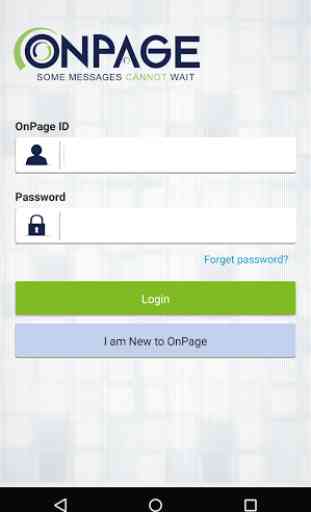
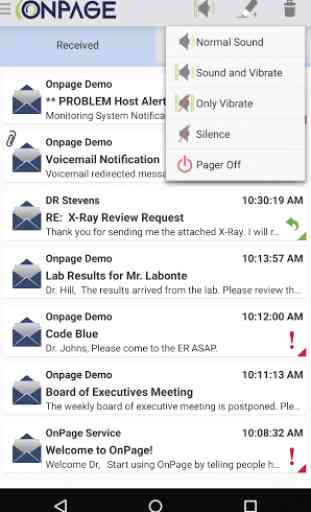
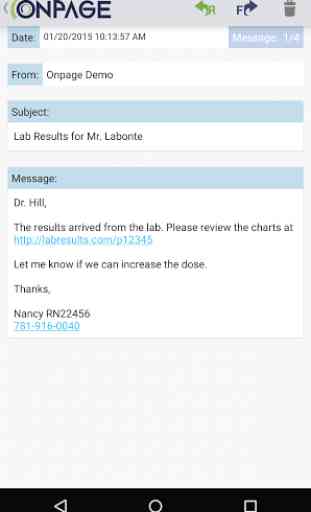
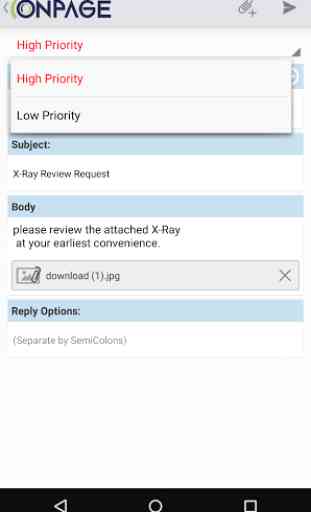

So buggy. Really a horrible app. I don't recommended anyone use this. I'm constantly reinstalling because I either don't get important pages, or phantom pages ring over and over and over. And yes, I've already talked with you all at onpage about it. Your representative didn't know how to fix the problems.