Onshape
Onshape was built from scratch for the way today's engineers, designers, and manufacturers really work. All of your designs are stored securely in the cloud and are always up-to-date, so you can switch between phone, tablet and your web browser at any time. You can share your Documents with others and work on the same parts and assemblies in real-time with the push of a button.
The Future of CAD is here.
Download the free Onshape app on your Android phone or tablet, sign up for an account, and enjoy the following features:
INTUITIVE SKETCH TOOLS
- Create concept sketches.
- Create lines, arcs, circles, rectangles, splines, and more.
- Modify sketch entities using trim, offset, mirror, pattern, etc.
- Add geometric constraints and dimensions to control the behavior of your sketches.
- Modify your sketches by changing dimension values to get the best design.
- Real-time constraint solving enables you to create and test mechanism layouts.
- Use edges from existing 3D geometry.
- Sketches update when references to surrounding geometry update.
UNIQUE PART STUDIOS
- Build 3D geometry from sketches or other existing geometry.
- Import, modify, and work with 3D geometry from other CAD systems.
- Create solid or surface geometry using extrude, revolve, sweep, loft, fillet, shell, etc.
- Modify geometry using mirror, copy, pattern, boolean, etc.
- Use the Direct Editing tools to modify imported geometry.
- Add variables to drive your designs.
- Build multi-part �assemblies� quickly, for parts that are fixed relative to one another.
- Export geometry for 3D printing (from a web browser).
INTERACTIVE ASSEMBLIES
- Build large and complex assemblies using Onshape's higher level mates.
- Define interpart connections using Fasten, Revolute, Slider, Pin mates, and more.
- Assembly motion is solved in real time so you can test assembly behavior.
- Add mechanical mates like cams, gears, rack and pinion, and linear coupler.
- Import, modify, and assemble geometry from other CAD systems.
- Export assemblies for 3D printing (from a web browser).
DETAIL DRAWINGS
- Drawings created using Onshape in a web browser can be viewed on Phone and Tablet.
SIMPLE SHARING AND COLLABORATION
- Invite individuals or Teams to view, comment, or edit your designs.
- Work simultaneously on the same parts and assemblies.
- See the edits that others are making as they make them.
- Use Follow Mode to see what others are doing in real time. Ideal for design reviews.
- Add comments to the Document or to individual parts, features, and geometry.
EASY VERSION CONTROL
- Unlimited undo/redo all the way back to the very first sketch.
- Create view-only Versions when design milestones are reached.
- Branch designs to test different ideas and scenarios, without affecting the original.
- Merge branches with the best ideas back into the main design.
- Add descriptions to the Document or to each Version or Branch.
- Designs are always up-to-date and can never be lost or overwritten.
VIBRANT COMMUNITY
- Join thousands of designers, engineers, makers, and enthusiasts.
- Get answers to your questions quickly through the Onshape Forums.
- Experience the unrivaled level of in-app technical support.
The Onshape app is updated every few weeks with dozens of user-requested enhancements, so keep an eye out for update notifications from the Google Play Store.
Category : Productivity

Reviews (29)
Exceptional but has a big learning curve 4 stars because you're not able to upload images from your phone to the app. You have to use the website to upload the images then you can import them into your sketch on the app. It's super frustrating. But this is the closest thing I'll get to Fusion 360 on my phone. But does work really well with the zfold 3's large display.
It's great for designing things, and it's pretty simple to use. It doesn't exactly show you how to use the app though. Sometimes there is a weird glitch where if you make two circles tangent, it'll consider it one shape instead of two, and if you select one the other will be selected aswell.
Missing a huge amount of functionality compared to the web version which is really disappointing, as there are many better options available on a desktop computer. Great for simple cnc and 3dprint work, both for hobby and simple projects. The free version is great, but Unfortunately the only way to purchase is by subscription model that's massively overpriced for its featureset and unrealistic as a hobby tool.
Can only view. Don't want to have to create an account everywhere, just to see if the app is any good. Uninstalling
A lot of potential thrown away by frustrating lack of control. Can't easily draw shapes with particular dimension, so it is useless. Can't make accurate 2D sketches, let alone 3D. Then with all the account snooping and cloud only aspects, coupled with laggy menus. Very disappointing and annoying. There are better options for viewing files, this should be updated with better UX design, a lot of promise but just lacking in execution.
This CAD app is the only one that I have found that actually allows you to edit. Truly functional, impressive!
This is THE best parametric modelling software available. I've used many others and this one is by far the easiest to use and most robust. From versioning to model refactoring, everything works perfectly as expected. The app is intuitive and easy to use despite the requirment for complex manipulation. The transition from phone to web and back is seamless. Perfect!
Considering that this app is on mobile, it's been a good experience.. not the most intuitive UI, IMO. It took me a while to figure out what does what. But once that's out of the way, the app is quite powerful. At least, for phones. Still doesn't compare to the web app. But computers have mice and keyboards. 8/10
It just a big disappointment. Just some major faults I discovered in the first 20 minutes: 1. It doesnt work in landscape mode 2. Once I draw a circle and give it a dimension, I cannot resize it anymore thaaah... 3. I followed tutorial no.2 and I hit the wall extruding the part. In the tut makes a 3D object. I, have two pipes in each other. Maybe I am stupid and doing something wrong, but after a month watching the video tut over and over, still cannot produce the 3D extrusion. 4. The help does not contain anything than android app help. 5. Settings... really? I can only check/uncheck notifications? Who the he'll cares about notifications? After all these, do you expect anyone to pay for it?
This app is like a dream come true for me... By far the best app there is on the entire play store. There are very few minor issues on the mobile application (problem with the selection square appearing instead of the part view being rotated). I'm really hoping they'd bring out a version where analysis is also possible... I really wish I could tell the makers how happy I am with this app in person.
This review will probably mean nothing, but this app REQUIRES an internet connection and REQUIRES you to make an account. Effectively, this software, and others like it, hold you hostage to the whims of your ISP, because as soon as the internet goes down (and it goes down/dips every few moments where I live, for minutes at a time, every few minutes) The software kicks you out, no matter what. online-only might be convenient, but it completely destroys workflow in environments with no signal.
A very good alternative for Autodesk Fusion 360. However, constraints don't want to work in the mobile app. It would always come up as error.
Phone model; LG K40 Very good program, I've been looking for this kind of program for ages. One problem though, i cannot create certain shapes. I tried making a screw thread, but it wouldn't let me select the helix as the path; I've tried numerous times to make rotated shapes, but it won't let me select an axis. I've tried a line extended from the center line, or the point, or even the guide line. Please fix?
Great 3D shaper. There's little lacking on the user end. I could suggest being able to import and export shape files you've previously made. My main concern though was that there wasn't a pro version even available. Everything made is public and can be edited by anyone... I'd hate to find out my new phone design is Apple's new flagship model without even being credited for it.
I'm new to 3D printing and found out about Onshape. Allowing for a steep learning curve I have found the sw really reliable and because of being able to use it on tablets or desktops am able to create designs and download to the slicing sw with ease. A great tool. Highly recommend it.
I'm guessing this app streams its UI from a server, which turns the effort of real-time sketching into an excruciatingly painful exercise. By the time the app could respond to a command, I could have sculpted my part out of marble with a chisel by hand. Spare me the usual spiel of "oh, is your phone fast enough?", or the classic "is your Android version up-to-date?".. The shortcomings of this app are just a consequence of poor software engineering.
Can't actually use the "personal" version. I need an app that will allow me to quickly lay down some basic design ideas, like a personal sketchbook. No. They are only interested in Enterprise users. The description should just say so in the first place. Wasted my time trying to check it out.
I enjoy using Onshape on my tablet, however, I don't like how you can't use certain tools on mobile. I can't draw conics when I'm creating a sketch and I basically rely on that tool when I'm tracing an object and not being able to really sets me back. Another complaint I have is some tools just don't work. This might be a problem with my internet, but I haven't been able to use the loft tool on mobile before. It always says that there are no profiles selected even when I already selected them.
First of all, Onshape is a very promising easy to use app. Just one problem I am experiencing when using it on my Note5, the dimensions of drawings are not visible. If you can solve this issue, I will have the pleasure of designing just on a phone screen :)...
Would be ideal for tablets, speacially in desktop mode with mouse and keyboard support. Get that done and you'll have the best CAD software on the tablet/mobile space. Untill then it's difficult to get any real work done on the go.
Hopeless, for basic tools you have to play hunt the tool, lines lock automatically, no way to edit a line, it is not user friendly at all. I use fusion 360, design spark on the pc with good results, but this is so complicated, I'm deleting it once again. Still minus 100 stars, still a waste of time
Pretty impressive for a web app. At times when i can't get to my work desktop with inventor, I can bang a part and drawing out on this to get the job done. If you've ever used solidworks, its very similar and intuitive.
Don't upgrade to this version. It continues crashing. Keep previous. How can we revert to previous version? 2 edit. Found an older apk. It worked for some time. Now it forcefullu required an update to this version which crashes.
This is my first, and only, CAD software that I use and trust, and I think this is the best CAD software for me. It offers free public accounts without any time limited and this is what I LOVED most about it when I found out about it, but when I got deeper into it, I found no sensible reason why it was for free (even if it is a public account)-Onshape is so AMAZING, you'd beg to pay to use it. Although I prefer the desktop version the most, nonetheless, Great Job Onshape Team 👍👌
it can discribed as a combination of CATIA and solidworks. but the worst part is you cant use this app offline. and i didn't find it's own cad format. furthermore, it doesn't provide private space. so all your design which designed using free account are public. however it is very user friendly.
One of the best 3D drawing tools I have ever used All we draw is online so that we ca access it from any where else all we need is an internet connection. Its one of the best tools you should try it. Only problem I have faced is I can't assemble it on phone but is possible on computer please solve this issue.
Really awesome soft for modeling on mobile. It has full functionality of BRep modeling and it's comfortable to work on smartphone screen. I can't imagine how it can be better.
Not user friendly at all. Basic tools are not available. Half done application. On top of that the web based design only works smoothly if you have a solid internet connection.
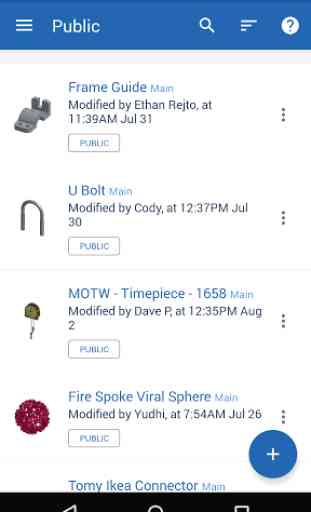
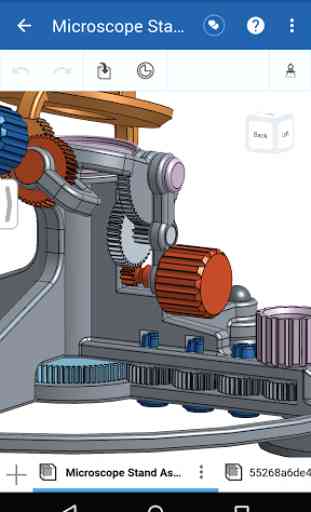
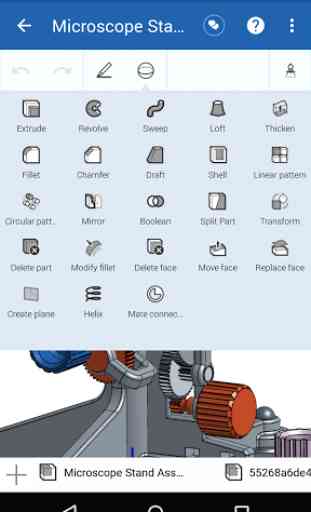
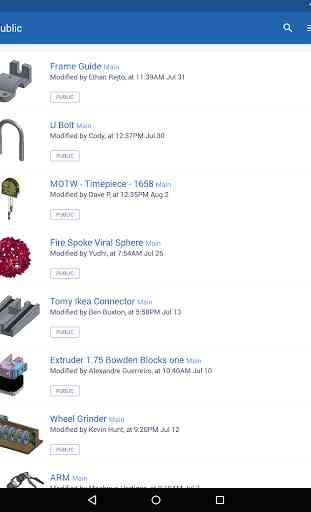

I've tried more than a few cad drawing apps and this one is by far easier to use. It's never going to be perfect on a phone but it is useable which is a triumph in of itself. I'm going to go looking for a desktop windows PC version and try that is it exists. It's lacking in some fundamental areas like editing dimensions of shapes and lines. And it should allow you to input these types of things manually at the outset if you do desire it.