OnTheClock Employee Time Clock
We have all the features of a standard time clock, and many more.
Most Important features about ontheclock
100% Cloud Based
- No messy software installationFree upgrades, no licensing feesWorks on all computers, phones & tablets
- Windows, Mac, Linux, iPhone, iPad, Android & BlackberryEmployees can punch from any computer or smart phone
- You can limit where they punch with punch rulesWe have the best features at the lowest cost; our 4000+ customers can attest to this24x7x365 phone critical support.
General Time Clock Features
Employee shift schedulingFingerprint Employee Punching, know who is on the clockAutomatic gross payroll calculationPTO time accrual
- Personal, Vacation, Sick & HolidayTrack holidays, sick days, vacations etc.Job Costing
- Employees can punch into jobs, breakdown jobs on timecardsPayroll Service
- You can optionally signup for Payroll Connect to handle your payrollEmployees can punch in/out from assigned locationsPunch Rules
- e.g. do not allow punching before a certain timeIntegration with payroll providers
- ontheclock integrates with many payroll providersGroup Punch Station allows very quick punching for multiple employees using a single computer
- just like a wall mounted punch clockMultilingual support
- custom prompts Warn or lockdown where employees can punch from to one or multiple locationsNo training involved & highly customizableAdministrator, manager & employee user levelsUnlimited managers & employees with ontheclock.comEmployees can change between jobs and departmentsUnlimited punch in/outs per dayLow Cost
- Plans starting at $3.75 / monthAutomatic overtime calculation, including California.Export data to Excel CSV file or PDF Free lifetime upgrades
- automaticNo hardware required
- No initial investment100% internet based Security15 min, 6 min or no punch roundingAutomatic break deduction
- optionalWorks with all computers
- PC, Mac & LinuxWorks with all smart phones
- iPhone/iPad, Android & BlackberryUnlimited user defined departments and jobsWeekly, bi-weekly, monthly & semi-monthly pay periodsEmployees can punch after and through midnight SSL 128 Bit Site SecurityNo contract
- cancel your ontheclock.com service anytimeFree support & upgrades
- you will never pay for support or upgradesSecurity
256 Bit SSL encryptionAll sensitive information encrypted at database levelBiometric lock on web and database serversData is automatically backed up nightlyReliability
Built on Microsoft's ASP.NET development platformSQL Server databaseHosted with OrcsWeb in a world class data centerWe have demonstrated 99.999% uptime , that's less than 5 minutes of downtime per year!Our service is constantly monitored for issues or failures by a third party monitoring service
- siteuptime.comReporting / Exporting
View or print all screen dataCustom PDF reportsCustom Excel/Database/HR exportsEmail both PDF and Excel exports
Know when your employees are on the clock with OnTheClock.com
Category : Business

Reviews (19)
This app is beyond great. I have had other ones before and this is the best. I need to talk with them I have some ideas that would make it better. But I'll say in the construction industry this is great. Especially if you need to adjust a time entry it not a problem. So being able to adjust it or update it is amazing. And for what little money it cost to have this and no more paper time sheets that are not filled out on pay day.. Time saver... direct accountant access is awesome too.
They are super friendly and helpful at On the clock, if you have issues they are willing to work with you to resolve any problems. The app is a sometimes finicky and that is probably due the constant updates to make it work for everyone. In the last 3 yrs, My difficulties with this app have been minimal. I like that I can leave notes, when I punch, and that I can see the running /accumulated time of my work day. There are functions not applicable to me, but I could see how useful they are
App works great, employees like the flexibility of using app to clock in and out. Easy to manage and use.
It erases my history of previous weeks. I used to be able to look at a whole month at least before. Also it randomly clocks me out in the middle of the day. When I go and add more missed hours it erases those before hours earlier that day and replaces it with the more current hours. Please fix whenever I bring up to people about that there's a problem with my hours. It causes frustration and fighting. I don't want to have to mention it to people because it goes nowhere. Fix if you can.
This app is so much easier to use than the ADP timeclock app. stays logged in & no slow loading screens. Unfortunately, it can't get the most basic aspect right: the time. I started noticing differences between my phone's time & the clock in/out time shown in the app. Just this morning I went to clock in at 10:08 & the app gave me a clock in time of 10:15. There's also no means to report this bug within the app, hence my review here. My coworker w/ an iphone also experiences this issue.
I pride myself with being app savy...this one took me a lot longer to figure out
Your redesign stinks and adds a bunch of steps to something that just took a few clicks before.
I was blown away at the fact that someone picked up the phone when I called for support. I was not expecting that on a free app. They were super friendly, thorough, and very helpful. The software seems pretty intuitive as well. Great job! Thanks Chris!
Massive Payroll Timesaver- i integrate with QuickBooks to process payroll. It's fantastic. The app is super convenient, too. I wish the app would show timecard notes so i could edit from my phone, but it works great on the desktop version.
Leaving two stars for a 4.5 star app. Why?? Because you don't make it EASILY clear, up front, that even for a tiny company you'll pay a substantial amount every month, just to keep the app. Great app (other than a non working status on an iphone), but horrible up front explanation of fees. Deleting app now. Have a great one! And please do everyone a favor and post your fees out front, but right before you do, make them fair. Update: We DO have only 2 employees. Misleading advertising!!!
I just had posted a positive review about this app being free talking about how others draw you in then charge you and be damned if this app didn't do just that there was nothing when I downloaded it that said it was a trial. I hate people. Everyone if you don't want to pay just make a spreadsheet it's easier than having to mess with apps.
I had given this app a one star rating but the customer support has been amazing! I hadn't asked for any help but every time I had an issue there was someone there to offer a solution. Thanks guys! Constantly updating the app to!!! Highly recommend!!!
Primarily a good app for what we need. Easy to clock in and out. Few bugs that sorted. Employees have had to delete and download the app again due to it stopping working.
Slow to load or doesn't load, dumps my log-in credentials when it's supposed to remember them, doesn't connect well. It takes five to ten minutes to clock in or out. Highly inconvenient.
Horrible! Slow AF to load & forgets your login name & password, which wastes time.
Use it for distance employees. Works great. Found not to give employees certain features that they can adjust on their behalf. Still learning the program but like it overall.
Was fine until the recent update. I can't clock in, so thank you for that. 😑
Great solution for small businesses. I have 5 employees and the program/app is easy for everyone. even those with no computer experience. Time sheets are so easy to just print and have employee sign off before payroll. schedule is easy to enter and this program does not take a ton of time for me to get things done. I just love this program
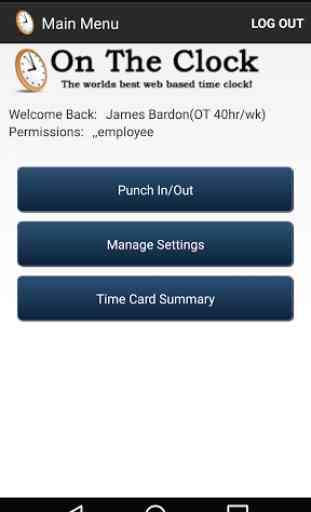
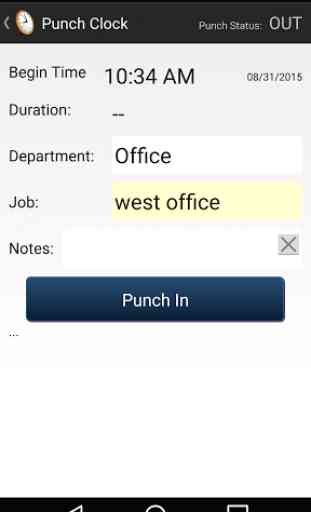

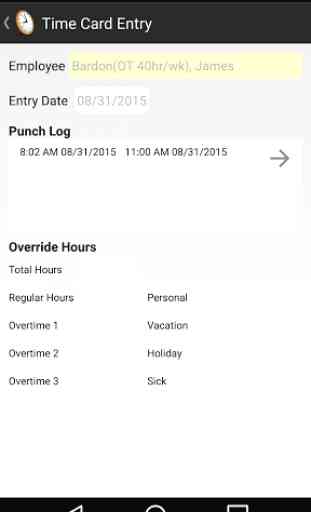

I love this app. So easy to use once you figure out what does what. I used it to set up a reliable time clock for personal home care for a woman with dementia and it allows us to keep up with who's with her at all times so we know that she's ok and being looked after. Thank you for this app!