OnTimeAlarm
[ontimealarm, ontimealert]▶ [ Important !!!
- samsung android 5.x or 6.0 marshmello and upper version ]*If you are using samsung smart phone of 5.x or marshmello(6.0) and upper version, you have to set turned off OnTimeAlarm on battery app power saving option like link.https://goo.gl/Sny5HO▶ Tested Smart Phone
* LG Nexus 5x(Android 7.0)
* SAMSUNG GALAXY S5(Android 6.0)
* LG G3(Android 5.0)
* SAMSUNG GALAXY NEXUS(Android 4.3)
* Use this app if you look at senior citizens in mind, please introduce a lot of friends who around. ^ __ ^
* If you do not want to alarm all the time get a sharp alarm OFF toggle button.
* Permission related
- If the device ID and Call Information Rights are busy, and in order to establish a sound or vibration, any information not also transmitted / stored outside.
- Photo / media / file permissions do not even transmit / store any information to outside for seamless By the use of advertising module.http://www.greatdragonkim.comHave a happy day today.
* 12 noon Moment Moment promote additional or text / banner attached contact
- email inquiry
- Very simple structure, one of the screen
- Digital Clock Home Screen Widget Support
- Weekday, weekend alarm times can be set separately
- When a baby voice every hour Korean, English female voice, English male voice, female voice Korean, Japanese female voice, Chinese female voice, a new sound (5 seconds), frog sound (5 seconds), sound waves and seagulls (5 seconds ) indicates that the dot in.
- Alarm time setting (set the desired time of 24 hours).
- Alarm volume setting (which led me to set the alarm volume, and then return to the original volume of media).
- Status bar notification duration setting support (cont., 10 sec., 60 sec.)
- Google Store Go menu.
- Additional Information menu on page app link.
- English Support
- Japanese support (Contributor: songchihun
- Japan resident)Chinese Support
- Incoming calls, alarm calls when you stop playing
- And if the phone is in silent mode (the default mode and not), the default setting is vibration, sound + vibration, sound, vibration, or silent / vibration alarm can be set to be on time to (select one of four)(This unusual to vibration can be easily seen that sharp.)
- Select the alarm tone sounds when the alarm time preview current support set volume
- When the clock sharp digital clock to 20 seconds after the next screen will show the current time being automatically shut down. Has even touch the Exit button (optional)
- Ringer volume setting is good if you use a top breech.Step 3 ringtone widget support (sound only, vibrate only use, using sound + vibration)
- If you use a headset, instead of the sharp notification sound or vibration does not inform selectable
▶ [ Important !!!
- samsung android 5.x or 6.0 marshmello and upper version ]*If you are using samsung smart phone of 5.x or marshmello(6.0) and upper version, you have to set turned off OnTimeAlarm on battery app power saving option like link.https://goo.gl/Sny5HO
▶ Tested Smart Phone
* LG Nexus 5x(Android 7.0)
* SAMSUNG GALAXY S5(Android 6.0)
* LG G3(Android 5.0)
* SAMSUNG GALAXY NEXUS(Android 4.3)
* Use this app if you look at senior citizens in mind, please introduce a lot of friends who around. ^ __ ^
* If you do not want to alarm all the time get a sharp alarm OFF toggle button.
* Permission related
- If the device ID and Call Information Rights are busy, and in order to establish a sound or vibration, any information not also transmitted / stored outside.
- Photo / media / file permissions do not even transmit / store any information to outside for seamless By the use of advertising module.
http://www.greatdragonkim.comHave a happy day today.
* 12 noon Moment Moment promote additional or text / banner attached contact
- email inquiry
- Very simple structure, one of the screen
- Digital Clock Home Screen Widget Support
- Weekday, weekend alarm times can be set separately
- When a baby voice every hour Korean, English female voice, English male voice, female voice Korean, Japanese female voice, Chinese female voice, a new sound (5 seconds), frog sound (5 seconds), sound waves and seagulls (5 seconds ) indicates that the dot in.
- Alarm time setting (set the desired time of 24 hours).
- Alarm volume setting (which led me to set the alarm volume, and then return to the original volume of media).
- Status bar notification duration setting support (cont., 10 sec., 60 sec.)
- Google Store Go menu.
- Additional Information menu on page app link.
- English Support
- Japanese support (Contributor: songchihun
- Japan resident)Chinese Support
- Incoming calls, alarm calls when you stop playing
- And if the phone is in silent mode (the default mode and not), the default setting is vibration, sound + vibration, sound, vibration, or silent / vibration alarm can be set to be on time to (select one of four)(This unusual to vibration can be easily seen that sharp.)
- Select the alarm tone sounds when the alarm time preview current s
- samsung android 5.x or 6.0 marshmello and upper version ]*If you are using samsung smart phone of 5.x or marshmello(6.0) and upper version, you have to set turned off OnTimeAlarm on battery app power saving option like link.https://goo.gl/Sny5HO▶ Tested Smart Phone
* LG Nexus 5x(Android 7.0)
* SAMSUNG GALAXY S5(Android 6.0)
* LG G3(Android 5.0)
* SAMSUNG GALAXY NEXUS(Android 4.3)
* Use this app if you look at senior citizens in mind, please introduce a lot of friends who around. ^ __ ^
* If you do not want to alarm all the time get a sharp alarm OFF toggle button.
* Permission related
- If the device ID and Call Information Rights are busy, and in order to establish a sound or vibration, any information not also transmitted / stored outside.
- Photo / media / file permissions do not even transmit / store any information to outside for seamless By the use of advertising module.http://www.greatdragonkim.comHave a happy day today.
* 12 noon Moment Moment promote additional or text / banner attached contact
- email inquiry
- Very simple structure, one of the screen
- Digital Clock Home Screen Widget Support
- Weekday, weekend alarm times can be set separately
- When a baby voice every hour Korean, English female voice, English male voice, female voice Korean, Japanese female voice, Chinese female voice, a new sound (5 seconds), frog sound (5 seconds), sound waves and seagulls (5 seconds ) indicates that the dot in.
- Alarm time setting (set the desired time of 24 hours).
- Alarm volume setting (which led me to set the alarm volume, and then return to the original volume of media).
- Status bar notification duration setting support (cont., 10 sec., 60 sec.)
- Google Store Go menu.
- Additional Information menu on page app link.
- English Support
- Japanese support (Contributor: songchihun
- Japan resident)Chinese Support
- Incoming calls, alarm calls when you stop playing
- And if the phone is in silent mode (the default mode and not), the default setting is vibration, sound + vibration, sound, vibration, or silent / vibration alarm can be set to be on time to (select one of four)(This unusual to vibration can be easily seen that sharp.)
- Select the alarm tone sounds when the alarm time preview current support set volume
- When the clock sharp digital clock to 20 seconds after the next screen will show the current time being automatically shut down. Has even touch the Exit button (optional)
- Ringer volume setting is good if you use a top breech.Step 3 ringtone widget support (sound only, vibrate only use, using sound + vibration)
- If you use a headset, instead of the sharp notification sound or vibration does not inform selectable
▶ [ Important !!!
- samsung android 5.x or 6.0 marshmello and upper version ]*If you are using samsung smart phone of 5.x or marshmello(6.0) and upper version, you have to set turned off OnTimeAlarm on battery app power saving option like link.https://goo.gl/Sny5HO
▶ Tested Smart Phone
* LG Nexus 5x(Android 7.0)
* SAMSUNG GALAXY S5(Android 6.0)
* LG G3(Android 5.0)
* SAMSUNG GALAXY NEXUS(Android 4.3)
* Use this app if you look at senior citizens in mind, please introduce a lot of friends who around. ^ __ ^
* If you do not want to alarm all the time get a sharp alarm OFF toggle button.
* Permission related
- If the device ID and Call Information Rights are busy, and in order to establish a sound or vibration, any information not also transmitted / stored outside.
- Photo / media / file permissions do not even transmit / store any information to outside for seamless By the use of advertising module.
http://www.greatdragonkim.comHave a happy day today.
* 12 noon Moment Moment promote additional or text / banner attached contact
- email inquiry
- Very simple structure, one of the screen
- Digital Clock Home Screen Widget Support
- Weekday, weekend alarm times can be set separately
- When a baby voice every hour Korean, English female voice, English male voice, female voice Korean, Japanese female voice, Chinese female voice, a new sound (5 seconds), frog sound (5 seconds), sound waves and seagulls (5 seconds ) indicates that the dot in.
- Alarm time setting (set the desired time of 24 hours).
- Alarm volume setting (which led me to set the alarm volume, and then return to the original volume of media).
- Status bar notification duration setting support (cont., 10 sec., 60 sec.)
- Google Store Go menu.
- Additional Information menu on page app link.
- English Support
- Japanese support (Contributor: songchihun
- Japan resident)Chinese Support
- Incoming calls, alarm calls when you stop playing
- And if the phone is in silent mode (the default mode and not), the default setting is vibration, sound + vibration, sound, vibration, or silent / vibration alarm can be set to be on time to (select one of four)(This unusual to vibration can be easily seen that sharp.)
- Select the alarm tone sounds when the alarm time preview current s
Category : Lifestyle

Related searches
Reviews (2)
Mar. R.
Jul 5, 2016
It reminds me time after every 1 hour. Goodapp

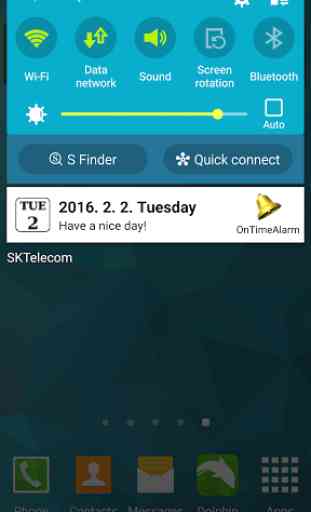

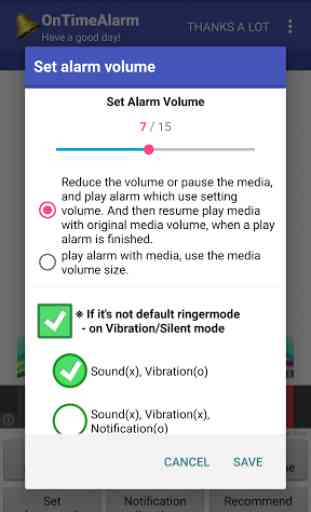

I use it