Ooma Office for Mobile
EXISTING OOMA OFFICE CUSTOMERS Just login with your phone number, extension, and password to get started. NEW CUSTOMERS, SIGN UP FOR A 30 DAY FREE TRIALChoose the Signup button in the app to create a new account and choose your number. KEEP YOUR CURRENT NUMBERKeep your current number or choose your number from any available area code. Toll-free numbers available.
BE PROFESSIONALCalls made using the app show your Ooma Office phone number so people will know that you’re calling for work.
NEVER MISS A CALLThe Ooma Office for Mobile app can be set up to ring whenever someone dials your Ooma Office number or extension.
ACCESS YOUR ACCOUNTCheck voicemail and update your account preferences from the app.
KEEP CONNECTED ON THE GOEasily transfer calls to another extension, to your work voicemail, or to a coworker’s voicemail.
TALK ON WI-FIMake and receive calls when you are connected to Wi-Fi. No cellular service required. This even works when you’re traveling abroad so you can avoid expensive roaming charges.
HAVE A QUESTION? We are happy to help you solve any Ooma Office issues. Call us at 888-711-6662 for customer support.
****
* IMPORTANT NOTICES
- PLEASE READ *****
The Ooma Office for Mobile app works with Android devices running 4.0.3 and higher.
Be aware that some mobile network operators prohibit or restrict the use of VoIP (Voice over Internet Protocol) over their network. They may prohibit the use of VoIP over their network or impose additional fees and/or charges when using VoIP over their network. By using Ooma Office over 3G/4G/LTE, you agree to familiarize yourself with and abide by any restrictions your cellular carrier imposes and agree that Ooma will not be held liable for any charges, fees or liability imposed by your carrier for using Ooma Office over their 3G/4G/LTE network.
Category : Business

Reviews (26)
If it weren't for the virtual receptionist, I'd go with a different app. Constantly glitches. Shows that you're on the phone long after you've hung up. Randomly stopped sending picture messages from the second line. Texts come in and send with a huge delay even when I have 5 bars. Customer service is trash. Just a huge annoyance. Feels so unprofessional. Currently looking for an alternative.
Customer service is slow and I don't recommend signing up for their internet. They misinformed me and charged me $20 for each 2g data for going over 10g cap which the selling marketer never mention and can't refund me. Horrible.
The most TERRIBLE customer service ever. Save yourself the hassle and look somewhere else. Waited on hold for 45 minutes several times. Their chat function is useless. The tech is never able to help so you have to call and wait on the phone. App won't download either. Truly a terrible company.
Far and away the best electronic phone service I've tried. Nextiva was buggy and unusable, RingCentral had a horrible user interface and bad support, but Ooma is where it's at. Can't recommend it highly enough.
The most recent update really messed up the prior positive experience, can't use speakerphone until the call gets answer, most of the time can't hang up, call stays until I restart muy phone.. many little things that ruined prior experience
This is the app that can give you the mobility service of Ooma Office. This is really helpful to our business by choosing Ooma. What a wonderful service for 19.95 plus taxes and fees only? Really? It is more cheaper than other service phone provider. I hope I have this before pandemic. I have regret I declined the first offer of Ooma Office. Until I saw the advertisement in Youtube. I've seen this famous commercial titled "ooma office features". It really help us a lot. Thank you Ooma.
Garbage app. Regularly freezes while calling, headset (wired or wireless) support is spotty at best. And frankly the interface is clunky, ugly, and not at all intuitive. Why would anyone build a calling app that doesn't default to the dial screen? And this is to say nothing of the service itself, which leaves much to be desired. But hey, what do you expect for the cheapest VOIP service on the market?
Great interface except for this 5 year company which is understandable did not follow through with their word in setting us up as a partnership and still trid to charge us
Love the fact calls are recorded, we can text, and it follows us on multiple platforms like internet, laptop, and cell phones. Only suggestion would be to make it easier to answer calls when on another call on my cell. I hear the phone ringing but there isn't any prompt to switch calls. Must be because I'm on my cell and preference is set on data calls. Overall very happy with system.
Total rubbish. App works fine for about a week. After that I would miss calls whether I'm on their Wi-Fi or cellular. Incoming calls wouldn't show up at all in some cases, but the phone would ring, not showing caller ID screen. Customer service told me download and reinstall the app even though I have the current version. Calls would drop frequently on wifi. Switched from Vonage, contemplating switching back, their app had more robust features and rarely dropped a call.
Voicecalling is horrible, people say i am so faint and there is always a full second delay at the start. Text messages also stop transmitting (in and out) randomly. The app is very laggy when trying to see recent calls and checking voicemail. Desktop service is pretty good but both home and office apps are very poor. When voicemail works, it is a pretty good GUI. Needs some serious work to be a business tool.
This app needs alot of work. 1. YOU CANNOT TRANSFER CALLS! When I try to transfer calls it sends the calls directly to the other person's voicemail. 2. The app rings 3-4 rings after the physical phone or desktop app ring. 3. If you are on data and not on wifi, you're screwed, too many dropped calls. 4 You cannot save contacts to the app, you have to save them to your phone.I am stuck with this for a year now, you cannot text on desktops, you have to find your own hold music, not enough features
I have been using this app for six months. The proposed features for this app are great, but the functionality is sub-par. The biggest problem I have with it, is poor voice quality even when I am standing next to the router, most call have a high noise ratio and it drops calls randomly. I hope they can fix this soon.
Worked great for months, now the last 6 weeks or so it constantly fails connect to the server so I cannot use it to make outgoing cellular calls, just says failure to connect. I have to use VoIP now and that is not a great idea while on LTE and on the move. I have removed and reinstalled and it works for a few minutes, reboot the phone and it does the same. Cleared cache and memory of the app, removed reinstalled, same results. This happens on wifi (300 Mbps down / 18 up) and LTE.
The app works excellent! And now they've added texting which means I can build my customer base and keep them up-to-date. They just need to add an address book and make sure they're up times are 99.9%. I would appreciate it if you would inform their customers when they are going to be doing updates to the server before they do them however this might be difficult all the time. I'm very impressed with the system it works excellent for my designated driving business.
very glitchy. I have a galaxy 10 and the app requires me to log back in almost daily. The Ooma app also drops calls for no apparent reason when you are connected with a bluetooth headset. The app does not always recognize the bluetooth headset as well. The sound quality is good and the interface is easy to use.
I switched from sideline just for the automated receptionist function. But that's the only thing that keeps me from going back to sideline. Once sideline enables that feature I'm going back. Unless, ooma changes the following. 1. Fix call logs. Always have to refresh multiple times for the logs to appear. 2. Fix text messaging so that I can store unlimited msgs. 3. Some voicemails don't show up as text previews.
Can't decide if my favorite feature is when it leaves me silent voicemails or that now when I press 1 to accept the call it ignores me and drops the call instead. Or maybe when it's when I make a call to someone and it rings several times and then hangs up on me so I can't even leave a voicemail m
Poorly just poorly!!!! Using this App for several months now. App responds time is super slow. It brakes up all the time. You miss a call and try to call back: "call can not be put thought due to server problems". I contacted them several times and the problem still there. Messages don't go through, it says sent but not delivered and receiving is also out of option. Have this problems for weeks now. I finally transferring to T-Mobile. Losing a customer and I'll warn and not recommend to people.
Seriously, worst SaaS experience I've ever encountered. I basically worked as a QA/debugging engineer for over an hour on this “tutorial call”.Almost nothing is working and nothing is configured correctly even I paid for the OFFICE PRO plan. Would never recommend to anyone.
Great when it works. It refuses to dial out every so often and I have to delete and reinstall to get it to work. its annoying. I ended up getting an office cell line because I got tired of it. I thought maybe a different phone would fix the issue but it still happens. Frustrating.
They stopped text message service for Canadian clients and their customer service agents have no clue what is going there. I called and CSR told me to upgrade to Pro plan to get that service.
Generally works well but a while ago there was an update and now it won't correctly hang up a call if Bluetooth is connected. The Bluetooth device just thinks a call is happening despite actually hanging up. The only way to clear it is to turn Bluetooth off and back on. Super frustrating.
It works good with my Android. If you are away from your office or business Internet you have got to have mobile data enable before the app will work. The only thing I don't like is that you have got to depress 1 on the keypad before the app will let the call pass in. If you wear glasses and are not wearing glasses it is hard to see how to work it when you have got to depress 1. The bottom line js this app is a good way to answer your phone when you are away from your business. (Edit 3/5/20 You can set the Calling Mode to VoIP instead of Cellular and eliminate the need to depress 1 before answering a call)
Yoir app defaults to my smartwatch when I'm making a call. There is no choice to change audio on the screen until the call connects, which at that point makes me look really unprofessional when I'm fumbling around for the speaker. Your tech support said there's no fix for this.
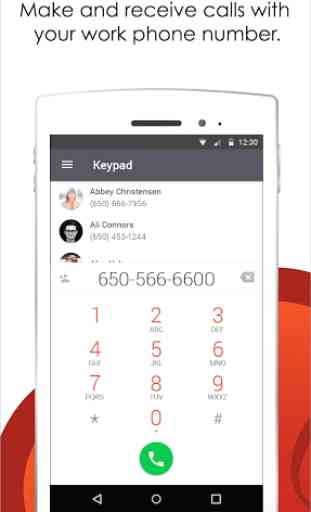
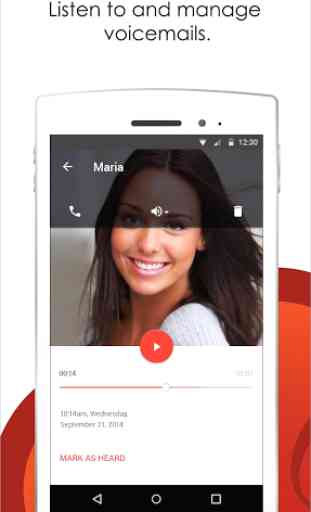
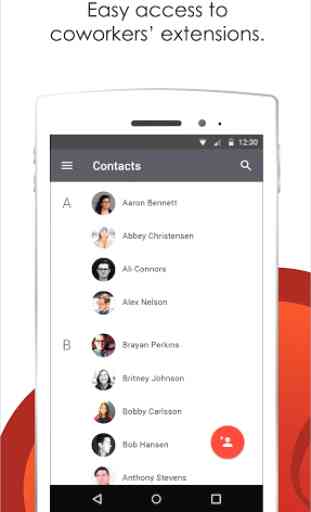
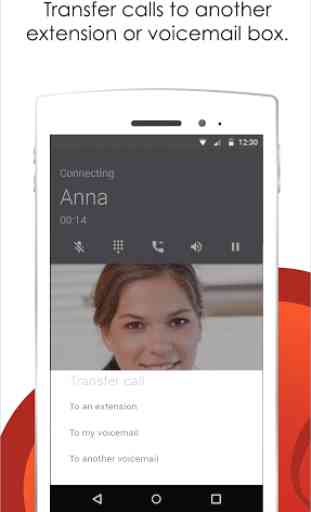

Doesn't pick up calls! How do you make a phone app that doesn't answer calls. We use this app for our business line and I can press 1 to answer as many times as I'd like and it still doesn't answer the call. Looks terrible for business when we don't answer and have to immediately call back.