Ooma Setup
-activate a new Telo or Base Station
-activate 4G Adapter
-reconfigure existing Telo
-check Telo status
-check 4G Adapter's signal strength
More changes and improvements coming soon. Please email to [email protected] if you have suggestions or ideas on how to make this app better.
P.S. You can't make calls with Telo Setup app. Please download Ooma Office or Ooma Residential apps for calling purposes.
Category : Tools

Reviews (30)
Frustrating to get to work. It needs Bluetooth to connect to a cell phone but mine refused to do so. I tried repeatedly to no avail. I was going to give up and use Ethernet cable but decided on one last text and suddenly it worked for some reason. I let the app pair with the cell phone and not the other way around. Dont know why the app failed to connect so many times. Finished the install. The phone works fine. The app needs work but the device itself seems good so far.
You can setup your system okay but it doesn't work for showing you your adapter status. It shows your adapter is disconnected even though it works. Called customer support. They had me delete the app then reinstall. After 2 days is doing the same thing. So not being at that site all the time, I don't have a clue if my alarm system is going to dial out if there is a problem.
I love the service but this app has led to a less than successful setup of my new Phone Genie. Customer service is still new to the device and can only do so much because the app starts the process-except the app works badly! I am unable to use my existing account or setup a new one because the app won't save my information, and scrambles my contact information as I'm typing it in the fields. This is just not well developed.
Easy to use to set up the 4G Phone Genie model. However ooma's my.ooma account manager is full of little bugs, like input fields that don't behave correctly (like all the phone fields don't format numbers right for you and throw an error so you can submit forms until you manually type in the number correctly, and there is no hint to how it should be entered). More importantly though: I even received an un encrypted email receipt of my order from them and a temporary password one too!
It's been several hours...still can't connect to WiFi. I've used my phone, computer, and router....fail. Great concept. Horrible setup. Wish I knew about the setup process before I made the purchase. Will be returning it.
Very easy to follow and set up an ooma telo.
Wasn't able to port my number, or receive any instructions how to do so and I had to blindly give my credit card without knowing what any possible charges would be, without being able to select a service plan or anything, just to set up an account. Very sketchy! Going to switch back to magicJack which discloses all the charges prior to asking for your credit card. I do not recommend Ooma at all.
Setup did not work. Activation failed. Activated device via web browser no problem. App is supposed to show real-time 4G status, can't get it to pair with the Phone Genie. So far, support seems uninformed. But according to other reviews, seems like I'm not the only one failing to get this app to do anything.
All the old options are gone. Wants me to set up 4G or Telo air 2. I have neither. Cant get past this screen. I have base station with USB and Bluetooth adapter. App is worthless. Had to hardwire again to laptop. Although all my info was in there.
This app sorta worked, but had to use a combo of this app, manual and computer to get set up and then some luck to figure out why there was an echo with the house phone line. Turned out the echo was caused by a phone splitter attached to wall phone cord.
Zero stars if I could! I tried every possible way to connect Ooma to WiFi. I have reviewed their support site, tried chat support,and called tech support a few times. No help! My case was elevated...still no one was able to resolve my problem, and no it is not password or internet service. Reviews per Google and seller's like Amazon verify that I am not alone in this. If anyone has been successful in getting wifi connected to telo air, please post detailed help for people like me!
If the app is preferred, then I don't know why the app can't do as much as the local device web site would. App also doesn't appear to be able to detect hidden networks, but the device web site can. Definitely needs to be improved.
Assumes that you have perfectly operating hardware. Accepts activation of 4G antenna, then craps out due to LTE activation errors. Online support is useless to resolve problems. If only an endless volume of technobabble could make the Phone Genie work...
Bluetooth connection method from app does not work. Have been trying and retrying several times. Not a good experience on step 2 after powering up. Fire the tester and designer.
it just doesn't want to connect my wifi. On note 4. neither through the computer connection. Have to use cable connection. Raising 2 stars since i had to reset my router and this app worked afterwords...
I bought the Ooma Telo Air so I could connect (via my smartphone) directly to my wifi (no modem, no computer needed). Setup app would not execute the (bluetooth) connection between Telo & cell phone. Two Ooma techs insisted that Telo Air had to be hardwired to the internet first ... bogus advice. After about an hour the Telo finally paired with my smartphone to continue with connecting Telo device to wifi network. All this took over an hour; not the advertised "less than 15 minutes"!
Smooth install, 45 minutes to load settings is not the app's fault but it did keep me up to speed with a timer. So I could see what I needed to work with!
Worked fine for first month then abruptly failed to report status of 4G link and system box. Tried deleting app and reinstalling. I'm giving up. Will connect directly to Ooma box and get status.
This app just doesn't work. I've tried using it on several occasions. It never works! To set up your telo air you'll need to do it using the computer method. This app is completely worthless and I don't know why it is even still on here.
Works well. A little tedious but the app walks you through it. It is critical to have a good signal if you are setting up telo 4G
It is unable to do what the app is designed to do. It can't setup Telo Air 2 to WiFi. I wouldn't buy Air 2 save yourself $30 for the wired Telo.
Setup was very easy using this app. Very straightforward and easy to follow. Thanks to the Ooma team for developing a user friendly app.
App is worthless. Don't brother trying to connect with it. Have tried with both Apple and Android phones neither worked. Pc is way simpler 😪
Wow... the app sucks! I've been struggling with just registering the device for over 3 weeks with over 10 calls to CS somewhere in the Philippines. NO live US support. OMG.
I never could get the Telo Air 2 configured. Should have been a simple process but was very frustrating.
Description says it can be used to check Telo status. There is no option to do this! There is no option to reconfigure Telo either.
It won't work! And, when I "finally" gave up and called~ all they did was keep trying to talk me into buying the more exspencive one...!!
Could not connect to new telo air 2 unit over Bluetooth. Had to use my iPad which worked flawlessly
Easy to set up, wish it did not take the 45 min to get it all set up. But worth the wait.
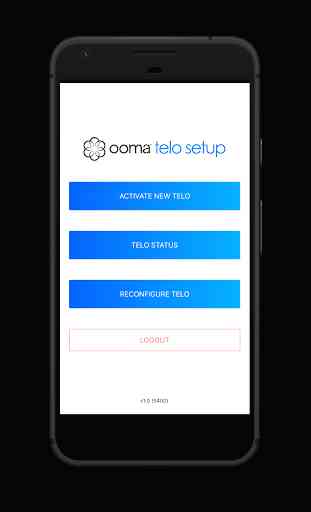
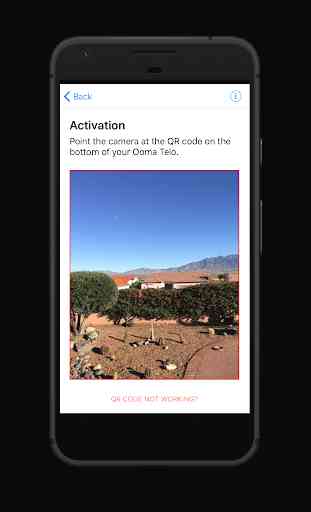
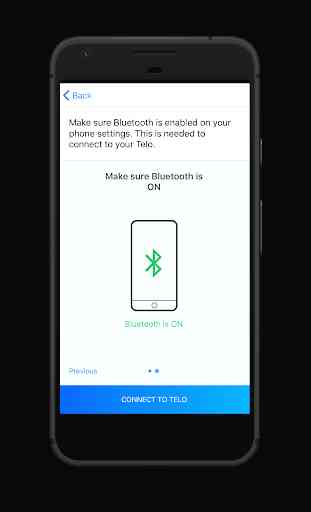

For those having trouble connecting the Ooma Telo Air 2 to Wi-Fi read on, I had this issue so what I did was connect it to my internet modem and waited for it to program. Then once it was sat up I picked up the phone and dialed *#*#501. Phone beeps 3 times and that activated the Bluetooth. I then signed out of the app then back in and started the process again with the wifi method and it worked successfully and connected to my wifi. Save time and aggravation and do it this way. It's worth it!