Ooma Smart Cam
Activity Based Recording (ABR) saves you time and money. Instead of sifting through hours of meaningless footage, you get a highlight reel of what you actually care about. As a result, you save money in the form of energy, bandwidth, and storage.
Only Ooma Smart Cam combines superior on-board analytics and processing power to deliver notifications you want. With this technology you can say goodbye to annoying false alarms such as change in lighting conditions, objects moving in the background, or even wind blowing through your living room.
Optional facial recognition identifies people coming and going and gives smart alerts. You can customize your alerts to strangers, friends, or even pets so you have less false alarms.
Our unique app allows you to see and hear what’s happening in front of your Ooma Smart Cam. It also gives you the ability to set up and configure your camera so you can watch live and captured moments at your convenience. You also have the option to grab high-quality still images saved right to your camera roll.
The timeline displays all of your important events, giving you peace of mind knowing what is going on around your Ooma Smart Cam at all times.
Ooma Smart Cam Subscription:
The free monitor plan includes live streaming, instant alerts, on-board storage, and programmable notifications.
Subscribe to a storage plan to unlock additional premium features as well as additional cloud storage for your video history. Ooma Smart Cam subscription varies based on length of cloud storage and length of your auto-renewing subscription.
Premium Plan: $4.99/month for a single camera, or $9.99/month for 2 – 6 cameras.
Business Plan: $29.99/month.
Payment will be charged to your GooglePlay account at confirmation of purchase and your account will be charged for renewal up to 24 hours before the end of the current subscription period. Auto-renewal may be turned off at any time by going to your settings in the GooglePlay Store after purchase. For privacy policies or terms of service, please visit https://www.ooma.com/legal/privacy-policy/.
To learn more, visit ooma.com/security-camera/.
Category : Tools

Reviews (26)
so far this camera has been wonderful. it does everything we wanted to do and more. tech support has been fantastic in terms of teaching me how to use the camera and learning more about it. I look forward to seeing all the new innovations that rumor has in store for it. UPDATE: they have refunded all my money, it refuses to recognize faces or store familiar. Super glitchy. Great company, great tech support, great concept but this device went to market way too fast.
I have 3 different Wi-Fi security cameras. Although this one has some good features it is by far the worst one. On 3/4 trips in the past 6 months it has failed for one reason or another and there were are also problems with setup. Support is poor. I strongly recommend you look at other products
Only one person can sign on making it useless for a family. Also, I had to reset one of my Cams when it locked up via a hole in the back when a pin. This reset button was not in the documentation. Also there is no ability to mask an area of the camera view to prevent false detection like other systems available from other companies.
Complete waste of money! Three cameras all lose signal connection the same day. Tried everything possible (new router, resets, etc.) to no avail. Online Support suggestions is junk. Not a single recommendation worked. I cannot believe Ooma bailed on the project w/o offering to buy this "system" back. But I suppose they found out like the rest of us suckers that it is hot garbage.
Limited options, very disappointed considering it's ooma branding. No dedicated cloud button, to easily all motion triggered video. In fact, I'm not even sure the entire motion video is even recorded at all. The motion video for some odd reason opens in the bottom feed, and not the top video player. Ooma could learn alot from Yi in the app department. This app needs some major updates and hopefully ooma delivers, as it's one of my favorite brands. Also why is the app always asking to enable Bluetooth and GPS all the time? Is that really necessary?
Multiple resets and reinstalls using 2 different cameras, 3 different phones, 2 diffetent routers and still no connection with any of these combinations. For the brief time that it did work, the battery lasted 1.5 weeks. Sorry Ooma, i have enjoyed your products over the years but this one is a dud based on my experience. Wish i could say different. Customer service was very good the first time but i do not have the will to go though all that troubleshooting again.
I have cameras from other manufacturers and only this one gives me problems like connecting to the live feed and camera periodically goes offline and you need to go and manually restart it. The app also has issues. When I select Camera Details, I don't see all the options for the settings - they are cut off on Samsung Galaxy S8. The app will log you off from time to time and you need to login again.
The app no longer loads events on my phone. I can load the live stream, but no matter how I filter or clear filters, events never load in the app. I uninstalled/reinstalled the app, rebooted phone, to no avail. I contacted support who replied in reasonable time, but the above was all they could suggest. The camera seems fine, it's the app that fails.
Poorest performer from all other camera apps I have. It forces me to subscribe to their cloud, at the same time the cam often doesn't come live with the app. It also tries to download the recorded videos forever with no success. There was a time, the app worked, but not anymore this is the case. Simply - avoid the Ooma smart cam. There is no other ways than the app to reach videorecords and the app doesn't like to show those.
This app is poorly designed, and works poorly in my experience. I would give specific examples of both my design and functionality gripes, but right now (and for the past week) Ooma's servers for this app are not allowing users to log in. Ooma's support representatives, both on email and phone, have been sympathetic. They confirmed the servers are down, but could not provide any actual help or info about when things would work again. I have since bought a Nest camera. While not perfect, its app tends to Just Work, which makes me think I'll gradually transition to that ecosystem. But I still have three Ooma cameras sitting here reminding me of the $500 mistake I made.
Better than the Ooma Home Security app - able to connect most of the time. The Butterfleye camera itself is nice but severely limited by coonectivity options. The app is the only way to access. Would be great if they allowed IP access like most manufacturers. It's obvious they want you to sign up for one of paid subscription plans. Kind of a bummer you have to in order to use all the features like facial recognition. Really need to be able to access thru the Ooma web portal! That seems obvious.
Have had this for over a year now with a three camera setup and $99 subscription. Camera so not hold charge as promised, app loses connection to server and my account has been "disconnected" on a few occasions (requiring weeks of emails to CS to get it up and going and my camera are constantly going offline. Super frustrating. In addition, cameras no longer in production and Ooma is out of this line of biz. Folded support into other division and response is terribly slow.
Firmware update fails every time. Called support but their advice was just to not update the firmware - on a security device! Popups occur constantly to tell me to update the firmware. This system is a failure. I will update my review if they get their act together and get firmware updates working.
Miserable system and poor support. The camera disengaged itself from wifi in a second house and there is no way to re-engage it remotely. Threw it away...moving to Ring with some concerns about privacy but so far it has been reliable.
Very poor WiFi signal. Other devices further away have better reception than the camera. Beware of signal reception issues. Also video has a delay of 4 to 6 seconds. Camera does not work well in real time.
Could only connect via WiFi, cloud view using 4g on phone always times out. Couldn't figure out how to add people & pets. I probably would have with a little research, but the camera was a disappointment, see below, so I didn't try all that hard. Camera has no night vision (all you see is black) - the deciding factor in uninstalling & selling cam. 3-5 second delay watching live video on my 185mbps wifi connection. Two-way talk was also clunky & delayed.
App won't go beyond the 'add camera' step. After pairing my phone and the app, it doesn't recognize the connection and keeps taking me to the 'connect a camera' instruction screen instead of starting to record, events, etc.. ***This app/camera is effectively useless***
Bought two cameras, and so far, this app will not link to either of my Galaxy S6's. The phones instantly recognize the cameras, but the app does not link, sticks in "attempting to link" mode. Needs work.
Unable to load camera or sign into app after working for two years. Help desk has not been helpful at getting the account working or reset. Seems like they have abandoned the product/app.
don't buy ooma's expensive camera. this software is only good for live stream. all other feature don't work at all. pointless app. The company makes it hard to delete events to force you to subscribe to their pay service
Great camera, wish I could tell it to ignore me when I'm home without having to pay a $5.99 per month subscription for that feature.
2 cameras both went defective after a year. Company says not cover under warranty.. security cameras failing so quickly... Stay away from these cheap products and buy a Arlo.
The app will not take me past " add a camera" while trying to set up and link my butterfleye camera. it just says camera is looking for phone. . thats it .. ??
Can't even create an account to login. Absolute worst app I've ever had. This ooma Butterfleye has wound up being one really expensive paperweight
Have two, seemed to be bricked after latest update. Resetting the camera or app haven't worked ☹️


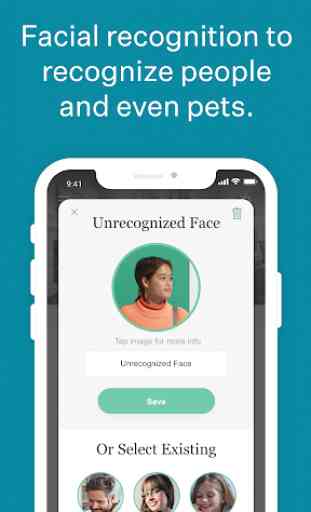
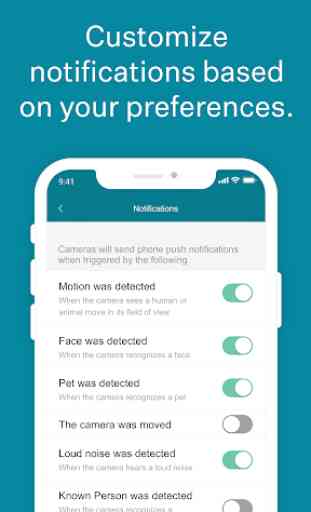

The algorithms need a lot of improvement to be useful. It only records when something triggers it, and it misses pretty much everything. I bought it for use with Airbnb rentals to provide security without being invasive, but most of the time it fails to record even a single notification of any kind when guests visit my home. Ironically, the only person it seems to record is me. The idea is good, but the implementation is terrible. Also, it has no night vision, and only streams video over WiFi.