Ooma Smart Security
* Receive alerts when activity is detected with the option to remotely call 911 from your home phone number using your home address as the location of the emergency.
* Manage notification preferences and view real-time status and logs of all sensors.
* Add as many sensors as you need: Door/Window, Motion, and Water.
* Easy wireless installation of sensors anywhere in your home.
* Use the Home, Away, and Night modes to control when you would like to receive alerts about your sensor. Add up to seven additional modes for a total of ten.
* Use the mobile app to manually switch modes or automatically switch modes using a schedule with time of day and day of week.
* Learn more at ooma.com.
Category : House & Home

Reviews (19)
Can't login. Hit login and the screen flashes and returns to the login page . . . over and over again. Reading through the reviews, others have solved this problem by lowering the resolution (how?) or adjusting the refresh rate (how?), but I can find nothing on how to do that on a Moto G Power (2021). If Ooma has an answer, I'd love to hear it. Update: Called Ooma Support. She spent a heck of a long time with me. Eventually sent the issue forward to "the engineers". In the meantime, I dug two more old phones out of my desk and tried them (using wi-fi). Login failed each time. THEN, I tried the current phone by turning off Wi-Fi and logging-in while using cellular data. Problem solved. Now we're trying to figure out why it's not working with my wi-fi network, but as long as I don't logout, I'm connected again! Yay!
The app works okay, but you have to flip through all the possible settings to get to the one you want to set. The absolute worst is that there is no way to turn off a pop up that comes around every so often trying to get you to rate it 5 stars. For an app that I want to use to just set my alarm real quick, this is pretty bad.
It's working fine. After numerous growing pains I think it is working very well now. Very happy. Update 03 15 2022, the geofencing is very unreliable again. It hasn't worked properly since upgrading to our new Samsung phones? Oh well, I'm not happy again!
Old version went bad. New version can't add to home screen to operate at nite/away. Fixed.
Absolutely great app. Love the layout and the way everything works. Very easy to see the status of all sensors. Log of events is great. Easy to switch between modes. Total customization of sensors and how they react. This app is very well thought out. Please don't change anything!!!
I've had this system for 2 years and it's been great. I don't have it set up as a full security system but it has helped when little ones open doors they shouldn't. It's also useful with the water sensor and informing you if the internet or power has been lost. Very simple to use, control, and priced. App is very simple to use.
I have a lot of Ooma home security sensors, around 15. They have all been carefully configured for modes, notifications, etc. The system is pretty dependable and never seems to false. I use the GeoFencing to automatically turn the system on and off. There are 3 distances you can choose and they all work fine for departure. None of them work properly for return to home. I can sit at my garage door for 5 minutes and still set off the alarm when I open the door. The work-around (at least for me) is to interact with the phone in any way which will cause the Ooma Security to read the GPS and set the alarm to Home mode. I have the app properly configured to never sleep and use as much power and data as it wants (it uses very little of either), but it still doesn't update often enough. I doubt that it will ever be fixed as it has been mostly like this from the introduction of the product and according to the Ooma president they are now concentrating on business and have home and security in maintenance mode.
Good, but... The top horizontal scrolling for scenarios is highly inaccurate and I find it's different than from what I set it to be. I hope the developers come up with a better way to allow me to pick scenarios. Other than that I'm really happy with the system and the app and the customer service. It's definitely the right choice for me considering how many systems I researched. I like the flexibility that it offers as well from no subscription to various types of subscriptions.
Don't buy Ooma home security. Totally unreliable. The device locks up and your security system is completly disabled. So unless you want to install a remote power reset for the device and hope that resolves the problem, don't bother. The hardware can't self heal when it locks up and it's not an internet issue, it's a software/hardware problem. Tech support does its best to help but the real issue is the system is unreliable. So if you want a security system that works sometimes, Ooma is for you.
Disappointed! I love my Ooma Telo, but the Butterfleye and Home Security app were a no-go right out of the box. I've logged into the app, and power cycled the Butterfleye camera several times. The led is blinking, but the app doesn't recognize the device, and app shows no internet connection, even though I'm online. Update: Got it working. Biggest issue is the quick guide. UPDATE Ver 1.20.4 still has major issues - won't connect, a whole day of activity not recorded. Y'all need to get with it!
It does what it is suppose to but there are certain things i would improve. 1. Always losing connection to server while in app. 2. allow mode switch with a button instead of swipe. Sometimes when server looses connection it goes into another mode like away before I could get to the one I want. 3. allow for admin and user accounts.
A month in and entire system is set up 5 motions, 8 door contacts, smoke and water sensors, siren and keypad. Everything working smoothly. I keep my 5 star raring.
Please Read Update Below! Worked fine with my older oomah phone. As they continuely change things, now the software won't work for any of my smartphones. I have no control of the system, even though my phone works and I get notifications when the doors open. Time for me to try something new. UPDATE: They were working on improvements. As of mid-Jan. Everything works great. I am glad I didn't leave. It's a conservative 4 out of 5 🌟 now.
The application would be 5 stars if not for the peripherals such as motion detector and water sensor etc that have an unacceptable failure rate. The failure is always related to the battery. Either the device eats the battery in less than a week or always shows a "bad battery" status. The company has been unresponsive.
Sensors have gone bad, I had premiere service, decided it was no longer needed, lost features with my security devices. I forgot to return a bad sensor they had replaced and they indicated they were going to charge me $49.99 that is always at $24.99 - $29.99. Now alerts are severely delayed, I get the alert five minutes after the door is opened or closed. I guess this is too get you to purchase the premier service, idk. Better than nothing, therefore the one star rating.
This Ap has been non-functioning since the last update. The user agreement wouldn't allow me to accept, so it wouldn't open. Today, Ooma called to ask if four months fixed it. Duh, nope! They investigated and found my screen had too high of resolution. I lowered it and magically, I could ACCEPT and I'm in. I'll raise my rating from zero to two for now.
I've had OOMA for a little over 3 years now and love it. The home security features and the ability to have another line are great. As well voice messages are emailed directly to me when I'm not home. There are many other features and we very rarely have any telemarketers calling, and if they do we block the number.
Good product, so so ui. Sweeping through all the available alarm modes may seem cool at first, but quickly gets annoying when you are trying to get to a mode that isn't adjacent to the current mode.

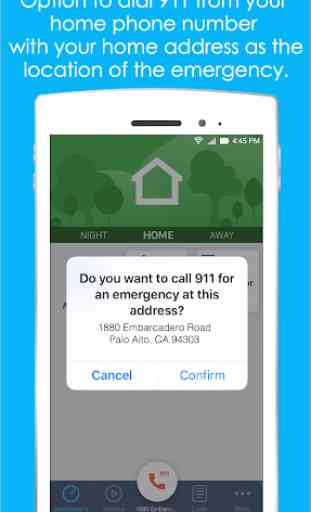



Incredibly disappointing. Internet working fine, app stopped working. Couldn't stop the alarm system, we had to pull the batteries out (which isn't easy), and you're forced to pay for a monthly service for a product that does absolutely nothing. Shameful. Waste of money. Invest in other security systems.