Open Access
With the Open Access app you can access all of the files on your account from your Android device. With the app you can:
• Open your office documents – view your documents, spreadsheets, PDF files and more, directly on your Android device. No need to print them out and take them with you – they’re already with you wherever you go. And if you have document viewing or editing applications installed, you can pull them straight from your account into those apps.
• View your photos – admire all of your photos on the Android device. You can view a slideshow, and import photos to and from your device’s photo album.
• Listen to your music – all of the music that you’ve got on your account is now instantly available on your Android device. The music streams directly from our servers – so no need to wait for it to download, or worry about syncing it to your device. You can browse your entire music collection by Artist, Album, Year or Genre, and build playlists to listen to on the go.
• Watch your videos – even the videos you’ve stored on your account are instantly available on your Android device. They stream directly from your account to your device, meaning that your entire movie collection is now accessible to you at any time!
Category : Productivity

Reviews (28)
I can see the low user ratings are from people who don't fully understand this apps purpose It is a mobile front end to access uploaded files from existing backup accounts from companies such as byte internet, the account needs to exist before you try and login to the app- hence why there is no register option Once you have signed up for a backup account and uploaded your files you can the. View and access them through this app, and it is most helpful
Don't work with Dupplica, I can only view the name of my files but can't download or open them online
There is just no point in anyone downloading this app unless you want to write a negative review on the app. There also should be a minus rating as the lowest rating of one star is misleading.
even on theior front page, there is no way to get your user name or password emailed to you. they state: contact your PROVIDED !! yes PROVIDED it should be corrected immediately....or else pulled from google apps.
Cannot get the thing to work with icloud. The correct password to my icloud account says it is the wrong password on your device. I would pay if the thing would work.
I have not the ability to log in in nor do i have the availability to sign up!..
This software needs a help option to explain how this works. New users will not understand how to use this app.
This lets you access your files on JumboSafe. It's easier and faster than using the browser.
What a waste of data;something fishy here.
No options or instructions to use. What sign in info do i need, icloud's or open access'? Waste of an hour trying to figure out the icloud password the app said was wrong. It's wrong... for me!
Downloaded and installed on my S2. Open app, and it takes me straight to a login screen demanding login and password. No tools menu to click sign-up, nothing anywhere indicating what login it's looking for. Also opened the developer's site, which is just a front end with links pointing back to this page and the Apple Store page. So utterly useless on Android I'm just uninstalling it, disappointed that it was even highly recommended for what I was going to use it for.
The app is just perfect, easy and fast to use.
Doesn't download to my phone it says it has downloaded but I dont see it on my phone at all
"Sign into your account". Which one? Yours? My apple account? My email? Do I just start dropping in my email and passwords into this non-descript app that doesn't do anything except ask for my email passwords? By the looks of the reviews, this issue has been unaddressed for years.
The correct pw does not work, deinstall again
The absolute worst app!
Won't let a new user sign up. Frustrating.
It's won't work on any linux based system.
I love this application. I keep all my works in this
How to register the openaccess..i can't able to sign up...help me..
Cannot sign in, total rubbish app
This should be pulled from the Play Store. It makes no sense. What do I use it to login to?
Simply the best deal!!
Feel like I should change my password now....
A no brainer choice for all your backup needs.
I need help making an account hahaha. Please help
Very good love it
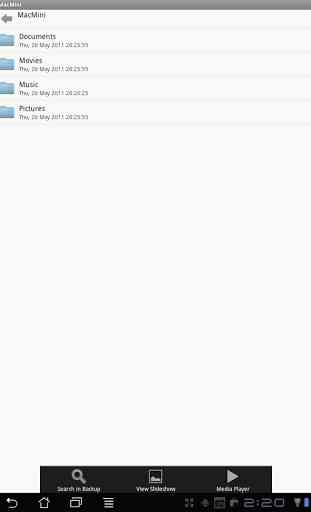
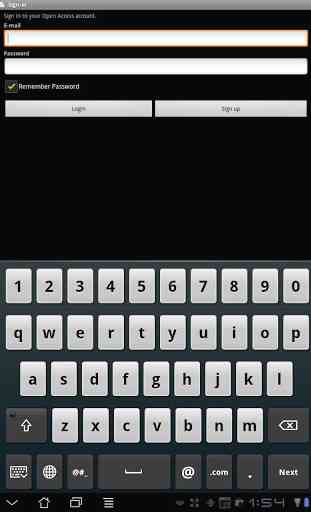

Like others say - goes right to sign-in screen. No way to create account on phone OR on-line. If this is a front-end to some other cloud based website, then the description should say that. Wonder what data the developer is stealing from my account when I installed it.