Open Comic Reader
Thanks to github, you are able to communicate back with the developer with bugs that you may find and even request new features that you think would make Open Comic Reader 10x better. Or give some of your time to contribute code to the project.
Project Homepage : https://github.com/sketchpunk/opencomicreaderSubmit Bugs/Requests : https://github.com/sketchpunk/opencomicreader/issues
FEATURES
* NO ADs... EVER.
* Bar minimum permissions
* Opens ZIP/CBZ, RAR/CBR and Image Folders.
* Save reading progress and resume last read page
* Page preloading
* Choose to read from Left -> Right or Right -> Left
* Side taps on the screen to progress through the pages
* Comic library with grid of covers that can be customized
* Pinch to zoom comic pages (one finger zoom, tap and hold to activate)
* Double tap to zoom in, do it again to reset.
* Two folders can be selected to sync comics from
* Tap the left or Right side of a page for next/prev, Or Swipe from edge
* Library Filtering
* Group issues by Series, can even edit series
* ComicRack Meta Data support for Folders and Zip/Cbz
Category : Comics

Reviews (29)
from what i can tell there is no way to organize comics, sort comics or reorder comics. this makes it tough tonise of you have a big library. There is a similar issue listed on github, that was 4 years ago. I will check back in a year or so. i would like to see this become a full open source comic manager.
Open Comic Reader is legit, I use it to read many comics. I don't know what the low star reviwers are using, but I tried a few and this is the one I stuck with. Not having ads is most important. Great app.
This is the best app ever. I only took it out recently because it could not update it a few hours back but otherwise I don't have any problems with it. It's so simple to use ☺️😊. I'm re-downloading it because that's how much I like it
Android 11 user here..after android 11 implant scoped storage..open comic reader cant read external storage SD card..best app i ever use..please update this special permission access to android 11 users... *PS i giving 1 star because this needs an attention..i give 5 star for upcoming fix
It would be nice if this app can read .jpeg .png and .zip file
The control need to be reworked. I was confused at first why my page doesn't move on
Old, but works great on new phones. Plus, NO ADS!
Obtuse, no obvious way to open a file
There is no way to point the program to the cbr files. Useless
Worst app not open plzz not install
I want to start off by saying I love your app i think it is hands down the best. The only reason I i'm only giving it 4 stars atm is vecause it keeps crashing during syncing for some reason after update. Thus I have not been able to use it. I have tried fixing via cache clear library clear etc. Please help if possible again love your app
A simple great comic reader. The only two downsides so far are proper sorting of series with multiple parts (eg. 2, then 20, then 200) and not marking a comic read/auto advance properly to next in series. But this is all nothing compared to the beauty and ease of use this provides. Good stuff.
Works, as long as you don't mind not being able to clear your library of removed files. After reorganizing my files, I found out it won't even let you change or add folders to the sync options. I'm tired of working around deleted entries not going away, and not being able to add new files. This app is broken and unusable in it's present state, and should be removed from the play store.
I tried a few of the more well known apps and I have to say, they are too overrated. This one in my opinion is the best. It lacks features like the other apps but simplicity is far better than complexity and that's why this app is great. The only thing missing is PDF support. If that's added, then this app would offer the full experience. Don't waste your time with other apps, this one steals the show.
No frills, no thrills, no nonsense. I love it, but I would give 5 stars if I could swipe to change pages. I have an Otterbox and have comics set to fill the page by width, so pressing the edge of the screen against my case is a little cumbersome.
Whenever I read something with a lot of pages the reader crashes part way and won't let me finish. This is fixed if I split it into smaller parts but it's still annoying.
I liked it on my galaxy note 10.1 2014 up til now, now it stops every time I try to access settings, and reinstalling made things worse I can't even sync my library, I may try an older version if I can find some. Just updated it on my Nook HD and now it doesn't work properly on this device either, I can't turn pages, etc..., this had gone from being a useful app to useless.
Simple CBR viewer with only media read access. Other apps want permissions they don't need.
✅ Library Management ✅ Tap to Turn Page ✅ Never Has Adds ✅ Thank You, God loves you a lot 🚜
This is definitely the best comic reader I've found. It offers tons of customizability, only thing missing is folders within folders. I really wish i could have separate folders and sub collections.
But the changes to the user interface in the last update are not to my liking. Why was the useful option to skip to a specific page removed in favor of the unwanted one-touch zoom? What happened to the long-press menu in the reader, and if that's gone, why has it not been replaced with another menu access function? (Update: these concerns have not been addressed. I'm disappointed.)
Great app. Love that it's open source. The only thing missing for me would be the ability to turn off the volume button page turning
I tried to set one of the sync folders to /mnt/sdcard2, but it adds .. at the beginning, rendering it unable to sync/load any comics
Love and respect open source. But I tried syncing my folder and I didn't show anything, at all.
I don't know if its my comics, my phone, or the app, but this is unusably slow and unresponsive. Seems like a good enough app.
After using this for three years or so, still the best comic reader app out there. I look forward to an update that will support 1900 and larger images
I think I've tried just about every comic reader out there and this is my favorite for Android hands down. Keep up the great work!
Loads maybe half of the comics in the sync folders, refuses to group them in any sort of recognizable way, and has no title search function. A joke.
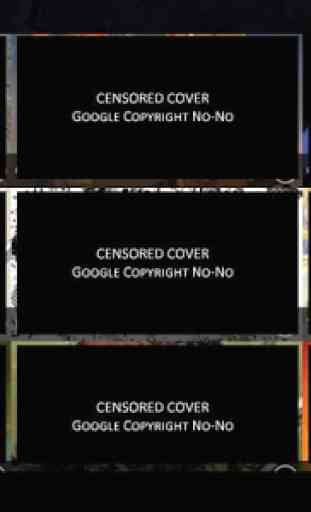
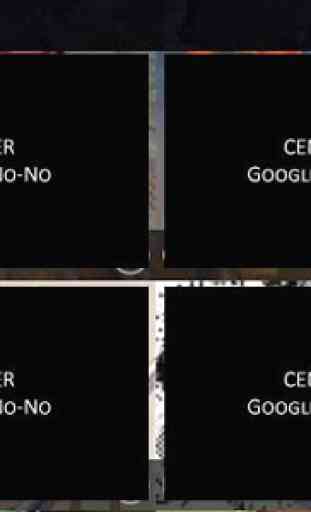
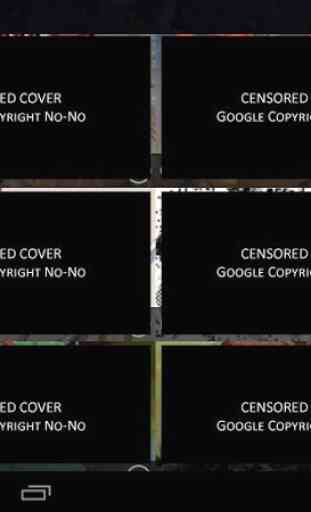
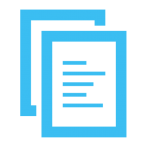
If you have trouble turning the pages increase the tap boundary in settings! Other wise so pleased to find an open source comic/zine reader that doesn't snoop or use adverts. Also had the best native page fit to screen of all the readers. Particularly good if you like to read old comic and magazine scans! Unfortunately there are a few bugs re finding SD cards and some clunky navigating re page flips. Would like page turning via volume button also enabled. Otherwise thanks!