Open Explorer Beta
- an open source file manager for all Android devices! (Tablets, Large Phones, Small Phones, Google TV)
- Complete file system management
- USB, SD and other external media
- Auto-detect & install BusyBox
- Network Connectable (FTP, SFTP, SMB/Samba/Windows/Lan/WIFI)
- Cloud connected (multiple accounts)! (Box, Dropbox, Drive)
- Text Editor (Tabbed, Multiple Document Interface)
- Smart Folders that scan for different types of media (Videos, Photos, Music, Downloads)
- View Pager directory navigation (swipe right to go up a directory)
- Superuser/Root ability to read/write system folders (and JB 4.2 user folders)
- Disk space heat map shows where your biggest files are
- Browse or extract from most common archives
- Zip, Tar, TGZip, BZip2, 7zip, RAR
Features to come:
- Offline file structure cache, will remember which files you have in different places without needing to connect
*PLEASE NOTE: OpenExplorer is in Beta. There are still several bugs. If you do not wish to experience these bugs, please do not download this app. If you would like to help me find these bugs, please email me or cooperate with me on GitHub (https://github.com/BrandroidTools/OpenExplorer/). Please remember bad ratings help nobody.
Past Changes:v229Fixed root/system operationsv228Updated Portuguese, French & RussianAllow custom OAuth settingsv226Fixed Root crashesRemoved Google Analyticsv225Bugfixes with sorting, refreshing, heatmap, external SDv222Google Drive support! (new permissions required)v220Box & Dropbox integration (with multiple account authentication!)v2177zip & RAR extraction supportv216BZip2 supportv214Tar/GZip supportv212Mostly bugfixesPrompt before copy overwritev210NFC
- Beam your clipboardPassive root operationsv209Clipboard improvementsMany concurrency improvementsFile operations serializedLarge heap requestedv208Reverted Action Bar menu icon on older devicesUpdated German, Spanish, Russian & Dutch translationsDownloads scanner improvedv205:Fixed Clipboard crashOther updatesv204:Fix "Add new Server" crashOther bug fixesv202:Fixed server settings deletion bugScaled other iconsv201Light&Dark Theme TweaksAdded scaled version of some iconsChanged Zip IconFix thumb scalingAdd Ukrainian & Chinese to Language preferenceServer settings moved to persistent storage so they don't get deleted if you uninstallOther bugfixesv200
- 12/21/12:Chinese TranslationBookmark View UI UpdatesJB 4.2 USB UpdatesPrivacy Policyv199SearchView update to all devicesFixed "Select All" crash/system remounter for rooted usersv198JB 4.2 (rooted) updatesv197Themes reworked! There are now 4 themes to choose from: dark, light, mix, and pinstripeJellybean expanded notifications for operationsDonate added to menuUpdated ActionBarSherlockv194Improved device scanner
- USB OTGUpdated Japanesev191Bugfix for when your last viewed path was a network pathv190Updated Russian, Japanese & Turkish translationsFixed settings restart bugv189Added Text WrappingSwitched to stericson's RootTools for root thread management
- root should work betterSend/Share + Rename fixedNotification Tweaks & FixesPreference Layout Improvementsv185Settings reorganized and updated to be more standardZip files are navigatableSystem activities now appear in action bar for zip & text filesv182Added "heatmap" operation for determining relative folder sibling sizev179Fixed Searchv178Fixed Networked folder selection bugShow multi-select checkmarks by defaultv1767" Tablet (aka Nexus 7!) tweaksNew List/Grid item border/backgroundJellybean-style default app selectorAdded search back in as menu optionv173Fixed file operation notification crash (due to theming)v172Re-enable Google TV (do not update if you are on Google TV)v171*MAJOR UPDATE
*
- first official build of new Brandroid Tools team!Switch to ActionBarSherlock Dark/Light Theming Support!
Category : Productivity

Reviews (27)
Works great for my Acer Liquid Jade s56, Android 4.4.4 Maybe a bit slow loading when opening the app; this may have multiple reasons, I guess. 💙
It works really well! My only suggestion is to make the ui a little better and clearer. 5/5
Would not open...installed and reinstalled but all I got was a black screen.
It has most of what i need and works ok.
Hangs on opening. Note 10+.
Does not work on galaxy s8
Doesn't show anything
my version won't intyeraly work ogv org
Still using it even though it hasn't been updated in ages as it integrates well with other apps, is simple to use and is great for navigating through my ebooks. I have tried and purchased several other file managers with advanced features and they all have some situations where they won't function properly. So far openexplorer always works. I install it on all my devices and it is my no. 1 go to file manager. Wish it was still being developed.
I like this file manager. I was only looking for a OTG USB app, but ended up keeping this cause it lets me explore almost every file and folder on the phone, even the startup animation and system sounds, etc. Powerful, but not sure if this enables the USB OTG drivers
Last update was in March 2015. It crashes too much and its FTP implementation (SFTP in particular) is extremely buggy. A shame because this application appears to be a promising alternative to adware (ES File Explorer), and an alternative to another closed off file manager, which locks key features, such as FTP, behind a paywall (Fx File Explorer. Seriously? Even Windows does that out of box).
I love the app, lightweight, simple and efficient. One complaint, to myself, if only I could find the way to rename files with it... Hahaha
No frills functional file explorer. Some bugs, but it is open source and actively developed. That combination can lead to a decent free file explorer in time, something Android surely needs
Switched from now-bloatware ES Explorer... Looks great so far! Code accessibility is a big plus. Can't assign nonstandard sftp port or delete server entries, but this was declared experimental. Hope it improves still!
great peace of work. thank you developers. I love this file explorer so much because it is extremely fast and responsive and not overloaded with unnecessary features (server daemon etc).
Good, but it gets minimised i.e. becomes inactive everytime the screen auto-rotates. Hope this will help the deveopers.
Grab it if you support open-source development and the software that results... although it's current update is better than a lot of paid apps our support will only bring value to the code going forward
Love it. Many of my problems have been solved due to this. I would like to give 10 stars but only 5 was available. Guys this app is absolutely useful install it. :) :) :)
Exelent file manager, I can't reach my network Hdd, I never understood how to :( I really want to keep it but that was my main goal. Keep going!
I am very pleased with this app. It is easy to use and is also very fast. I highly recommend it.
But not using it as I need smb working, unable to remove network links, viewing share shows workgroup instead of subfolders. using Ghost commander instead.
everything is fine except it doesn't support all of the archiving formats
Then this will be on all 8 of my devices. OPEN SOURCE!!
So far, I like it. I will test further. It seems to be coming along nicely.
Great app. Free, no ads. Would be a 5 but it can't read my SD card for some reason.
does what it says on the tin. and no unneeded permissions.
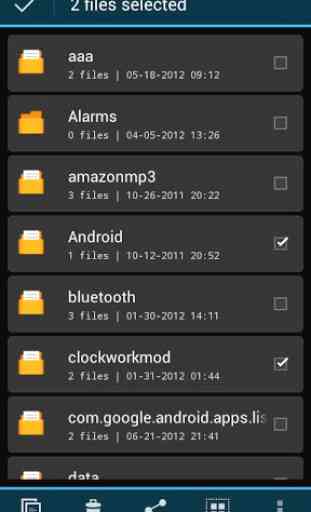
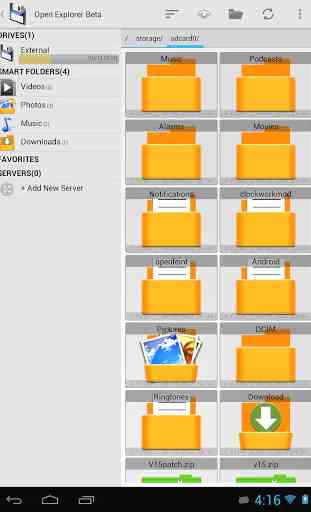



Wanted to disable permission to access "contacts" as listed in "read more" but it was not enabled and neither was "storage" which, apparently, caused it to hang on first launch. I haven't used it yet but I expect it to be better than first impression.