Open Garden: Internet Sharing
- just tap the devices together!The Open Garden app is completely free. Open Garden usage is covered under the same phone data plan you have and no tethering or hotspot plan is needed. Webpage: https://opengarden.comTwitter: @opengarden https://twitter.com/OpenGardenRelated app on iOS: FireChat #FireChat
To use it, install it on both your phone and your tablet, so they can connect.
Open Garden does not work on Android 4.4.x (KitKat) due to several VPN bugshttps://code.google.com/p/android/issues/detail?id=62714https://code.google.com/p/android/issues/detail?id=62588https://code.google.com/p/android/issues/detail?id=61948
Features:✓ Share your Mobile Internet (Wi-Fi or 3G/4G) for free with your Android phones or tablets✓ Access more Wi-Fi hotspots through other phones and tablets running Open Garden✓ Stay connected to the Internet automatically whenever your tablet doesn't have access to Wi-Fi✓ Extend the range of existing networks by linking multiple devices together✓ Faster and more reliable Internet by crowdsourcing connectivity from nearby devices running Open Garden
Open Garden requires Bluetooth and to be installed on multiple devices, such as your Android phone and tablet. Once installed, devices will automatically connect (in about 2 minutes). Wi-Fi direct is supported where available.
Your Android tablet can now access mobile Internet coming from your phone anywhere they have no Wi-Fi. No buttons to press and nothing to configure, everything is done automatically once the app is installed on all devices.
When more devices running Open Garden are nearby, they automatically interconnect to create a peer-to-peer mesh network.
To detect nearby peers, we use location services. That includes GPS, if no other location service is available and functioning. Connections can also be initiated manually using NFC
- just tap the devices together!
The Open Garden app is completely free. Open Garden usage is covered under the same phone data plan you have and no tethering or hotspot plan is needed.
Webpage: https://opengarden.comTwitter: @opengarden https://twitter.com/OpenGardenRelated app on iOS: FireChat #FireChat
Improve your mobile computing experience.
Category : Communication

Reviews (28)
Very good concept but some minor bugs like you need to keep trying for connecting the devices. However the main drawback is the speed. I get very poor speed. Can use whatsapp for messaging only. May be developer team can incorporate any other medium apart from Bluetooth.
Disappointed. Not much info on installing the program for Windows and had to find it myself. No connect option on OF side either. Didn't work any way I tried. I will test it on my tablet but I have doubts UPDATE: Doubts were right. Tablet lagged even worse than my phone because of this stupid dam app and had to restart it.
It tells you to download open garden on your laptop to connect to the phone, but there is no version for laptops. The open garden website just takes you to Google play to download some junk called firechat. That's not what I want. Not only do phone companies have the system set up to gouge you for extra money for a hotspot, none of the apps to get around it work. I've tried every single one and they are all absolute garbage. I wish I could give these things -10000 stars.
I have wasted over 3 hrs trying to get this stupid app to do something other than say it's connecting! I did everything told to do. I tried every link provided only to be taken to a nonsense site that offered no help in any way! I am extremely disappointed and feel stupid for trusting! I just hope and pray that my phone and tablet have not been compromised!
Doesn't really work. Not reliable, zero configuration options, has to be uninstalled to stop it running. Tried many times to give this a go but it's never lasted for more than a day on any of my devices.
It's good idea. I opened my home WiFi to share with others "openwireless" but if use this app, I'm going to run out of data sharing with others. One possible use case is for travel hostel setting, sharing and passing on internet from lounge with WiFi to rooms ..
Simply worked. I was faced with at least two problems and this solved it. Traveled to UK with a galaxy s4 from Verizon and popped in an unlimited Sim card from the Three store. Problem 1. Either my galaxy disabled the Hotspot feature or the unlimited plan didn't allow sharing. My travel companions wanted to share my data to do whatsapp or wechat so they were out of luck until I installed open garden. Great app saved the day. Thanks.
Website doesn't load correctly; SSL cert not valid or incorrectly configured, buttons in app link directly to broken website. Forum and FAQ buttons broken. No apparent settings to use in app to limit cell, Bluetooth and or WiFi etc.
I accidentally left this on all night and 2.9 GB of my plan is GONE now. What the heck? No thanks. I don't mind sharing but now I have nothing left of my 4G and will have to spend the whole month using 2G. I hope whomever used it all enjoyed the heck out of it. I WILL NEVER use this app again. Should have been an IMMEDIATE UNINSTALL!
Open Garden is a must have utility. After pairing devices by Bluetooth, run the open garden program. Connect. Its like a chain reactioning internet connection.
I am amazed! Would you please add support for tether via WiFi Direct? It's up to twenty times faster than Bluetooth and has much greater range. Bluetooth is kind of slow and more difficult to pair properly. I really like the app though and you have my support. Thanks OpenGarden. MetroPCS and T-Mobile charge a lot of money for relatively small amounts of data. 5 dollars for 2.5GB and 5 dollars each GB. I have unlimited data.. Why can't I share a little?
Creates WiFi hotspot on phone. Tis app worked on my phone with KitKat. Allowed my Asus tablet to connect to internet. However it seems to think anytime bluetooth is turned on I want to use it even when I don't. Thus interferes with other usesfor bluetooth. Fix that.
I work as a truck driver and i really need a Hotspot for my tablet. I went with this app after FoxFi stopped working. The app works to navigate on the web and check mail but Google maps doesn't recognize and it says that i have no internet and its offline also the same problem with YouTube. Is it anything that i could do and solve this 2 problems ?
Two Android devices, one with LTE and one without. Installed Open Garden on both before venturing out of range of WiFi. Fire up OG on both and get nothing but a vague network map and Community and Connect buttons. Press Connect on both devices and......... nothing. Look at FAQ for app. 404. Go to website for app. No mention of it at all. Looks like abandonware, quacks like abandonware; it's a duck.
Work for me and i love this app. The speed i the only problem but for brows the internet and for have a internet connection for games that need it, this app is perfect. Best internet hotspot app.
Doesn't seem to work, and seems to not have been updated for a long time. It's a shame because an app like this could be revolutionary, regardless of how long it takes to catch on
I got off the app to do something else and the app kept on coming back on. On the home screen it still says 'now press connect on your other device' dont get this app
Most mobile devices cannot access the net through a VPN if they are not already connected to a network, rendering this app completely pointless.
No links to download links for other devices on their site. Forum redirects and download redirects to app and play store. If you have a computer or offline device you are SOL. I like the idea but has never worked for me.
The only internet sharing app that actually worked. Have to download it every day though but that may be because of my cell service.
I would give it 4 stars if there was a way to turn it off when i don't want to use it
I think it might be interfering with other apps and I don't have an option to disable it except by uninstalling it. Sorry.
Absolutely the worst. Anyone can connect to your phone to steal data from you and steal personal information.
This program just messed up all my other settings and nothing else would work. How do I uninstall to get back my settings.
I uninstalled this app because it loads up un-necessarily in the background which eats up RAM.
Super Super super. Didn't realize it was there.
I have Unlimited Internet i pay for on my Cellphone but cant use it on my Tablet & in order use my phone internt to tablet i have pay them extra 5$-10$ per month just for 2GB witch usless for Gaming on tablet. They lock the Hotspot/Tethering on my Phone. But with this app it found anotherway to Share/Use my Phone 3G/4G to use fr my Tablet, i give This App 5/5

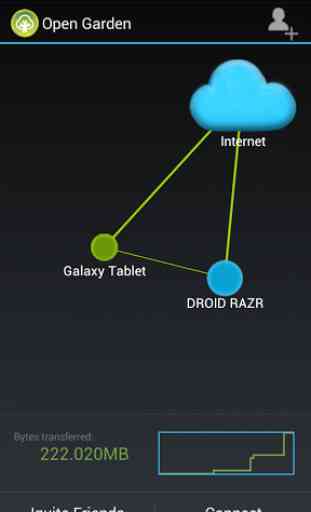
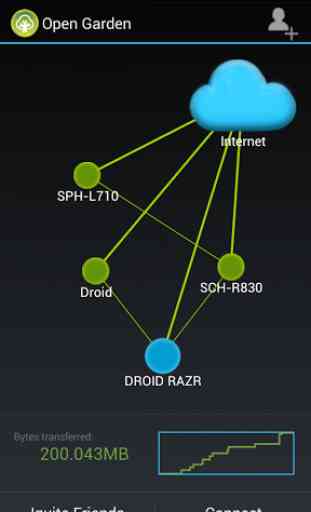
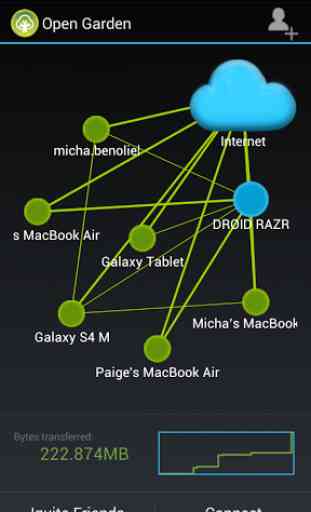

How do i uninstall this program?