Open Link in App
To use it, after you tap on a link, just select Open Link in App from the chooser dialog box. If you don't see a chooser dialog, but you think you should, go to Settings => Apps => Browser or Chrome, or whichever app is currently handling the link, and tap Clear defaults.
Current supported apps:
- GitHub
- Goodreads
If you're technical, it's pretty straightforward to add a new app. Feel free to jump in! Source code:https://github.com/snarfed/open-in-app
Category : Tools

Reviews (29)
It is not working I don't like but without star i don't give you a comment so i do it was very bad app
My Samsung galaxy phone says this App is too old to work.
It says it was in installed, but I see no evidence of it being on my phone.
Didn't work on my Samsung S8+
App needs updated
bakwas app has is ka icon mobile per nazar nahi atta agr fori delete nahi karain gey turn Yeh permanently app key mobile Mey rahe ga ur app down load main b zahir nahi hota
I can't see any type of link
My vehicle is suspended on may 15 to 26 how my open boking
Dont see the app
Opening links and wapsits
Don't install it.
Cleared defaults but never get the option to select the "open in app". Just goes straight to opening in Web browser.
I tried this for opening a Facebook fan page link in Facebook app but it's not in the list if apps. It's stupid
Maybe it used to work, but Facebook at least isn't interfacable with this anymore. Bummer!
Unfortunately, when clicking on a Facebook link, it just says, "Sorry, Facebook can't handle this link." Not sure if this is a flaw in the Facebook app itself, or whether this app is to blame. Either way, it unfortunately does not function.
Cleared browser defaults, but only browsers are appearing as a choice on the "complete action using" screen. Using a Galaxy S3. I hope you fix this because it would be amazing if it worked.
The icon appears, but facebook says "sorry facebook cant handle that link" if you can fix that error this app would be perfect.
Almost does the function, asks to intercept, but in next step, says Facebook can't handle. I wish this could work, no other similar apps too :(
Facebook app doesn't appear as a choice. Only Chrome, and Open Link In App appear as choices. Any way to fix that? Will give 5 stars if that would actually work. Using Samsung Galaxy S4 with KitKat.
I don't know why it's not working for others, it works for me.
Doesn't work with Facebook links
Does exactly what it says and works great on my Nexus 5.
Doesn't open Facebook links in app
Works sporadically on Huawei Y300
Gives error "sorry, Facebook can't handle this link"
"Facebook can't handle this link" sorry, nice try but it doesn't work on my Samsung 7.0 tablet GT-P3113 version 4.2.2
Not working even after clearing defaults. HTC One
Could you add support for zinio, kindle and amazon too
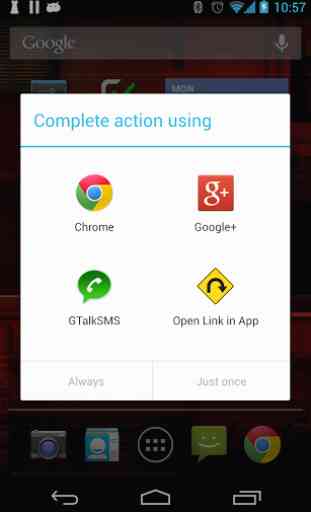
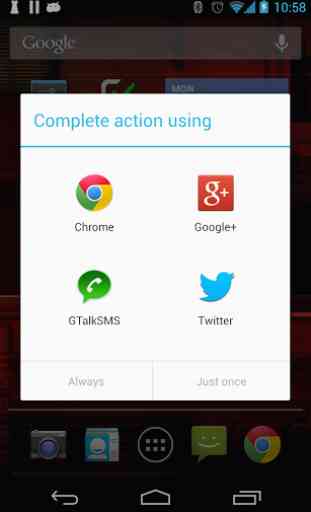

There isn't even a way to open this, no app shows up when you download it and you can't open it through the store, either. I see no reason why it's even up still.