Open Wifi Network Finder
Just what the world needs, yet another open wifi finder application. This one is different and better than all the rest. It is a simple activity that is designed with the UNIX philosophy in mind, do one thing, and do it well. Another reason why this application is better than all the rest ... it has ZERO advertising.
The "Open Wifi Finder" is a simple activity that displays open wifi networks that your device can connect to. It is a copy of the android wifi network connection dialog with several differences. It displays only open networks which is useful when you need free internet connectivity while on the go. Sometimes networks that haven't broadcasted recently disappear and reappear. Sometimes there are a zillion networks in the wifi connect list. Finding and connecting to an open network in a highly fluid and huge list makes connection difficult. This activity attempts to keep the list small and more manageable. There are usually a lot of open networks that are not open and require a username and password. This activity allows you to blacklist networks that you never want to connect to. This activity is useful when all you want to is open wifi networks quickly and efficiently.
What this activity is not:
- This activity is not a free wifi application that integrates with maps to show you the free wifi networks on the area. In my experience, these applications are inaccurate because networks change all the time. A network that is open one day may not be open another day.
- This activity does not store any data on a central server. It does not transmit the networks it finds to a central location. The only data that this application stores is the networks that you have blacklisted. All data is kept on your device.
- This activity does not keep your data safe. When utilizing open networks, make sure you are using SSL for sensitive data that may go over the air. It's up to you to exercise discretion when connecting to open networks.
The sole purpose of this activity is to give you the ability to see and connect to open wifi networks quickly.
Features
- The ability to blacklist networks.
- The ability to beep if open networks are found.
- The ability to beep if connected to a wifi network that is functional.
InstructionsStart the application. It will start scanning for open wifi networks and will display them as a list. For each network that is displayed in the list, the strength, the SSID and last time the network broadcasted will be displayed in each row. To act upon a particular network, long press that network to get a context menu with two (2) options: blacklist and connect. Blacklisting will prevent the network from ever showing up again. Connect will try to connect your device to the network.
The "Open Wifi Finder" is a simple activity that displays open wifi networks that your device can connect to. It is a copy of the android wifi network connection dialog with several differences. It displays only open networks which is useful when you need free internet connectivity while on the go. Sometimes networks that haven't broadcasted recently disappear and reappear. Sometimes there are a zillion networks in the wifi connect list. Finding and connecting to an open network in a highly fluid and huge list makes connection difficult. This activity attempts to keep the list small and more manageable. There are usually a lot of open networks that are not open and require a username and password. This activity allows you to blacklist networks that you never want to connect to. This activity is useful when all you want to is open wifi networks quickly and efficiently.
What this activity is not:
- This activity is not a free wifi application that integrates with maps to show you the free wifi networks on the area. In my experience, these applications are inaccurate because networks change all the time. A network that is open one day may not be open another day.
- This activity does not store any data on a central server. It does not transmit the networks it finds to a central location. The only data that this application stores is the networks that you have blacklisted. All data is kept on your device.
- This activity does not keep your data safe. When utilizing open networks, make sure you are using SSL for sensitive data that may go over the air. It's up to you to exercise discretion when connecting to open networks.
The sole purpose of this activity is to give you the ability to see and connect to open wifi networks quickly.
Features
- The ability to blacklist networks.
- The ability to beep if open networks are found.
- The ability to beep if connected to a wifi network that is functional.
InstructionsStart the application. It will start scanning for open wifi networks and will display them as a list. For each network that is displayed in the list, the strength, the SSID and last time the network broadcasted will be displayed in each row. To act upon a particular network, long press that network to get a context menu with two (2) options: blacklist and connect. Blacklisting will prevent the network from ever showing up again. Connect will try to connect your device to the network.
Category : Tools

Related searches
Reviews (9)
Gir. M.
May 19, 2019
cannot found a secured wifi network
sly.
Nov 13, 2021
Didn't help as advertised.
A. G. u.
Sep 28, 2018
The app does what it claims to do and does it well.
Sal. S.
Jan 24, 2017
Connectivity test useless..
Aar. T.
May 2, 2016
I don't think it can get any better than this.
Ahm. A.
Sep 21, 2015
I don't love it
Gab. P.
Jun 30, 2017
One of the worst apps what a waste of time
A. G. u.
Sep 21, 2016
WiFi on
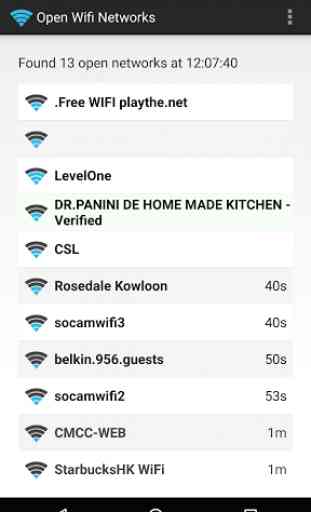
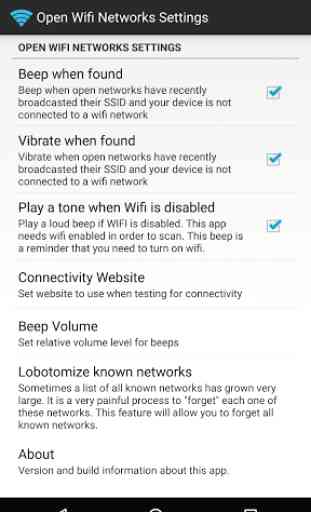
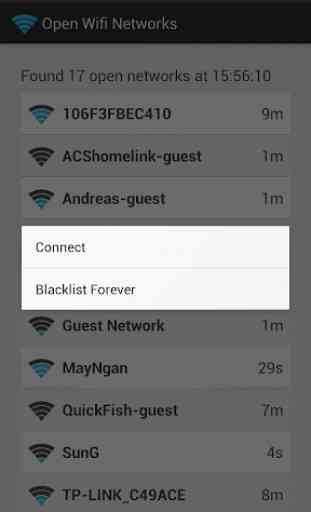
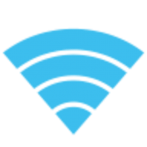
Beeps at me to tell me my mobile data is on when I know it's off and doesn't find the open wifi hotspots I know are around me