OpenCL-Z
This application provides an easy way for developer to check the availability of OpenCL on a device. Detailed platform and device information are provided. Moreover, this application is able to provide raw computing performance, including ALU (Arithmetic Logic Unit) performance and memory bandwidth performance. This can help developers quickly understand the capability of a specific OpenCL-capable device, and may be useful for performance prediction and algorithm optimizations.
The major features of this application:
- detect OpenCL availability;
- detect OpenCL driver library;
- display detailed OpenCL platform information;
- display detailed OpenCL device information;
- measure the raw compute performance and memory system bandwidth;
- export OpenCL information to sdcard;
- share OpenCL information with other applications, such as e-mail clients, note applications, social media and so on;
- material design with nice user interface.
This application has been tested on devices with chipsets from different chip vendors. Most of the flagship Android phones support OpenCL, for example, Samsung Galaxy Note3, S5, Note4; LG G2, G3; Moto G, Moto X; and latest Sony smartphones. The following is a rough list of the GPUs supporting OpenCL:
- Qualcomm Adreno: 305, 320, 330, 420, 430, and other recent GPUs.
- ARM Mali: T628, T760, and other recent GPUs.
- Imagination PowerVR: G6430 and other recent GPUs.
Please notice that, the following devices DO NOT support OpenCL at this moment if you use stock firmware:
- The Nexus 4, 5, 6 and 7 devices (due to the lack of the corresponding OpenCL driver libraries).
- Devices using NVIDIA Tegra K1/X1 chipset (Nexus 9, NVIDIA Shield and so on).If you run OpenCL-Z on the above devices, you won't get any OpenCL information.
If you failed to get OpenCL information on a device which is supposed (or known) to support OpenCL, please let me know, so that we can investigate it and add support for that device.
Application logo design courtesy of Roy Yu.OpenCL and the OpenCL logo are trademarks of Apple Inc.
Category : Tools

Reviews (15)
I don't know why showing my OpenCL gpu frequency only 1 MHz.. but application is working and good.. please fix this issue.. My gpu Adreno 650
The app didn't detect openCL in note 3 n9005 running adreno 330
Samsung Galaxy Note 10.1 2014 with custom CM12.1, properly detects the Mali T628 GPU. Good to confirm clockspeed .
Works as described for HTC One. Very helpful tool in development rather than repeatedly making built-in function calls for everything. My only question is that it shows me the CPU and the GPU as devices. If the CPU is the host, how could it also be a potential device? And if the CPU is considered a device, how is the device to device transfer speed so much slower than device to host?
Nice app, it supports well on my Asus tablet with Intel Atom Z3745 CPU and its integrated GPU. Question though, does really show the GFlops performance of the GPU?
I have a Mali-400MP, same as S2 or S3. Won't detect.
Moto G5 Plus Great app did exactly what I needed!
Worked perfectly, provided the exact information that I needed.
Would you please tell me what is the gflop of my device?is it the total of gflops given by the app?or any other way to calculate ??someone please help
Gives you all the stats for when I needed to write my kernels thanks
We work on opencl everyday. And I found this tool recently. I use it to check opencl parameters of my mobile devices.
The best OpenCL tool on Android! Good job.
Works well as expected.
very good app to check both cpu and gpu information on my Galaxy Note 3
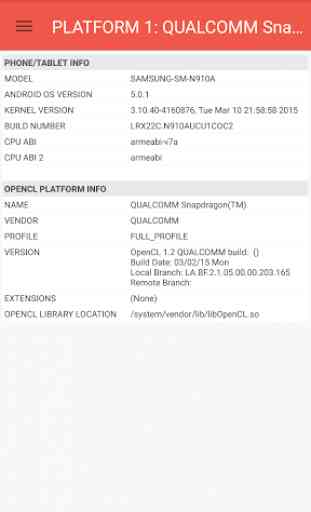
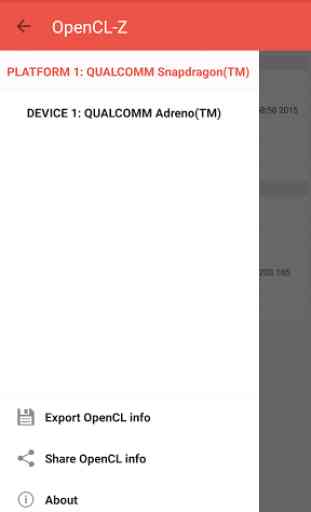
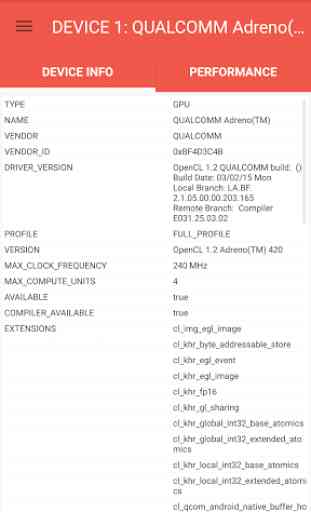
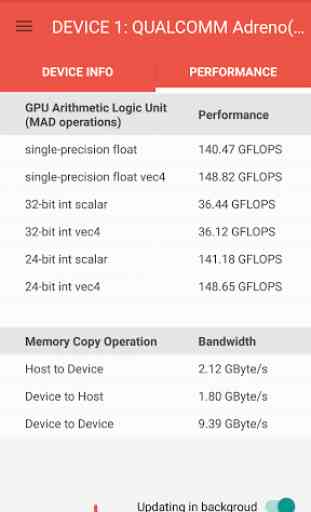

Awesome! Works flawlessly on old and new devices. Gives you detailed and accurate low-level hardware information (e.g GPU capabilities)