OpenDNS Updater
OpenDNSUpdater is an extremely easy to use android app to perform dynamic IP updates on OpenDNS services.
* Presentation
OpenDns is a very famous DNS service used by a lot of people, but not everybody knows that they also provide some filtering product for individuals.
This type of service is free and can be very useful to filter websites such as porn, phishing, malware, and many other category.
The service rely on your external IP to perform filter actions.
Why an android application for a DNS service ?
As I said on the previous line, the service rely on your external IP address, so when you change access point or start using mobile data, you request will not be filtered.
Updater exist for almost Windows, Mac and Linux, but not for Android or IOS. ( https://support.opendns.com/hc/en-us/articles/227988607-OpenDNS-Compatible-Dynamic-DNS-DDNS-Clients )
* Other informations
This is an open source project; For more information on the app and the source code, please go to android.guillaumevillena.fr.
Category : Tools

Reviews (30)
I give it 5 stars as I loved it. At first, I had an issue, it was failing the Login Test, but I had an "&" in my OpenDNS password. I was able to fix the issue by changing my OpenDNS password, no big deal. Then the app is working very well so far, as expected. (I have necer used any official OpenDNS app, so I can't compare feature-wise). I love the whitelist feature on this app. I am using this app on soe Android phones that I have connected duing the summer to a MiFi router, I have set the OpenDNS servers in the Mifi DHCP config, so that I can enhance security of the network and enforce some URL filtering.
I'm unable to get the app to work. I'm using the email address that I use to log into the OpenDNS website, and password (which does not contain an ampersand per your instruction) and I'm using the network name which shows up on the windows app. It simply fails to log in. Perhaps I'll briefly change my password to something simple and try it again.
It stopped updating ip for my dlink router after the latest update.. I didn't change anything and it used to work. Won' t even update if i open the app (shows a red x next to ip update and It shows i am logged in).
It works perfectly for me now, easy instructions to follow up. So happy this works, it really brings about a huge difference in your internet speed. But during those tests.....Is getting all four Mark's necessary?
The red background is awful. I still do not know what to enter in the field, Network? The app can not identify my Ssid. Whould be nice if you can get it going
OpenDNS Updater took a bit of fiddling to setup, but was usable. Appears to be doing its job of updating my dynamic IP address at home into OpenDNS service. Thanks
installed and connected to OpenDNS but did not show that my IP had updated against my OpenDNS account. I had hope ot would replace the app on my laptop which im using less and less.
Can't get past login screen. Not sure what it's asking for for Network. I tried putting in the IP address that OpenDNS has for my home network, Test Connection fails.
Thanks man. I am new to this kind of stuffs...and none of windows dns updater I tried worked out for me. Finally, found this amazing app. Just a simple login, enable auto update and all set. Thanks dude.
Fabulously responsive developer, this looks just the ticket to ensure my home DNS settings remain in place to keep filtering in place even if my dynamic IP address changes.
IP address updates work after you input your info just like the windows app auto updater, very responsive developer, keep it up.
I have been looking for this for ages since using Android phone. It works for me and wished I can give ten stars for review.
Working. However it says fishing sites are not filtered and I don't know why.
I can't login at all. Keep getting cannot login in with filled account error I do not have any & in my password.
Does not work on android tablet. All blocked sites open. It does not block any categories either..
I believe I have done everything right, but it always fails at IP address update. :(
for those who can't get it to work, the Name field is the name you granted for your network whem you set up the dashboard (eg Home, x...)
Why this app unable to detect wifi name of my current wifi connected unable to filtered out current connected device hoppe it fix soo
You've provided us with OpenDNS Updater but I need the standard OpenDNS app.
Well done. All in one. - open dns updater - virtual VPN for applying the DNS
Doesn't blocked sites on Google Chrome mobile and showed error/no internet when connected to vpn
After phone restart it started working as expected.
Did not work for me, i have filled my opendns account and it said impossible to connect
Needs an update doesn't work.
I have been using my account for morethan 5 years. They have helped me beyond my expectations managing content access for my household. I cannot thank you enough
suddenly it stopped working.
How does the app know I am on my home network and not attached to my work network? I am just thinking when I go to work, will it register my work public IP address with my home controls?
I use opendns in my router it works well ..thank you very much 😍😍
dont use this for opendns. its not working at all
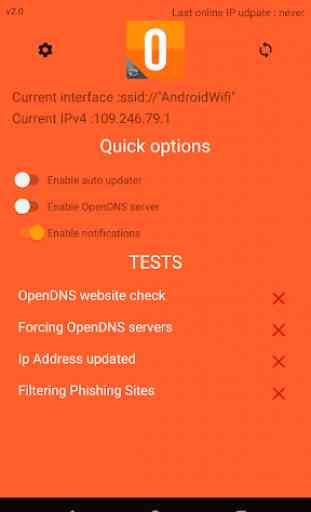
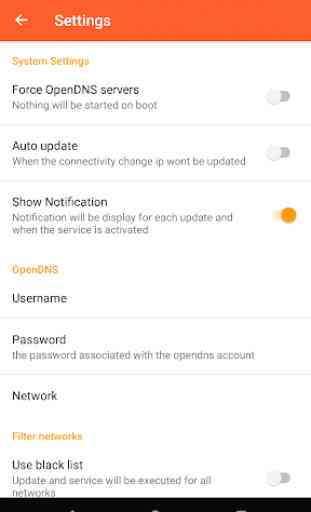

The current rating of 3.0 maybe just a tad low, probably more like 3.5. Seems to work with Cisco's Free Open DNS nameserver filtering. However, it has a nonstandard method of initially teaching the features with an abundance of Engrish to filter thru --broken English that stays around for the life of the app, I should add--and with very technical configuration material where clear and accurate communication is vital! If they would humbly submit their code to a native standard English speaker...