openHAB
- an open source home automation system. The open Home Automation Bus (openHAB) project aims at providing a universal integration platform for all things around home automation. It is designed to be absolutely vendor-neutral as well as hardware/protocol-agnostic. openHAB brings together different bus systems, hardware devices and interface protocols. Supported technologies include KNX, Modbus, DMX, Philips Hue, PLCBus, Sonos, Plugwise, IHC/Elko, RFXCOM, Homematic, Koubachi, Pulseaudio, Samsung TV, Bluetooth, One-Wire, Novelan, Asterisk, generic serial devices and many others. It supports all openHAB features plus NFC tags based sitemap navigation and item control, automatic discovery of your openHAB and remote connection back to your house over the Internet with my.openHAB service. openHAB is the integration and control point of your Smart Home. You will find openHAB at http://www.openhab.org/
Category : Lifestyle

Reviews (28)
OpenHAB is a fantastic home automation system. Finally I have control over everything and don't have a cloud this or data collection that or device that connects to China. The learning curve is steep but it's well worth it. Thanks for your hard work OpenHAB devs. I'm also really happy to see support for multiple sites finally land in the app!
Good app, works as expected. I'd however add an authentication layer (PIN or fingerprint) as typically people expose so much of sensitive control over their houses and anyone who has access to the phone can use it (obviously after inserting password first but this is assumed to happen once and get stored in the app data)
Simple app for accessing OH's sitemap-driven "Basic UI". I.e. you must go through the steep learning curve and labor intensive process of installing OH, configuring it to work with your devices, authoring a sitemap and connecting your OH insurance to the myopenhab cloud service before this app will do anything useful. Its utility even then is minimal given its lack of a rich set of native widgets, notifications etc. The OH cloud features are also subject to extreme latency that affects this app.
When i use the visibilty tag on the sitemap, it seems be hung up a bit when i use that switch with visibility condition, on the browser it is smooth and my switch will change with the icon. When the openhab seem to not respond, clicking the interface in browser changes the items instantly. Commented out my visibility tags for now as workaround for the app. up to 4 stars for quick response from developers, using icons based on my own number states like fan-0.png fan-1.png also hesitates a slight
The setting to use svg icons is missing. It used to be there. It is on the iOS app. I use svg icons and now they don't work when switches are used. The icons don't change state anymore. It turns out it is the data saver option that stopped the refresh of the icons. All good now. I have 2 identical phones and one worked and the other didn't and now i know why. Data saver! Thanks for the help. It was the data saver on the phone setting and not the data saver on the app!
The new switch colours in the dark them look horrible, and are difficult to see against the black background. Please change them back to what they were, or at least provide the ability to change their on AND off colours, with a full selection of colour options.
Was good. Update introduced a bug in the setpoint widgets. For a setpoint widget with step=0.5, if the widget has a current value with a fraction, e.g. 14.5, the widget behaves correctly. But, if the current value is a whole number, e.g. 14, then the list of values are displayed as integers with each value twice, e.g. 13,13,14,14,15,15 etc., i.e. 14.5 is displayed as 14. Also, the up arrow increments by 1, and the down arrow doesn't work. Fixed - All good now, thanks!
After a clean install of openHAB 3, I can reach the server via the ports 8080 and 8443 using the internet browser and manipulate the configured switches, but the app can't find the OH3 server, even copying / pasting the address from the browser. 1 star because the app is not working for what it is intended to.
I'll give this 3 stars because as beginner there is absolutely no way to feel comfortable using this. For the advanced this is extremely powerful and feel really stable and less clunky then hass.io / however it shouldn't take more than a few steps to setup a tuya/smart life bulb/socket . So aggravating.
Would not connect to a server. Doesn't just work "out of the box" with minimal configuration the way a phone app should. Useless. It's SSL problems that people have been having forever, according to Google. I'm sure some smug jerkoff from the community would tell me to read a tutorial, but that essentially boils down to me having to fix something the devs won't. After resolving this, I find changing the server's port is needlessly complicated instead of just having a setting in the server's UI.
Steep learning curve but the most comprehensive smart home software out there. If you can think it, you can build it with openhab. Connect al kind of brands and services together with this framework.
You definitely messed something in version 2.17.4. Everything become slow and stuck and main issue here is that the HABPanel is not working anymore on remote configuration. It always stack on "No default panel configuration!" - and yes I logged in ,in local it works.
Seems to be a new bug in this version. Every time I drag a shortcut of the app to my home screen, the shortcut disappears after first use. Widgets are not affected.
Great app, house fully controled and monitored via openhab. Very flexible platform, great job! But did you remove the dark (amoled) mode? This dark mode looks bad no matter which accent color selected.
very unreliable. Does not work quite often. The Webinterface via browser of course works every single time, just not the app.
I'm just to start using openhabian with RaspberryPi and this app. I'm not software developer and facing difficulties to working with this software. If possible, this app may be made more user friendly like Amazon Alexa app using Bluetooth connection, including all connection setup, configuration etc. as the RPi has also Bluetooth. I'm keenly interested in this software for making my home automation using RaspberryPi.
Awesome! All my important controls on speed dial. Requires some work to create sitemaps etc., but it pays.
Currently does not support connectivity with Bluetooth tethering. Says: network type is unsupported. App works great.
Extremely overcomplicated, non user friendly, mess open source garbage, incompatible between their own versions! Will completely get rid from this piece of junk ware! Will not recommend to anyone (if you don't wanna waste time to resolve all issue and read tons of manuals and stupid advises)!
very good way to control openhab. Widgets on home screen finally arrived, too! Now faster loading times by caching the sitemaps would be nice (although it's only an esthetic thing)
Well, you do get what you pay for, I guess. This was definitely made for the annointed consultant class. If you want usablility or affordability (remember, you have to pay those consultants), you won't find it here. Why is this even on Google Play Store? It's not appropriate for the retail market.
Good app with no unnecessary stuff! however, the last update broke the drop down menu with scrollers so that they show the same item twice now.
Typical openhab implementation. Tries to be so simple that it's dysfunctional. Doesn't find any of the things that are shown in web interface. Uninstalled.
Last version takes to long to connect, when it does it times out or is very slow to respond.
How can anyone give this 4+ starts? The whole openHAB system is a mess. Doing ANYTHING is like pulling teeth. Don't think you can set this system up and go. Expect dozens of hours and many, "well in that case" moments.
no connection possible. when trying https (port 8443) I get asked to accept certs. means connection is possible,but app does not speak or recognise server. (Same for beta version)
Have used openHAB for years now and have tried other smart home systems. Absolutely the best for home/smart system control. Great job guys/gals!
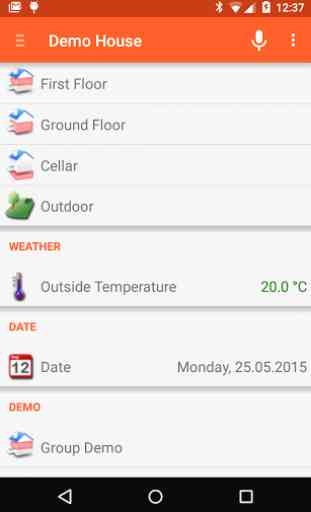
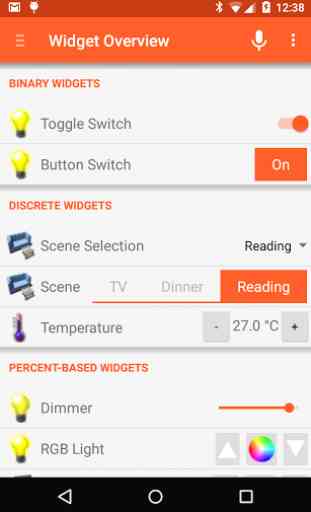
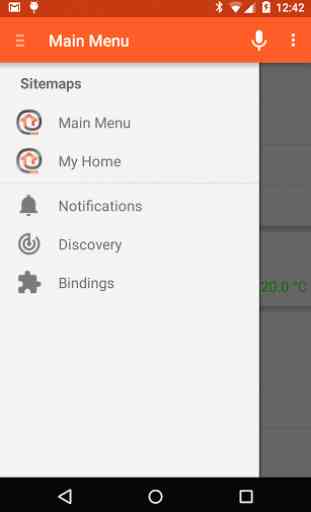
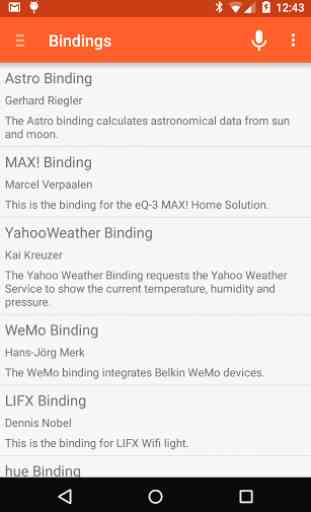

Openhab returned empty site list error shown over and over. From the forums this is a problem with openhab 3 and has been known with no fix for a year