OpenKeychain: Easy PGP
Modern encryption is based on digital “keys”. OpenKeychain stores and manages your keys, and those of the people you communicate with, on your Android. It also helps you find others’ keys online, and interchange keys by touching devices. But its most frequent use is in using those keys to encrypt and decrypt messages.
★ Integration with other Apps:
• K-9 Mail
• Conversations
• and many more…
★ Open Source: OpenKeychain is designed to be trustworthy. It’s Free Software with no secrets; anyone can examine and validate every bit of it (Source code available at https://github.com/open-keychain/open-keychain)
★ Independent Security Audit: The auditing company Cure53 performed an intensive security audit of OpenKeychain. The security experts summarize their final result with "[...] none of the spotted issues were considered to be of a critical severity in terms of security implications. The latter is a significant and impressive result for an app of this complexity and relevance."
★ Permissions: Because OpenKeychain is Free Software, anyone can validate that the permissions are indeed only required for the listed features.
• In-app purchases: Donate to the developers
• Identity: Pre-fill name and email addresses
• Contacts: Connect keys to your contacts (only offline)
• Photos/Media/Files: Import/export keys from SD card
• Camera: Scan QR Codes to add other people's keys
• Others: Internet permission to retrieve keys, NFC permission to use YubiKeys
Starting with Android 6, permissions are requested when required in-app!
Category : Communication

Reviews (28)
Honestly, there is no reason why people should be giving this app such low ratings. If you want to import a key from clipboard - keys -> + button (bottom right) -> import from file -> 3 dots top right hand corner -> read from clipboard. Done. Oh and to encrypt a message using a key ... Go to the key and click on the little text box. Top right is copy. This app is very easy to use and one of the best free ones I've found. No issues or complaints. I even transferred my keys between phones.
Well, it works. However, the user interface is not so user-friendly. For the beginners. There are also some minor mistakes, some buttons do not work. I think that the security of this app is OK. But there should be clear information about: private key, public key, sub-key, sharing the key, backup of the key.
what a pile. the UI is pretty but confusing. you can't import multiple keys at a time, which means you have to spend HOURS doing it if you work at a corp of any size. terminology is inconsistent with industry standards. it's slow and forces key standards whether you need them or not, which makes working with legacy systems impossible. man, I miss APG...
The signature validation doesn't really do anything when you do it with a file. Everything else works well but I can't verify the authenticity of my files without signature verification. Defeats the purpose... UPDATE: Reading the reviews this seems to have something to do with this app not being able to read the clipboard on Android 10. This is technically an Android issue but I hope a workaround can be made.
Very helpful and interesting app. Using for a year or more. But, I'm facing some inconvenience due to a missing feature. In this app, I found no way to generate and export a revocation certificate locally. For cases, where I don't want to upload my keys to a keyserver and share my public key locally using file sharing, email or IM, I get no option to share my revocation certificate with anyone locally (using the above mentioned medias). Adding that feature will be helpful for people like me.
FOR THOSE HAVING CLIPBOARD IMPORT ISSUES. Simply copy paste the key to your notes on your phone, save as a .txt file(with memorable name). ALLOW app PERMISSIONS to access files and media,then go back to app and import the pgp key from files and works perfectly. Must just be a clipboard glitch as I too cannot import from clipboard. This is a slightly inconvenient workaround. But does work.
Missing a key feature (for me, at least). While it does have the ability to utilize two-key cryptography on both files and presumably emails via the clipboard, it seemingly lacks the ability to sign or verify signatures on emails. While this doesn't render the app useless, it does make it less than useful to me unless I'm willing to replace my email client. It's been uninstalled.
All in all, a very great replacement to APG. I have one problem though which is that it is not allowing me to use older keys as they're branded 'insecure'. I get that it could be a problem, but for certain legacy items which cannot have the key changed, I'm now being forced to use no encryption at all. Is it possible to give the user the option to use the key anyway, even if you deem it to be insecure?
This app is excellent! It works and has a very small learning curve for new to encryption software users. All the critical posts are people who don't know how to use it! Would love to see an update, just for security. 10/10 RECOMMEND!
It worked great the first few times I used the clipboard to decrypt keys then all of the sudden it does not work. Every time now it shows, "no data to decrypt" when I use it. I'm now looking for another pgp app unless they can fix this. I am running Android 9 on a Motorola g7 optimo maxx, I was very happy with it until this happened. Hope you can fix it.
Should be able to export public and private key together. Private key is password protected, should be no problem to export. The only option is backup, which does not give me the ability to choose my own password. This makes it difficult to share between devices.
This app has great potential but I personally haven't learnt to use it effectively due to not researching & learning enough tutorial & functional instructions. So that's my issue but once I learn to use all the apps functions I'm sure it will be awesome. P. S-I've found it hard to find an appropriate tutorial or how to use guide that covers everything in simple enough step by step instructions. They come close but still leave gaps in understanding & instruction.
Was perfect until now - it won't read from clipboard anymore when decrypting! So the app is basically pointless now Edit: almost a month since this problem has started and they still haven't simply added the option to manually paste instead of reading from the clipboard! If anyone knows another app that handles pgp keys on android let me know please as I (used to) use this daily and now it's completely functionless
decrypt only to binary on screen and clipboard? how useless Really? No output? Just share?? Am I missing something..why would you not save the decrypted output. Still can't view data in case I don't (!) want to permanently store sensitive data on disk. Associations get me to apps where none of them can open textual files.. so it's a struggle..
Great for encryption of files and text. Would be better if I could also verify files with .asc which I currently have to do on windows using pgp Kleopatra software before transferring files to Android.
Extremely Limited. You can encrypt and sign, however you can no longer decrypt or verify signed messages. Not intuitive. Not sure what the author did here snd why. Almost useless. UPDATE: You can decrypt / verify, i initially did not see the option in the menu, however the gui could be improved upon to make things clear and easier. Upgrading to 4 stars.
Have used this app for a while with no issues until last Android update. As another reviewer mentioned, the app will no longer recognize pgp text in the clipboard. If you copy your pgp text and click "read from clipboard", an error message pops up saying "no data to decrypt". This needs to be fixed ASAP, as the app has no decrypting ability. ..my review would be 5 stars if this were fixed.
does what it's supposed to. *however*: clunky unintuitive ui, convoluted sequences for copy, paste, encrypt, decrypt etc etc, a weird account on my device that doesn't do anything and finally nailed with constant background crashes and a warning or two about battery consumption. try to find a better solution... because this is fundamentally poor
Works well! But the app doesnt contact sync. Everytime I enable it in app i have to also grant the premission in Settings manually (no popup telling me so) and after another keyserver sync it's disabled and doesn't reenable without going back into settings again.
I finally managed to import a key, but I find no way to encrypt a message using the key. Clipboard function doesn't work, even after trying the method someone else suggested. No information on the help page. Completely useless.
The read from clipboard does work, you first have to go to "manage my keys" import key from file click on the 3 dots on the top right and the option to read from clipboard is there. Apparently, this is a limitation from Android that was introduced so they had to do this.
Decryption takes too long time - 1 minute and 30 sec and more. At first I thought it's 'Password store' issue but I tried to decrypt a password directly and it took the same time - 1 minute and 30 sec. Also when I adding the first time the key in 'OpenKeychain', after I type the password it take very long time until it's added. When I decrypt a password I need to keep my phone screen awake because it's going to sleep and I loose the decryption process and I need to start all again from the bebining. Bug #2546
Decent app. It works well with other apps for which you may actually want to encrypt. I dislike however that you can't decide what key size you want to use and anything that goes beyond the 3000 and whatnot bits is not recognised.
Will not decrypt from clipboard. I've spent hours reading their very unhelpful GitHub page and there no solution for this. It's all I need this app for and it apparently can't perform a simple text decryption. Pretty much useless. Especially since their Devs have known a bout this issue for nearly 10 months.
Pretty good, some bugs, some limitations of android os. It would be really nice if you added a lock (ie. PIN to unlock the app). I have never seen another app which stores sensitive data without PIN to unlock.
After crearing a private and public key, everything seemed OK. Then I tried to export my private key to my Linux machine, which simply failed to import the private key, as it said that there is no data. I don't think the app was able to create a proper keypair.
Dominick, please stop suggesting K-9 Mail. It has not been updated since September 2, 2018. I am trying it for the 1st time with your app. It will not let me encrypt, even to reply to my encrypted ProtonMail account. It is not all it's cracked up to be. I am going back to K@Mail, which has always worked correctly.
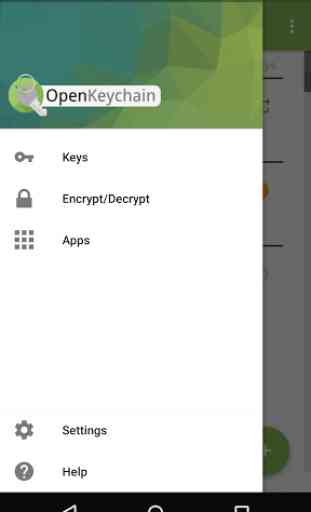
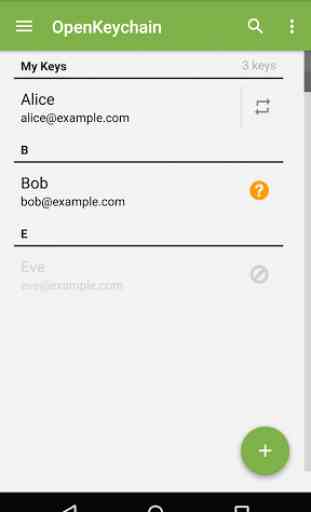
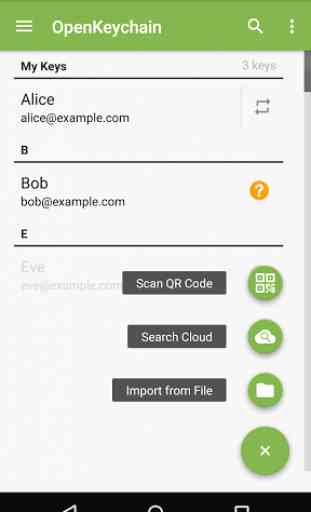
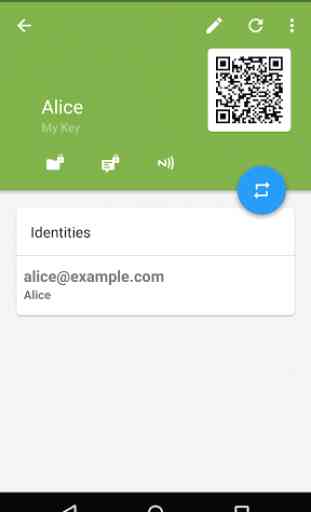

Unable to decrypt messages from clipboard or various files doc, html. I tried so many different file types nothing. I even used the phone in landscape mode before copying message. Not sure if I have to pay for the feature because it doesn't say. Can't make a bug report says corrupted. I give up lol.