OpenMicroWave (OMW)
To play the game, you need to copy a licensed installation of Morrowind from your PC. For best performance, a flagship phone is recommended.
Featuring:
- Intuitive on-screen controls
- Mod support
- Frames per second (multiple)
- Gamepad support
Graphics problems? Try switching the "Graphics library" between GLES1 and GLES2. And check out the FAQ located at https://omw.xyz.is/faq.html
The OpenMicroWave code is based on several open-source projects, including OpenMW, gl4es and OpenSceneGraph. For the full list, see https://omw.xyz.is/3rdparty-licenses.txt
For the GPL-compliant source code release, see https://github.com/xyzz/openmw-android
Category : Role Playing

Reviews (25)
Probably one of my favourite games of all time, and this app works flawlessly to produce it on Android. Played through the whole main story, Morag Tong, Thieves Guild, House Telvanni and Solthstheim all with touch controls and no issues. It's crashed maybe 5 times in that whole time (who knows how many hours, 60-80+ easy), but regular quicksaves mean I've never lost progress. The only glitch I've seen is the sky in Solthstheim is sometimes purple, but it doesn't bother me much. Outstanding work!
I can't stress enough how amazing this is. I wonder if it's possible to eventually get games like F:NV running on Android. Mad props to the people behind this project. It would be nice if your settings actually saved though, things like difficulty, subtitles, field of view and other such need to be set up all over again each time you run the game. Also that compass/map button hasn't worked once.
I never thought I would ever be able to play MW on the go. I tried the Red mountain app and it just doesnt compair to OpenMW. Openmw is very well optimised and runs smoothly on every phone I've played it on given that change the resolution and draw distance. The mod support is ok but you have to know what you're doing to make mods work. The controls are just about the best I've used on a touchscreen.
The application is very good, but since the newest Android OS update came out the movement controls and buttons have begun to not work as intended. For example, attempting to look or move in one direction results in the character looks or moving in multiple different directions at seemingly random times. Once this is fixed the application would be a 5 out of 5.
Microwave has always been the favorite game from my favorite game series. For me it's that one magical game I can come back to time and time again and never get tired of. Everyone has one of those. I have tried every port for this game that people have come up with over the years from github, etc. and none of them quite brought a playing experience that was sustainable for more that a few hours because of lag, controls etc... Until now! This port not only looks good it feels good too! Thanks!!!
The vanilla game takes some trial and error to get working but it seems to work pretty much perfectly. My only complaint would be the performance hit the game takes when enabling Distant Terrain, and there's pretty much no way to mitigate that apart from disabling it. Despite that, the controls are fully customizable, the mod loader works really well. Also, if at all possible, a Scroll Wheel function would make playing on Android exponentially more user-friendly.
Have loved having this game on my phone for a while now, although recently I have been encountering the problem that I can not use Absolute Touch Controls while playing. It only allows me now to use the mouse option. I have tried resetting the configuration files and with no results. It has been a while since I opened the app, so it is possible this problem arose from the most recent update. If a fix is possible, it would be very helpful.
Works great on the GPD XD+ (CleanRom) with the draw distance scaled back a bit. I use the touch controls for inventory and fine point selections. The hardware controls work flawless and bind correctly within the controller section of the game menu. There's a loading screen for a fraction of a second when moving into a new cell, but it doesn't break up gameplay at all. This is a great way to play vanilla Morrowind on the go and, with a few concessions, can satisfy what a long time fan looking for
Overall an amazing app for one of the best games ever created. Granted ... It's touchscreen and there's a lot of controls. Kinda takes getting used to playing touchscreen. That's the only downside but you're playing MW on your phone. I have Samsung S10+ and it's flawless. Amazing graphics for the game. No lag from app; the game once in a while lags as it loads but it's Elder Scrolls. Commands mostly work. Clean interface and honestly it's really amazing how great this works. Well done!
Outstanding! After years of working and optimization, someone FINALLY was able to create a mobile, user friendly, version of accessing this game. You can even connect a ps4 or xbox one controller via bluetooth and play! Running on 1080p i get anywhere between 30 to 60fps on medium high (Im using a galaxy s9) It's also compatible with a limited selection of mods! The only bad thing is that when the terrain loads in, you will get a few stutters. Regardless, this app deserves 5 stars. Well done!
I wouldn't have believed that this was possible, until I'd seen it. Absolutely awesome app. Lightning fast loading times even with mods like Rebirth. Started first time after I had installed the game files which was a very simple task. I look forward to the day when I can play Skyrim on a mobile... Great work, devs and thank you for making it free and ad free too.
This is the dopest thing in the store and it has to be used to believed honestly. It's funky getting used to the controls a bit but it works really well, even on my kinda junky slow phone. (A stylus helps me with the menus, if they give you trouble). Ngl I felt like a kid ready to discover vvardenfell all over again hearing that title cue up. Thank you for making this available, actual tears to my eyes.
PLEASE ADD BRIGHTNESS Options!! I want it Dark Excellent Touch screen controls but I recommend a Bluetooth controller anyways. The menus and inventory would be much better if it was like the Original Xbox menu but it works fine. I never played the PC version only the Xbox disc on my Xbox 360 so it's funny how it looks better on my phone than it does on Xbox. Thank you very much for making this. Many, Many hours of enjoyment are going to be had and I can play it around a campfire with a joint!
Tip for people getting this running for the first time. Make sure there are no mods in the folder you are transferring from PC to prevent loading crashes. A clean install will work great. Best controls for a mobile fp game that I've experienced so far. Using the openMW engine provides great stability over the base gamebryo engine. The only added feature I would like to see for mobile is more autosaves so that interruptions like phone calls don't mess up progress. Otherwise, great port!
I wouldn't have thought this possible, but I can get MW running, with mods! Cell gets a bit warm (Moto Z3), but otherwise this is amazing work. Interface works very well, options to move buttons around is very nice. Haven't tried the update yet, but the fact that you admitted to fixing old bugs while adding new ones is refreshingly honest, and funny. Good to see there's still development on this.
Very good, but clearly still a work in progress, some textures (especially normal/bump maps) appear like flat glossy colors, and some NPCs glitch into the environment, but overall I think it's a really good app. The controlls are very good and quite intuitive, I just wish that running was based on a button, and that some icons were more minimalistic. (Water textures and shading could use some work & doesn't have quite as many customisability as the PC version of openmw)
love this, huge accomplishment that has made my life better. so thank you :) only real complaints are: UI scaling sometimes doesn't apply, especially if switching apps On screen keyboard is difficult to use, can we change opacity somewhere? typing in some important fields just doesn't work, i.e. alchemy and spell making (makes it impossible to make custom stuff), and the inventory search
this emulator is chef's kiss, letting me play Morrowind on the go (heck even better than the OG PC version). Problems such as guards confiscating expensive-exquisite items after an arrest/bail despite them being clean items among others no longer exists. there's one problem tho and it's with the actor collisions lol when simple collision box is toggled, and your character and an NPC's hitbox collides when you approach each other, that NPC starts jumping up & down wildly. Overall, great app 100%.
Runs very well on a relatively average phone after some tweaking and the touch screen controls are surprisingly usable. The only nitpick would be occasional graphical glitches with some transparent objects and some textures seeming to be a lower bit depth compared to the original, but it isn't too noticeable. Overall a very solid port.
This a great way to play morrowind on the go and its free. I haven't had any issues starting it up and putting mods in the game to use. I had an issue with some of the touch controls not working but I just had to reset the controls in game and now it works flawlessly.
Works great but have some minor issues: 1. compass arrow not appearing on mini map or world map. 2. upon equipping dark armor, the whole character doll blends with the dark background, making it hard to see the character. 3. equipped items don't have the lit up border around the items. am playing it on Alldocube iplay20, if that helps.
Love it! The only nit picky thing I have is the difference between walking and running. I liked the way it was in PC where I either had to hold shift to run or toggle caps lock. Trying to hold the virtual joystick at maximum walking speed withought using stamina is a little frustrating.
Great port! You do need to have some knowledge to make this work. Tweak the UI, extend the sight distance, and possibly change rendering. Depending on your device, you may also wish to change resolution and/or modify the font for legibility. Full transfer is required.
Works perfectly, I have had zero issues while playing whatsoever. I love that the in-game control UI is completely customizable, it's really nice when you want to tweak something that doesn't feel quite right.
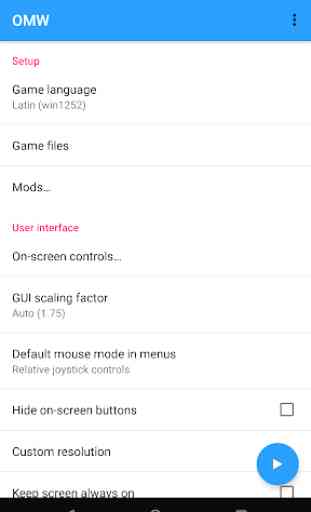

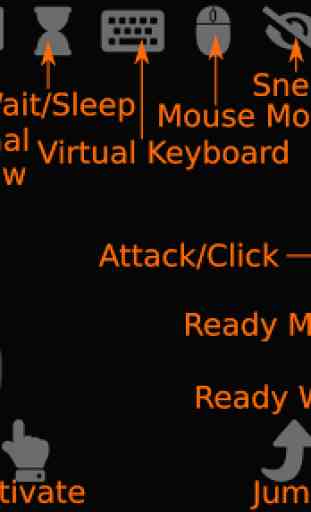

Fantastic port of OpenMW to Android. It runs absolutely great on my Google Pixel 6 Pro. It's very relaxing being able to sit down and play a real game on my phone with a controller. The only thing I'd like to see is more customization for external controls, stuff like a deadzone option would be very helpful as my PS4 controller does have a slight drift.