openScale pro
* has an easy to use user interface with graphs,
* doesn't require you to create an account,
* can be configured to only show the metrics you care about, and
* respects your privacy and lets you decide what to do with your data.
Bluetooth scales
openScale has built-in support for a number of Bluetooth (BLE or "smart") scales from many manufacturers, e.g. Beurer, Sanitas, Yunmai, Xiaomi, etc. (see model list below). Together with our users we constantly improve and extend the set of supported scales and in many cases pick up where the original app falls short.
For scales without Bluetooth, or Bluetooth scales not (yet) supported by openScale, measurements can be manually entered in a quick and easy way.
Privacy
This app has no ads and requests no unnecessary permissions. The location permission is only needed to find a Bluetooth scale. Once found the permission can be revoked (or never granted if Bluetooth isn't used).
Supported metrics
Weight, BMI (body mass index), body water, muscle, LBM (lean body mass), body fat, bone mass, waist circumference, waist-to-height ratio, hip circumference, waist-hip ratio, visceral fat, chest circumference, thigh circumference, biceps circumference, neck circumference, body fat caliper, BMR (basal metabolic rate), TDEE (Total Daily Energy Expenditure) and Calories. Each entry can also have an optional comment.
Note: don't worry if you think the list is too long: metrics you don't use can be disabled and hidden.
Other features
- Synchronize your weight to GoogleFit with openScale sync
- Resizable widget to show the latest measurement on the home screen
- Configure your weight unit: kg, lb or st
- Set a goal to help keep your diet
- Displays all your data on a chart and in a table to track your progress
- Evaluates measurements and gives a quick visual feedback to show you if you're within or outside the recommended range given your age, sex, height etc.
- Import or export your data from/into a CSV (comma separated value) file
- Supports body fat, body water and lean body mass estimations based on scientific publications. Useful if your scale doesn't support those measurements.
- Support for multiple users
- Partially or fully translated into more than 27 languages
- Optional dark theme selectable
Supported Bluetooth scales
- Custom made Bluetooth scale
- Beurer BF700, BF710 and BF800
- Digoo DG-S038H
- Excelvan CF369BLE
- Exingtech Y1
- Hesley (Yunchen)
- MGB
- Medisana BS444, BS440
- Runtastic Libra
- Sanitas SBF70
- Silvercrest SBF75
- Xiaomi Mi scale v1 and v2
- Yunmai Mini and SE
- iHealth HS3
- Easy Home 64050
- and many more
Please see https://github.com/oliexdev/openScale/wiki/Supported-scales-in-openScale for the full list and the level of support for each scale.
Support
If you find a bug, have an idea on how to improve openScale or have a question, please visit the openScale project page on GitHub: https://github.com/oliexdev/openScale
Category : Health & Fitness

Reviews (28)
Used free version for a long time, as other apps could not match it as a whole. Excellent design, great presentation, and it was compatible with my Chinese smart scale. Purchased "pro" because of app quality & in hopes a bug affecting the initial weight would've been addressed. Unfortunately it remains in the pro version as well. My profile set for "lbs", scale in lbs, but after the 1st weigh in the app always logs my weight in "kg", which throws off everything else. Please check!
This is an excellent app. It is much easier to transfer data from my Mi Body Composition 2 digital scales with this app. I have been using Google Fit to aggregate all health data, but found that it often had gaps even when supposedly linked to the Mi Fit app. OpenScale is perfect for keeping a record of my weight as I can quickly export the history in a csv file for reading in any spreadsheet programme. I tried the fDroid version first and liked it so much that I bought the Pro version. Another feature I like is the accompanying widget that allows me to keep the latest value on my phone screen for motivation. My only complaint is that the font is so small and faint in the table view that I need my glasses to read it.
Good product with nice features and high compatibility with many scales. Giving three stars as after upgrading to pro version. It takes longer to take a reading, which is in excess of the time needed before my scale turns off. The previois basic version that had Bluetooth had this working with my scale, so looking at updating the code to identify any way to remediate the problem.
Well, finally decided to update and now it forces you to the pro version for the bluetooth connection, this is why I don't usually update apps. That's not the worst still, I have lost all my previous measurements! I exported them before updating, and now when importing they are nowhere to be found. Main attraction of the app WAS free bluetooth connection.
always enjoyed his app, so when it pooped up saying bluetooth nolonger supportrd -upgrade to pro version, i was like. let's have a look. oh yay it can now sync with google fit. "Synchronize your weight to GoogleFit with openScale sync" coz turns out that feature is not part of this and you have to buy another app just to do that. Had you included it or said, inapp purchases then fine but no. instead the user is left to diacover that shafting. refund time.
I would give this app 6 stars if it included measurements for blood glucose and blood pressure. Always reliable and seamlessly imports my data to Google Fit. I especially like how each measurements has a line indicating if your number is below, acceptable or above an optimal range. I also like that you can change the order of the list of measurement.
I bought a Fitindex scale because it was listed as compatible on github. On attempted connection, this app crashes immediately every time. I'll update this review if I can get a scale to work with it.
Everything is working fine after 2.1 update, I really like the app but still think that disabling bluetooth for free users is a bad idea. There should be different premium benefits from the pro version. I'd happily delete my 1* review but google somehow doesn't allow that.
Keeps crashing since update. Used for 6 months without problem but still miles better than the app supplied by Sanitas. Please fix. Update. Latest version cured crashes but now the weight value shown on the scale is different to what it's reported in the app.
Had the free for over a year, just upgraded to pro since its now the only way to use Bluetooth, but still well worth the money for the developer's effort 👍. Has good and detailed graphs and the app quality is miles ahead of the Chinese app the vendor developed for my scale!
i was getting annoyed with the free version as it didnt always connect to the scale. ive tried the paid version and it connects first time. hopefully this is not a coincidence... time will tell
Thanks a lot Oli, as always great support from you. ************ NOTE for old users: When you upgrade/install the new PRO version You will have to import your old data from the old version to the PRO version. The easy way to import your old data is: 1.- In the old version click on top right the THREE DOTS, 2.- Then click EXPORT and save your measurement to a file (.csv file) 3.- In the new Pro version, create a new user 4.- In the new Pro version, click on the top right the THREE DOTS, 5.- Then click IMPORT and select the exported csv file. and Done. Super easy!!! ************ NOTE 2: Don`t mix method with the File that is generated under : Menu -> Settings -> Backup -> "EXPORT BACKUP" option, because that file is in "SQL data base" format. So that file it is not compatible with ".CVS file" generated file under the THREE DOTS option in the main window. Thanks in Advance.
It could be prettier and the UI is a bit weird, but it works well and i trust it a lot more than the official app for my cheap renpho scale, so good work openscale.
Unusable and developer unresponsive. I had this app before it was on the play store. New phone, happy to pay for it since I was using it before. Now it won't pair with my (quite old) phone galaxy a21s. Developer is unresponsive. How do I get a refund?
Works great with my inexpensive scale. The interface could be more modern, but is perfectly functional.
2nd edit: Im under no obligation to be respectful or thankful for a paid product. I think you need to re-evaluate what a customer's - developer's interaction is and how reviews work. If your work is so successful, then a single bad review wont make a difference. The reasons for a low rating are poor GUI design, loss of information after update if not manually addressed, monetary exploitation of a previously free product, overcharging for google fit integration which should be included.
I was not able to get the App to work with my scale Excelvan Model # BF1201 🤔 Eric responded immediately to help by sending me a link, even though openscale pro does not support my model scale. The fault was with the model # not the app! 🤪Thanks Eric
Seems like a nice interface, but it has a really weird way of adding records, and it will only work for me, not for other users in the house
Great app, needs some adjustments but it allows me to use my Runtastic scale, since the original is no more working.
Not a bad app, 5 stars if connection would work properly - on Mi scale 2 I have to weigh myself first and then run the app to read the weight.
Synced to phone twice, but no more, connection message appears, but data doesn't appear on app
Paid in an instant as gratitude for your hard work. But maybe the name of the app isn't justified any more. Thanks again for your efforts!
I like it, but I can't use my Aicok scale. I use it manually, because it doesn't support LFscale. I wish it were.
well, use the backup from auto backup foler will work. the manual backup does not work.
Much easier to use than original Beurer app! I'm on the day one so I cannot vouch for how it will behave in the future... 😎 Anyway, good job so far! ☺👍
Do the job! Connected to my scale! , but the UI/UX from old ages.
Unfortunatly the app pro version broke my sanitas sbf70 compatability. If this is resolved i might consider repurchasing the app.
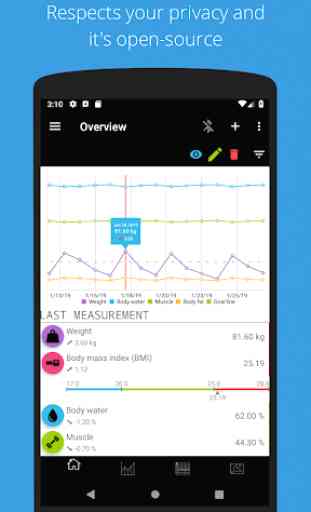
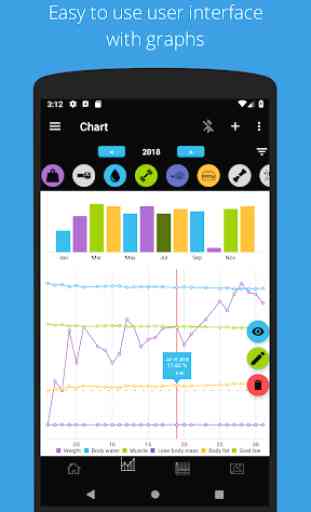
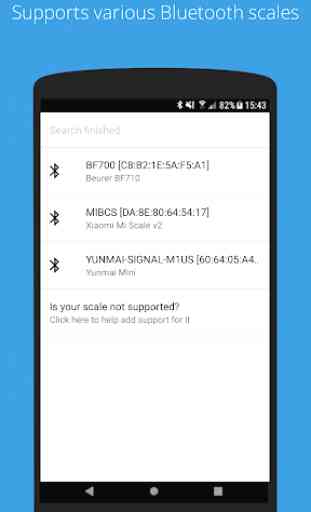


It won't create new datapoints. The app reads the data via bluetooth, but it never creates new data points. I have been using this app for three weeks now and only two data points. It's completely random. Most of the time it just says my weight and nothing else and on some rare days, it actually creates a data point and updates it to the database. I have found no reason as to why it created data points when it did. Seems completely random. Also, the interface isn't intuitive at all.