OpenSongApp
Please check the online help pages if you have problems:http://www.opensongapp.com
Features:
Performance (musician) modePresentation (projecting lyrics) mode.Fully indexed search feature4 fully customisable display themes (light, dark, etc.)Supports ALL Bluetooth pedalsTransposeAutoscaleAutoscrollMetronome (audio and visual)Built in pads (matching the key of the song)
- 24 includedInclude your own backing tracksSong sticky notesImport songs from UG and ChordieCreate and edit songsShow/hide chordsSet preferred keys (e.g. Gb or F#)View chord diagrams for guitar, ukulele, banjo, cavaquinho and mandolin. You can also create custom chordsSupport for European chord formats (es/is/Do re mi) and Nashville numbering.Create and edit sets of songs, slides, notes, scripturesExport and share songs and sets with othersSongs in sets can be converted to 'Variations'. This allows you to modify songs in your set without changing the originalLoad in previously created/shared setsWill display PDF documents in performance mode (e.g. scanned sheet music)
- this is only available on devices running API 21/5.0 (Android Lollipop) or above. Multiple page PDF files are supported.Current song can be looked up on YouTube via search buttonFully compatible with .onsong, .pro and .chopro file format (songs are automatically converted into OpenSong format)Import all songs from an onsong backup fileDual screen presentation of songs with custom background images and videoAllows user choice of storing song on internal or external memory (SD card)
The app can be used as a replacement for any bulky paper based song folder for performing musicians.
I am constantly looking to improve and update this app and welcome suggestions, requests, etc.
OpenSong tablet is designed to compliment the Open Source application for Linux/Windows/Mac that allows churches to project song lyrics, Bible verses, etc.
http://www.opensong.org
An Android alternative to OnSong.
Category : Music & Audio

Reviews (25)
lots of negative comments on this app, but it is a viable alternative for Android users instead of OnSong, which only works on iPads. It takes a little getting used to and may not yet be as intuitive as OnSong, but it works! I have just connected my Firefly bluetooth pedals to it to allow me to scroll the songs (need bigger text or better glasses!). Play around with it and it will get easier. In any event, it's a great little app. Thanks Gareth.
This is a great app for *any* performer who has an Android Tablet and access to OpenSong XML format files. It is not just limited to "church" music. I have been using it for 3 years on a 10" Asus Tablet and love it! While it is tempting to think that the display on a 10" tablet is going to be too small, it is not. When you are not displaying PDFs (which it also does), the app can be set to scale the text so that lines fit the width of the display. For most songs, there are few enough lines that this enlarges the display enough. For some songs, i have to edit the chord charts (or just lyrics) and break long lines up. This is very easy to do. As for getting songs into OpenSongApp, it can accept input from Text, PDF, and XML files. There are also options to search for and import songs from several popular websites (i.e. SongSelect, Chordie, Ultimate-guitar, WorshipTogether, UKUTABS , and HOLYCHORDS). [Some of these site are subscription sites.] The only issue I have with it is not really an issue: There is not a Windows or iOS port that I have found.
I've only been using this app for a few days now, but so far I like it better than any other I've tried. I have only one complaint (which may be a matter of learning how) but it seems there should be a start button for the timer on the auto scroll (maybe a custom button?). Sometimes while performing we may go ahead and switch to the next song, and immediately the timer starts and the song starts scrolling before I'm ready. I'd like to be able to tap a start button for the timer.
Can't believe I haven't rated this one yet, as I've been a user for several years now. I use this weekly with my worship band, and with an AirTurn Bluetooth Pedal. No issues really, and none that haven't been readily fixed and responded to by the DEV. Thanks for making and putting in the time on this. Best app for a musician/singer. I play guitar and sing, thus gives the best layout and smoothest transitions when linked to my Bluetooth Pedal.
Most of the time this just works and issues with the app (bugs) are swiftly dealt with. Issues with the "songs" aren't likely to be the fault of the app. I like the ability to import from Websites including Worship Together saving lots of time trying to enter songs in. Imports from more main stream chord sites can be more down to whoever produced the download, sometimes chords don't line up with words, not a fault with the app that though. A means to share song directories with PC based versions (esp Linux) so you could more easily edit songs, move songs around, drop duplicates etc would be really cool, e.g. backup to Dropbox, Megasync etc and import from the same. I highly recommend this.
(Revised) I complained about not being able to see setlist like I used to be able to on older versions. But apparently if you press the blue circle with the lines 1_2_3_, it pops up. So looks like I'll get to keep this App after all. Great app. I use it for my setlists and lyrics when I sing in stage with my band
Took a long time to convert from paper, resistance due to notes I make on my chord charts. I discovered this app allows me write notes exactly where I want and includes using symbols in chord lines like :||. Game changer. Love this app! Developer is very responsive and open to suggestions. Sharing songs are a snap and love the different modes. We have recently started to make more use of presentation mode. Who needs an expensive app, with useless eye candy, when there is this gem of an app!
Great, including ability to sync my song PDFs from Google drive and seamless integration with my Bluetooth page turn pedal which also enables the app to send midi patch changes to my keyboard, all when I go to the next song. Would be great to have the set list slide out from the right like the song list slides out from the left, and to have an alphabetical index in both that appears above the list for easier jumping to songs. Keep up the good work!
Lots of features and it's free! One suggestion for a new feature would be that when you pinch to zoom out on the song so that it becomes half the width of the screen that it becomes 2 side by side columns. That would be really helpful for songs with short lines so I don't need to use the autoscroll.
A few minor issues that generally dissappear once you get to know the app. Occasionally things don't work as expected but this is generally due to 3rd parties changing their websites or the Android OS. Fixes come along fairly regularly. Overall, a great little app that does all I want from it and more. Really enjoy using it and far better than paper and wordprocessors.
Been using for ages and invaluable for Church, transposing on the fly and keeping a comprehensive songbook. Used with Dropsync to keep consistent with desktop version of Opensong.
Wonderful app. Unfortunatly my device wont work with latest version.Setlist wont show. Back to paper till I can sort device. Absolutly not going to Apple.
When I was in choir I used this app to help read chords and thus follow along notations of worship songs. It is an amazing tool and I hope it continues to be updated.
Fabulous app but.. there seems to be a problem with the app. When using a Bluetooth Page turner to go to the next song, when songs are set up for scrolling. At random times when going through a set and then part way through a song the screen will suddenly "hiccup" and then go back either a page or back to the start of the song. (This "hiccup" presents itself exactly the same as when turning on a Bluetooth Page Turner does within the app. ... I have extensively tested this with different make of Bluetooth Page Turners and with different Android devices, each of which have differing versions of Android installed and the problem is always present. I have upgraded to the latest version of Opensong and the problem still persists.
I was looking for a music book app to use with my Kindle Fire tablet. I found this one and am really enjoying it so far. There is a learning curve but I find it easier to use than all of the other apps, including the ones I purchased. It also has every option imaginable that I could ever need. It is an excellent music book app and I am truly enjoying learning how to use it, and adding all my songs. I will love not having to tote around all my heavy song books. I also love that I can see in the dark without having lights on to sing and That auto scroll can be set up within the app. I truly love this app and am so thankful for all time and hard work that Gareth Evans has put into making this and sharing it with us for free. He also answers yours questions when you need help. I highly recommend this app. Thank you again Gareth for this awesome app!
I'm a working drummer & hope to use this app on my phone/tablet. I'm putting in basic info ie bar count, fills, verse, chorus, bridge, solo etc. My question to the developer was: is it possible to add notes eg drum beats & fills? Unfortunately UTF notes do not work well especially in dark mode. UTF are emoji cartoonish & not close to being applicable to add notation. I'll try uploading actual charts to this app then use it to organize & page turn.
Latest update - page turn in set not working. Now if you swipe left for the next song in the set, you get the next song in the database and not in the set.
The highlighter does not show the highlights automatically with the song in the new release... very frustrating as I rely on these. i really like the App... i just cannot get the highlights to show up. I am not sure what to set on the Gestures and Menus page. I would appreciate the help.
Excellent app!! There are a few idiosyncrasies to get over but once the fundamentals are understood it really is a breeze. Some features like tab/song downloads can be frustrating but this is generally due to websites making changes that then need to be incorporated in the app, which does take time, but this is not the fault of the app and Gareth does try to keep up.
After spending a full day playing with the app i have finished creating my whole setlist from scratch using the very comprehensive customisable menu options... All in all, after getting to know the app, i an finding it has exactly what i need and does it great.. Would have been 5 stars if the "ultimate Guitar feature" worked... i got a quick 2 minute glimpse of how quick it was with the before it does working permanently... Anyway, have done them all manually now and meant i know the app well.
Installed, couldn't find any way of using it without spending money so gave up. Interface not intuative. On an 8in tablet, some of the text is just too small. Responding to developer Tried downloading one song from guitar something or something guitar. They wanted a subscription set up, which I wasn't going to do. No, I didn't try landscape mode since if I was going to use it, I'd do it in portrait mode. Sorry if you think it's an unfair review, but as a first time user, I was not impressed.
Awesome app. We use every week and it's Flawless.
Have been using it for he the past 2 years and it's great. But I need help, I downloaded it on a new tablet and when i search for songs on guitartab and extract chord data, the song is not showing. Instead its telling me "That song isn't on your device. Have you deleted it?". Can you help please? Other than that it's working great on my other tablet.
This is an awesome app for any musician but especially for worship. It allows you to import from most of the popular sources and includes importing the Nashville Number System from Song Select. Tons of features and allows you to quickly transpose to any key. Can't thank the developer enough.
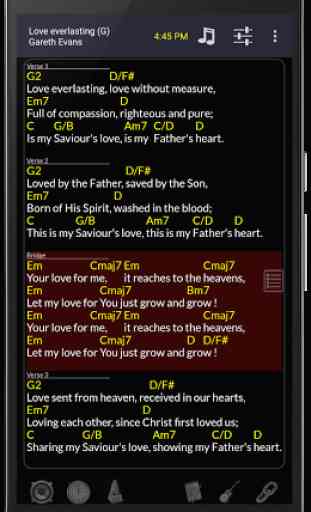
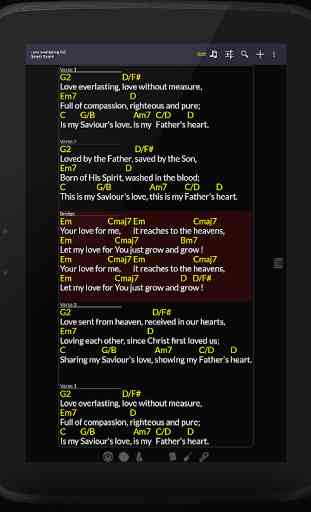
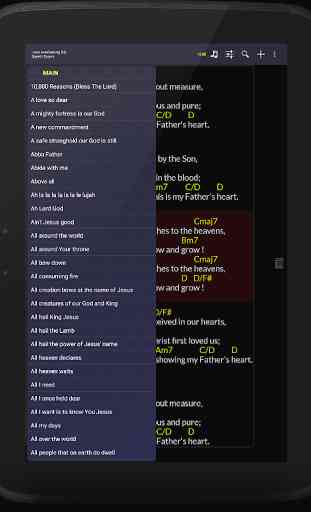
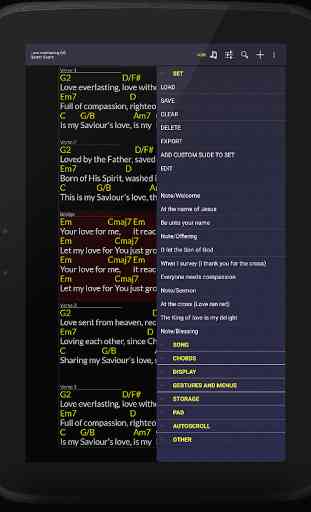

Can't even start the thing. I keep allowing permissions and it keeps coming back to the 1st screen. I had tried migrating onsong unsuccessfully a few years back, I thought I'd give it another try. Would not recommend.