OpenVPN for Android
FAQ
Can I get free InternetNo, this app is for connecting to an OpenVPN server.
How to connectOpenVPN is a client software to connect to an OpenVPN server. It is not an APP selling or provding any VPN services.It allows to your own/company/university/provider OpenVPN server or to the VPN service of many of the commercial VPN providers.
What is the difference between all the OpenVPN apps? For more information about the different OpenVPN clients in the Playstore see this: http://ics-openvpn.blinkt.de/FAQ.html#faq_androids_clients_title
Access to your photos/media (Android older than 6.0)This app implements a feature to import OpenVPN profiles from the SDCard/internal memory. Google categorizes this access "accessing your media and photos"
TAP ModeOnly tun mode support (Sorry no tap, with Android 4.0 only tun can be supported).
Joining BetaPrerelease versions available by joining G+ group: https://plus.google.com/communities/114121831091105660092
Translate the appIf you want to help to translate OpenVPN into your native language look at the homepage of this project.
Bug reportsPlease report bug/suggestions via email or at the code Google Code project. But please read the FAQ before writing me.
SecurityOpenSSL Heartbleed: OpenVPN for Android uses its own non vulnerable OpenSSL version. For more details about OpenVPN and Heartbleed see: https://community.openvpn.net/openvpn/wiki/heartbleed
Category : Communication

Reviews (25)
EDIT - Will no longer auto start on NVidia Shield. Possibly shield update or this app, not sure - when trying to enable Connect on Boot, I get "Please use the Always-On feature of Android to enable VPN at boot time" but I can't find this as an option on the Shield. Frustrating when it worked before, but may not be the app fault. While 'finicky' to use without a keyboard and mouse sometimes, once you get it working, by far the best OpenVPN setup I've tested. Using with an OpenVPN server on an Asus router, I have this running on several NVidia Shields which connected automatically on boot, perfectly. Plenty of options to tweak and tests, with a very useful graph and options to selectively use only certain apps for the VPN, it's exactly what I was after. If you set your VPN up right, this app is brilliant and robust. Great work dev!
I love this app but ever since I updated it disconnections are way too often... every 10 mins or so when I used to be able to stay connected for up to 32+ hours some times!
The app worked great until it was updated to version 0.7.33, in early February. I had this app installed on a Samsung phone and on a Samsung Tablet. One stopped working, but the other continued no problem. Checked the versions, the one that stopped working had v 0.7.33, the other had a prior version and continued to work fine. Now, Feb 5, the other was just updated to v 0.7.33, and no longer works. Nice app while it worked.
A breath of fresh air compared to the (official) openvpn connect Android app. This one will let you cast over wi-fi without having to kill your VPN connection.
Like many other, version 0.7.33 broke my connections and new ones don't work either. Refuses to connect. I am just trying to import an Asus router opvn file. The previous version of this app works fine.
This used to operate brilliantly. Until recently! Since stupidly allowing the app and OS to update, I no longer have access to our vpn server. Where can I get a hold of the older, working version, of openVPN. Why is it that developers seem to think that they need to screw around with something that is not broken. Please, leave stuff alone!!
It's a great VPN. But l'm using a older version because the newer version is not working properly if l reconnect it doesn't reconnect first it disconnects n reconnect. Second thing sometimes if l disconnect it it will reconnect its self n say unknown proxy can u fix all this
Great app for mobile users. Easy to use and convenient to change parameters on the fly. Always connected and worked smoothly. It's a pity that IOS lacks such a great tool. Feel sorry for iPhone users.
The update that added openvpn 3.0 support broke my already imported connections, however, after re-adding them all, I was able to use my profiles without issue. This is the openvpn client I prefer to use in Android, it's never given me major trouble since!
Works when connection is triggered by Macrodroid. Only item would be to allow shortcuts for quick promptless disconnect just like the existing connect shortcuts, and or a send intent command to disconnect the VPN would work even better.
Made a huge mistake updating, latest update broke my app, refuses to connect at all now. Great work team. No ability to downgrade to previous working release of course. Anyone who hasn't updated yet, if you like the ability to use a VPN, DON'T UPDATE FFS.
What is wrong with this App? It works well, then an updater, and the imported files don't work. Even new ones fail. So you have to go back to an earlier version. Then a few updates later you can upgrade and it works. Recurring pattern. I like it for its configurability but watch it with these updates please. It drives me crazy.
i will give 5 starts because it's actually working but in some facebook accounts can't use it because of errors
Much better than the official OpenVPN Connect! Primarily because it adds a quick action button to the system tray so I can enable/disable VPN at any moment with just one tap.
My initial issue of not being able to select my .ovpn config file on my Android TV box is solved by using the internal file explorer (in settings). The app worked flawlessly until yesterday. Not sure which version. 'Suddenly' the connection was lost and there were all kind of warnings in the log, plus the "ca md too weak" error. The latter apparently broke things. Probably the result of an unattended update.... I use the app to connect the lan in my holiday-home to the lan of my primary-home (and to use TV services that are available in my primary home). My Asus (AsuswrtMerlin FW) router is indeed a bit outdated, but upgrading from a distance is something I want to avoid. After trying to fix things (eg. generate new CA cert) and failing for few hours I gave up and installed app version 7.22 (7.33 and 7.31 did not work either). Tip to the developer: make sure you keep supporting stuff that works (if things get unsecure, just warn he user!), or document which versions support outdated configs. The latest OpenVPN Connect app still work with the same config (but is less configurable), so why doesn't this one? Golden tip to downgrade: Remove the malfunctioning version and then install an older version from one of the available apk archives. Tryin to install and older version on top of a newer version does not work.
Excellent app, great while travelling paired with a well maintained OpenVPN server at home. The interface makes sense. Most options are present, along with a Custom Options section to introduce options that aren't available in the UI. No bloat, and plenty of function. Thanks for a job well done. Eventually I'd like to see an option to configure under "Connect on boot" or similar that automatically connects to the VPN when a given list of networks or access points are *not* connected to, so while OpenVPN for Android might be connected all the time, it will avoid causing double-nat-VPN issues when already connected to a secure network.
This update is freezing and mis behaving It needs to be re updated
This used to work; however, now I cannot select a certificate (the screen flickers and then returns to the app when you choose "select"). There is also no option to choose anything other than LZO compression (which is now deprecated). If there was some way to make this app work I'd be happy to give it a higher rating, but sadly these two issues are showstoppers.
Excelent app! For those, who has issues after update, there is workaround: in the FAQ there is actually information how to go around it: tls-cipher "DEFAULT:@SECLEVEL=0" In the advanced > custom settings.
The client is somehow not working with my ovpn config while the official openvpn client is working I dunno why it doesn't work but when I'm connecting using this app it goes "Assigning IP Address" then it go resets the connection
I would love to see the top bar be blacked out as well. I find the colored bars to look a little clunky myself. It looks better though than all white backgrounds especially for somebody who themes everything black. I'm not sure what it takes to be able to theme your stuff using swift installer or substratum but that's the way I would go if possible. Props to dev team for implementation of dark mode though. Cheers
truly speaking... before I updated this App, it wasn't working properly and it was nolonger able to connect but I have faith that this update will work exactly as I want
Works reliably over 5g connections when openvpn connect doesn't
Setup is not straight forward, but it works very well and is free of annoying ads
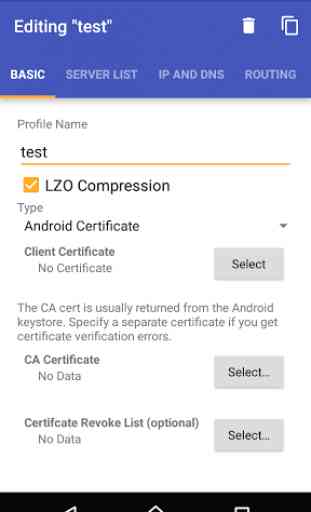
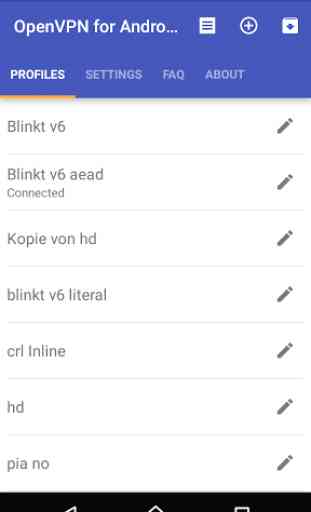
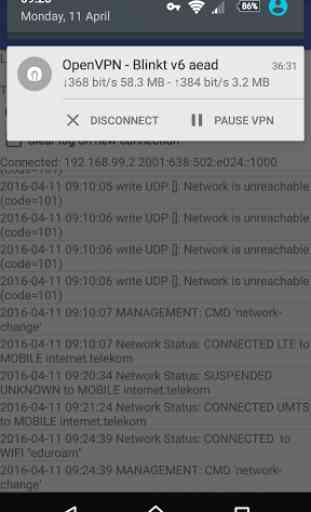
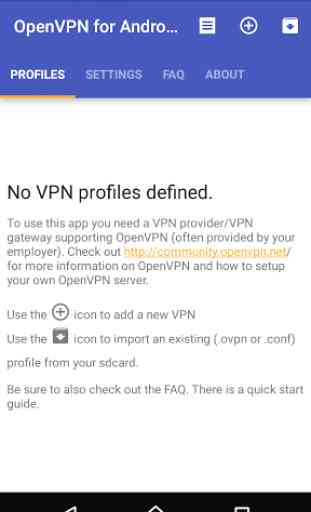

For years, OpenVPN for Android has been rock solid, however, for the past several months, it is only consistent on WiFi. If you leave WiFi range and it has to reconnect to a data network, the app routinely is disconnected when I turn the screen on on my phone. I do have the persistent, always on settings enabled. This happens anytime you change data connections (WiFi to cell data and back). The only way to correct this is to force stop the app and launch it again.