OpenVPN Quick Settings Tile
If you have the OpenVPN Connect app correctly installed and configured, then this app is for you! After installing, edit your Quick Settings and a new tile called "OpenVPN" will be available at the bottom. Hold and drag this icon up to add to your Quick Settings panel.
When tapping the tile for the first time, you will have to type the name of the profile EXACTLY as named in the OpenVPN Connect app. Also, choose if it is a OVPN profile or an Access Server profile. Then, subsequent taps will signal to OpenVPN Connect to connect/disconnect this profile.
Known issues:
- Tapping the quick connect tile will fire an intent telling the OpenVPN Connect app to launch and take the appropriate action. You will see the app briefly open and close. Sorry, that's how the OpenVPN Connect app works.
- Because the OpenVPN Connect app doesn't provide any state callbacks, it is possible for the tile state to become out-of-sync with the VPN state. (i.e. the tile says the VPN is connected, but it is in fact not.) This usually happens after a reboot if you have the OpenVPN Connect app configured to automatically reconnect. Tapping the tile should then force OpenVPN Connect into the correct state.
* Disclaimer: This app is completely unaffiliated with OpenVPN, OpenVPN Connect or anything else for that matter. It is simply a convenient way to execute the commands documented here: https://openvpn.net/vpn-server-resources/faq-regarding-openvpn-connect-android/#How_do_I_use_tasker_with_OpenVPN_Connect_for_Android
This app is free and open source released under the Apache 2.0 license. The source code is available on GitHub: https://github.com/banasiak/OpenVPNTile
Category : Tools

Reviews (16)
Not as convenient as built-in functionality would be (you can see the OpenVPN Connect main activity appear on the screen for a moment) but still way better than nothing
Awesome! Finally a click on, click off solution. Would like to see option for home screen shortcut and for the tile to work when the phone is locked.
Tysm dev, I really needed this to replace Proton VPNs buggy app which I was mainly using for the Quick Settings feature.
I don't know if it's technically possible, but it would be nice if you could implement pause/resume feature.
Does exactly what it states perfectly. Thank you!
LG android Q, works perfectly. Thank you
It dose not open after install.. Whats wrong.... How it open..?
Doesn't work on my android 7.0 !!😒
Wthis thing is working with a adress that we provide
How to run it? I cant find any changes after installing it?
I will give 5 🌟,bcoz it's a very easyapps to use😊
Very useful! Thanks.
How can i change the profile name? it seems impossible.
Exactly what I was looking for!
Simply the best
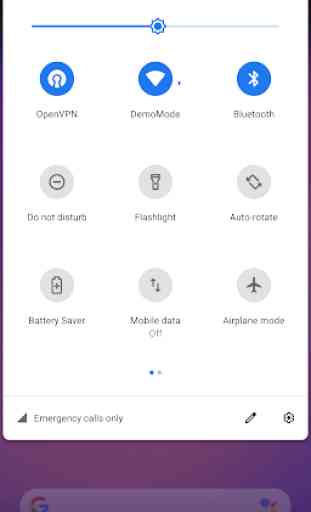
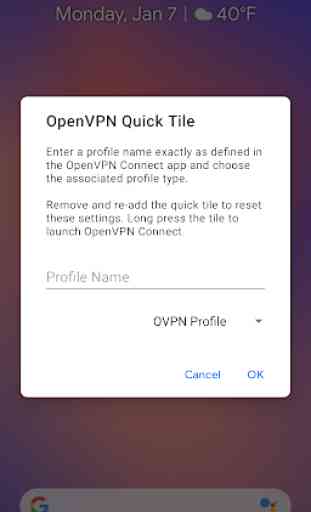

This is a great time saver for me who toggle two VPN connections constantly for work. There's one limitation in that if you close the connection directly the tile get out of sync so to speak. Not a big problem and not caused by app dev.. Thanks!