OpenVPN Settings
Features: UI similar to Wi-Fi settings; Restart tunnel when connectivity changes (e.g. from wifi to 3g); Start on boot; Passphrase; DNS; Script-Security; Write and View Log File; Open Source (GPLv3);
The prerequisites screen will check your device for root, busybox, tun.ko and the openvpn binary! This should be useful to new users figuring out what's needed to get openvpn running.
A working openvpn config is required.
You should follow me on twitter: https://twitter.com/fschaeuffelhut
Stay up to date, get help and help out: Join the google group at https://groups.google.com/group/android-openvpn-settings?hl=en
Category : Communication

Reviews (27)
Since I installed this over a year ago, it has reliably connected me to my VPN from my Motorola Droid. Now I'm happy to report it also worked on my HP Touch pad running Cyanogen 9 and Android 4 with almost no effort.
This app made my day I will be donating. You follow a guide online have this awesome bridged VPN and official open VPN client can't load the conf? Used installer it verified binaries found already opened this app copied conf and keys to where it asked (in a sub dir no less thank you) and IT WORKED THE FIRST TIME WITH 2 TAPS! THANK YOU THIS APP HAS MADE MY WHOLE DAY :-) !
This thing won't install the binaries. And even when I manual install it. It it connects but doesn't.really connect to anything. Or either it doesn't connect or.do anything. Just like I didn't press connect to the server
I tried other OpenVPN clients but they didn't work as expected. This is the first one that supports TAP connections and works well. Really good product. A better interface (maybe update to holo style) would be nice anyway.
Tries to install, says that it couldn't mount file system rw, but I go into terminal and it shows that it is but it also shows that it's ro. Not sure why.
via this app I can use free internet and unblock some web site. some times it disconnected. other wise nice app.
I loved this app, but stopped working on Lollipop :(
Thank you for great work, you have saved me a lot of time, because i needed to use OpenVPN with TAP.
Doesn't work on Android 5+ anymore and app hasn't been updated in years. Oh well, time to move on to another app..
Best openVPN app you can get. Can't seem to get it to work with kitkat though. Won't install the binary.
I took working configuration from desktop, check connection in "OpenVPN configurations" - nothing happens. All prerequisites is green. No any useful diagnostics whats going on.
Great app. I can now run openvpn on my phone. However it stores the username and password in plain text. Please make your app encrypt these
Configuration works fine on my pc but on my phone I see the config but when I click it noting happens it's tap busy box and you name it all is installed running rooted note 4 cyogen
This is actually free doesn't make you pay after install or turns out to be a 7-day trial offer.
I managed to copy config files and all but when I'm about to choose the port, It says startup but nothing happens Nexus 7 C [4.3]
I love the word Open source and OpenVpn wouldn't truly be that i not for you so thank you. I love open vpn on the computer but the connect app is unable to run on Android 2.3.6 so i found this app and it works great.
This program kept me connected to the VPN when the default Android VPN kept dropping me. The only thing I don't like is having to install Auto Start to make it start when the tablet reboots.
This app just works, hand it the config files, check you want VPN functionality to be enabled, user + pass and you're done. Would certainly recommend.
Finally, I can use OpenVPN with my provider! Before I found this, I couldn't and my provider also believed it wasn't possible to use OpenVPN on Android devices if the service uses TAP-based VPNs. Now I'm off to inform them it's possible AND easy. 5 STARS!
i can easily connect using working configuration for my network provider.. thankyou for this great apps.. :)
My VPN won't work without this app.
10/10 Tried every other VPN solution and this was the only one capable of actually connecting.
As if you had not done enough with your previous app. Thank you so much for this.
With this app, I can easily connect to my home OpenVPN server and access all my machines! I've never had a problem, works like a charm everytime!
Fantastic! Really the only solution for TAP OpenVPNs. Use this and forget about all the other Android OpenVPN clients!
I wish it would autostart on boot. Other than that, no complaints.
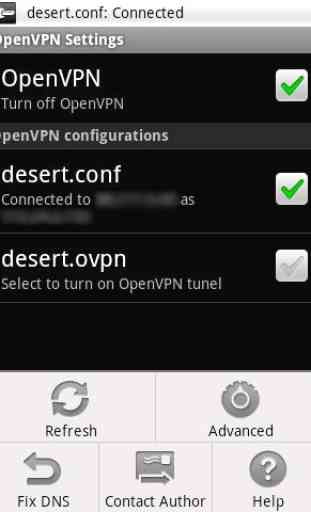
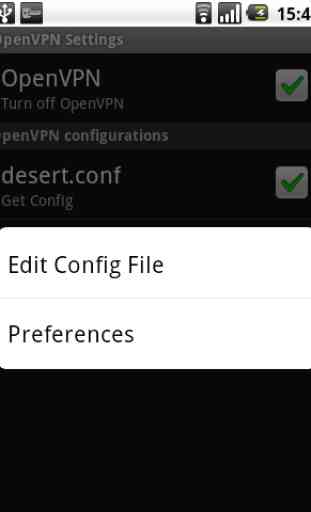


Performance is slightly off, but this is also due to my slow 3G connection, I've noticed that if using all the certificates split up with the .ovpn, it just loops into disconnect and reconnect. Whereas if I just use the .ovpn file on its own, it works good. This is actually the only OpenVPN application that has succeeded me on Cyanogen Mod 10, so I will rate 4 stars. Just the connection needs fixing a little bit :)