Opera browser - news & search
Your Android browser should do more than just display web pages. Opera for Android now has a built-in news feed that helps you find more content you’ll love
- it also saves data by blocking ads and compressing video and images.Top features
● Smart news feed: Swipe through a range of news channels within the browser, subscribe to your favorite channels, and save stories to read later.
● Sleek new look: Our new, lightweight design makes it easier to find what you need and do what you came online to do.
● Block ads: Opera’s integrated ad blocker helps your pages load faster and saves your data for the content you’re actually interested in.
● Compress videos: Watch more videos on your mobile device while using less data. Turn on video compression in the data savings settings to prevent videos from stalling.
● Add to home screen: Add any website directly to your device's home screen to access it even faster. Sites like Facebook can even send you push notifications, just like an app.
Other highlights
● Save data: Switch to data-savings mode to load pages faster than ever on slow networks. Powered by our famous compression technology, the Opera browser works hard to save loads of data without breaking your browsing experience.
● Browse privately: Use private tabs to go incognito anywhere on the internet without leaving a trace on your device.
● Read comfortably on any screen: With Opera, you can force zoom on any page, making it easier to read. We even make sure the text fits nicely on your screen with automatic text wrap.
Do more with Opera: http://www.opera.com/about/products
Keep in touch:Twitter – http://twitter.com/opera/Facebook – http://facebook.com/opera/Instagram – http://instagram.com/operabrowser/
End User Terms:By downloading and/or using this product, you acknowledge and agree to the end user licence agreement at https://www.operasoftware.com/eula/android and Privacy Statement at https://www.opera.com/privacy.
Category : Communication

Reviews (30)
I have been using Opera for years now and have recommended it to many in terms of saving data while using a quality browser. Recently though my experience has been very bad. I will load a website with Data Savings On and videos will still Pop-up and Autoplay; effectively cancelling out any data savings. There is no setting to turn it off. Can the developers please give us an option to completely turn off autoplaying videos. Thanks
I have been using this app in my phone for a very long time because it's fast and has a lots of features that I need. The reason that I only rated 3 stars is because of the ad blocker. Whenever I go to some sites the ad blocker is not working, I always get pop-ups and redirect ads. It's really annoying 😑. I hope this will be fixed.
Using this app for years throught all my devices, but am seriously considering to quit due the recent mess with dark mode. Usually I prefer white backgrounds during day time and black during night time due to lighting and strain on eyes. When switching to night mode, all backgrounds changed in color and it was perfect. Now it stays same color no matter what and I am forced to go throught system changing the appearance EVERY.SINGE.TIME I need an actual night mode change in the browser.
Opera is definitely one of the best internet browsers, both for PC & for Smartphones. And the new UI is better than ever. I wasn't a fan of the previous UI of this browser but the new UI looks fantastic. And with the built in VPN feature, I am finding it difficult to switch to any other browser..
The browsing experience of a lifetime. It is definitely faster and less resource intensive than competitors. The beautiful part is the Android VPN and ad-blockers built in for a smooth experience. The only qualm I have is regarding the website search in the address bar. Please do not show me a Google search but rather let me type a website address. It gets annoying and wastes our precious time as a mobile user. Correct this and it's a 5 star app!
The browser is very fast and easy to use and there is not much clutter, but one of the biggest things that bother me is the fact that bookmark folders aren't always displayed on top and are instead displayed between other bookmarks in accordance to the creation of the folder. If it could be set to let folders be displayed on top it would be great.
It's actually pretty good and I prefer it over chrome. But my biggest issues are, the app crashes when accessing news articles on the front page, at times the page acts frozen unless you access the homepage, and finally the full screen for YT Web page doesn't access. Besides those issues, I still prefer this over any other browser for the device.
I'll make a new review because "good" is not enough. compared to other browsers I've used, this one is it. I could not use chrome because it kept freezing my device each time I opened it. it was still a really bad experience. however, opera with its built in ad blocker and VPN, is really really useful. ad blocker can be imperfect at times but it doesn't bother me, as the annoying ones are already gone. sorry if this sounded like some commercial but it's just too good lol
I've used Opera on my android devices for a while, and it's still my default browser on my tablet. It's fast and the built in ad blocker works very well. I don't usually use VPN's but having the feature is pretty nice, even if it is a bit slow (it's free, I didn't really expect much). While this browser is very good, I did come across some problems. On my tablet (which is an HP 7 running android 4.1.2) most of the websites I use work pretty well but I noticed an issue where websites that require recaptcha don't work. While that is an old device, I did have an issue on a newer device as well, on my LG Journey (a phone running android 10) there is an issue I have where HD videos on websites like YouTube, have buffering problems. I don't have this issue on other browsers like Chrome, so I know it's not an issue with my device nor my internet, and it happens regardless of whether or not the data saver is turned on.
Saved my phone! Chrome had constant black screens, froze my phone. I tried uninstall and reinstall, clear cache etc. Was ready to get a new phone, had enough of constantly wasting minutes of my time, rebooting and messing around just to have a working web browser. This app saved my phone, works great and so fast, feels like new. Thank you so much.
It's an excellent app. Though I have some suggestions, I think it'd be better if we have (1)The option to change text settings (font, size, spacing) in the reader mode (2)The option to change the home button in the bottom screen to other button, like reload (3)Save as PDF that functions like Opera for Windows where the whole webpage is saved as 1 page in the pdf, not multiple pages. Other than those, I don't like how holding the tabs button now opens a menu instead of directly opening a new tab
Any complaint you have about this browser... Hold them. I just switched from Chrome and this is an infinitely better browser. The ad block feature is alone worth a million bucks. And on some sites, Chrome would scroll the screen unexpectedly. I can't believe I struggled with that for so long. This browser is more intuitive and easier to use as well.
I would rate 4.5, but only whole numbers are allowed. The option for persistent address bar and tabs is very welcome, something that firefox now lacks. Built-in dark mode, instead of an add-on is brilliant. It's very fast and seems quite light while using it. Love the fast scroll handle, it just needs to pop up quicker and have an option to change sides. Edit: Bookmarks are now a lot easier to use and the ability to add a function button to the address bar is great (desktop mode for me).
This app is "SLOW" & draggy!! I've seen paint dry faster. For the love of god, would you add a " don't ask again" option for downloading files, or saving images. We shouldn't have to keep clicking download over & over & over, evey time we save something. Thats non-functional & extremely annoying. The new UI is nice. A "Don't ask again" select feature would be nice in the Download & Exit Options, to eliminate unnecessary clicking.
After a few months, I've decided to get rid of this browser because there's an error that doesn't let me set it as the default browser; this way, every time I click on a new website's link in the Google app, I have to select either to open the link with the browser or add it to the favorites list. Also, once I've selected the wrong one ("Add link to favorites") while trying to open an Amazon link and now every time I try to open an Amazon link from the Google app, the Bookmarks window pops up.
1. Tabs. Would be great to be able to shift tabs around in my preferred order. 2. Dark mode. What on earth??? If you visit a website with a dark background by design and have your dark mode enabled, then you'll end up with the opposite – a white washed background that will do away with everything, white text included. Useless feature, especially if like to use dark mode in the evening not to disturb others in the room.
I have opera installed on my phone, tablet, and pc... my biggest issue is with the installation on my phone, where everytime I enter text into the search bar, if I use the predictive text options, no space is put in between words like it is everywhere else. I have looked for a setting to change this, but again only on my phone, can I not find it.
Great browser, but it misses "open in app" (Wikipedia for example), some colors other than white in the background of a reading mode (sepia would be fine) and search bar for downloads and offline pages (they are sorted alphabetically but with search bar it would be faster to find what you want). Still, this browser is better than Chrome or Edge cause it's faster and easier to use.
This app is awesome. I recommend it to everyone! It's fast, it's secure, and it looks good visually. But the reason why I give it 4 stars is because of the data saving feature in opera. Instead of making web browsing faster in general it actually makes it slower, and it barely saves any data. I discovered that when I turned it off, but other than that, it's a great app
Now opera starting time is 4-5 times slower after updating to the latest version 68.2.3557.64219. Usually in my phone it opens very fast, max. in one second, now it opens in 4-5 seconds. All opera versions that i use due 4 years worked great including 68.1 version. My android version is 8.1. RAM is 4Gb. I try everything to solve this issue and i think it is a bug. Please fix. Thanks.
Use it to block ads on PC, and it's probably the only browser that can do that on iOS (As far as I know). Started using it on my android phone too because I don't have safari here. Personally, I can't stand ads. They drive me crazy sometimes. So yeah definitely recommended if you want to download APK's or watch YouTube without unnecessary ads to waste your precious time!
Vpn for some sites- impossible Clearing cookies for some sites - impossible Media background play - impossible. (Any video or music stops if the tab or screen is inactive. It would be great to hear the sound from one tab while reading another one as an option. Thanks) Well, no. As soon as the tab is switched, media control disappears. Screen off play is impossible by design. And that's bad
That's a great browser, I'm using and loving it. But after recent updates the night mode and dark mode for webpages are separeted, previously, enabling the night mode was forcing the webpages to dark mode, but now the dark mode is in appearance section and enabling it is a little too much work everytime I need to use it. At least an option to force dark mode when night mode is on should be available. Thank you very much. Update: issue fixed, thanks a lot.
I actually really like Opera because it has built in VPN which rarely to be seen in other browser but there's one problem, it's facebook interface, it seems like when you open facebook using Opera, the interface is stretched, it doesn't fit with phone screen, i open facebook using other browser and it's fine so it must be Opera's problem. Please fix this, it's uncomfortable. Reply: I already try any setting but nothing changed, please check n fix it if you can. Reply again: Still nothing changed
Update: Do we really need a glaring ad for VPN Pro every time we open the menu? Down to 3 stars from my original 5. Original review: Wow! It has been years since I tried Opera and am I ever happy with what an amazing browser this is. It's simple and I love it! Navigation is easy, tabs are easy, configuration is easy. I remember this from years ago and am pleasantly surprised that no one ruined it by changing a good thing. Goodbye Firefox, hello Opera!
I just updated my opera browser and noticed I'm unable to select lengthy text on website to copy. If i long press the text to copy, the two selectors appears on the screen but the moment i start dragging one of the selectors down to select the text, it disappears before getting to the bottom. What could be the problem? I await your response.
Opera has been my primary browser for at least 5 years now, and it's much better than Chrome. However, the latest update has screwed with my workflow and muscle memory. Originally, you'd only need to long press on the tabs button in the toolbar to open a new tab. Long press now opens a context menu, which, granted, has the option to open a new tab, but now it's two clicks instead of one. Can this new "feature" be opt-in? It is now much slower to open a new tab than it was before the update.
Pros: it browses the web. Cons: see previous reviews, plus the fact you cant open newsfeed articles in additional tabs. Basically chrome, but the data harvesting goes to someone else. Also, i know how the menu works. I could create a button that says press for money but does nothing. Much like your ad blocker.
Very happy with the privacy on this browser, the built in VPN is a great feature. Only issue is the speed when clicking on a webpage. Can be unmercifully slow. Guessing it performs better with WiFi, which I've not tried yet. Still a keeper because of the features.
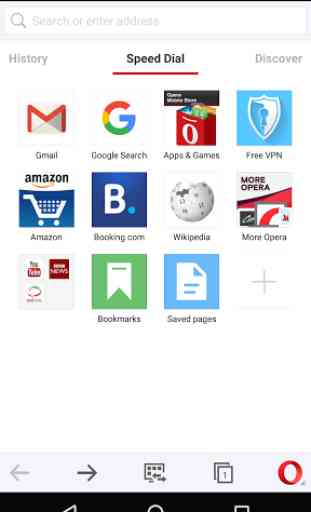
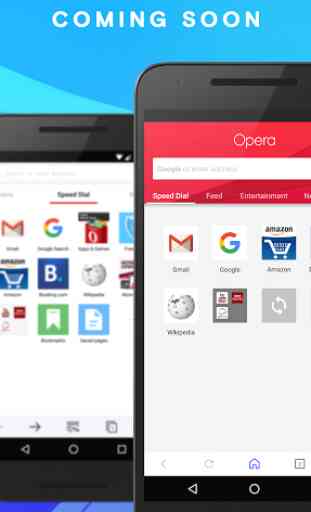
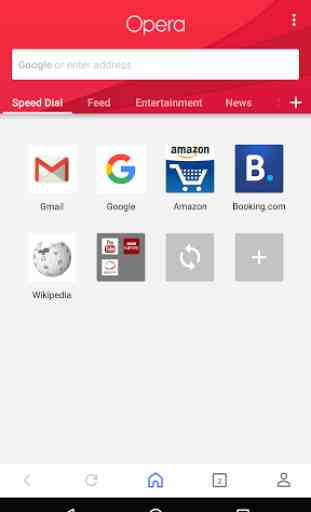
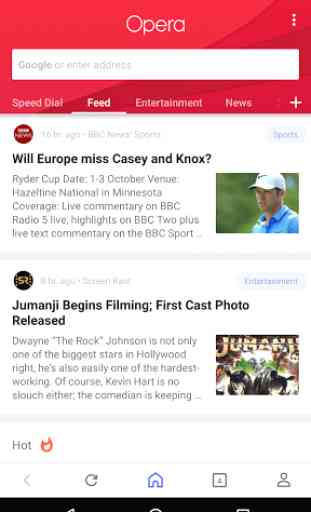

Previously: I had a dark theme Opera, with a dark background for the menu/tab and things. My usual site pages are a white background with black text, and if I switch on my night mode, it switches the background to black and the text to white. —— Now: It doesn't do that anymore. I'm not sure what happened. I can only fully go dark mode... unless I go through the hassle of changing it in the settings. No more one-click button to switch. Confusing.