OPlayer
OPlayer is used to boost your Android Device's media abilities, no need to convert your videos anymore.
Features:
- Play almost any video formats. (wmv, avi, mkv, rm, rmvb, vob, flv, mpg and so on)
- Play almost any audio formats. (flac, ogg, wma, wav and so on)
- Support almost any subtitle formats. (smi, srt, ass, ssa, sub, txt and so on)
- Support to play MMS/RTSP streaming.
- Support to browse and play files.
- Video thumbnail support.
- Fully featured music player.
- Timer to play videos or musics.
- Two themes for dark/bright environment.
More new features coming soon!
- Build-in UPnP client.
Help:Please visit our web-site:http://www.edavs.com
Category : Video Players & Editors

Reviews (28)
Waste and worst app even mx player is 100% better than this app. So many bugs😡😡😡😡😡😡 Because when I change the speed of subtitles, subtitles not showing and also screen freezing and every time when I open app it's taking time (mx player opening fast than this and no bugs in it) some issues while playing movie's My phone is poco x3 pro and I have latest version of this app. I don't know what developer doing I face this issue From 1 year This app is paid app then it should be better 😶
Colour saturation doesn't looks good in nokia 7.1. MX player colour saturation is far better than this dump. Please update. Thank you.
Subtitles keeps going off with no options to reselect them or choose them once u minimize and reopen the app... The name of videos when opened on the top is from their metafile rather than it's original name making it difficult to know which episode you are on.
great player. too bad it also wants to be a library and scan my phone with 256gb, and ends up hogging the whole system for hours (scanning)! it would be 5 starts if it was just a player. reply: i really can't set the settings, because even when i manage to get to it (after so much slow down) no matter what setting it allows me to change (which aren't all of them, because some are blocked due to "scanning going through"), it'll still try to do a "first scan" anyway. apparently still today!! 😒
Great player, normally deserving 4-5 stars, but the following CONS leave much to be desired: 1) Color theme is pretty dull (dull green & grey, also resulting in low contrast for some messages - eg: when saving playlists) 2) Deleted my files when I tried to clear History! There needs to be a SIMPLE OPTION to clear history. Since there wasn't, I selected the files and hit the delete button, thinking it will clear the LINKS, but turns out it permanently deleted my entire bunch of files WITHOUT sending to Recycle Bin! 3) RECENT files function needs to have an option to select/deselect file types. eg: I don't want to see images in recents! 4) Need easier SCROLLING & SORTING options for playlists (esp. needed for long playlists). || What's good about this app: Allows video/audio to play in the background (after changing some of the settings). If developer can fix the above 4 cons, I'd be happy to rate this a 5 star!
Add options for customising subtitles. Please add transparent background option for subs as well. It enhances the watching experience. Very good app tho. Really enjoying it.
Best media player Got premium, free of cost in playstore offer. Free version is also very good & very less ads as compared to MX player. But not working well in some phones such as Samsung Galaxy J4
So far, after comparing several videaoplayers, I concluded that OPlayer is the one for me. I need to be able to stream to Chromecast and to play several/all video's in the map or playlist in that stream without intervention. Unfortunately that last option does not always work. I've no idea why sometimes indeed the whole list is played and sometimes it stops after 1 video. Even sometimes a video in the list is skipped or stopped half ways and playing continues with the next video, I guess I need an option in preferences to 'play all'video'. I'd like to continue OPlayer but also I need the stream to chromecast all video option.
This video player is very good.. I have recently noticed a bug please fix it. The bug occurs when I play a music in timer mode. It stops at the correct time but still music player remains in the notification bar and I cant close it and have to force stop it. Please fix it. Also I have a suggestion - Please add a feature so that videos in subfolders can access through only main folder . Now everything is showing in one screen and it's irritating.
Easy to use good features it's a good standard mp4 mp3 player that I haven't had no problems at all from.
Works well as an alt player for when a video file needs to be tested on more than one video player app. Recommend.
I don`t have idea which folder is making the stuck. Now, about the media library option - as I said it doesn't work at all. I tap at the three lines button to get the main menu. Then I tap "settings", "universal" and then "Media library folders" and then I get the message "media library is scanning your device now". It never got me to more options, after I tap I get the only scanning message again and again.
This app is fantastic. You need to update your app store photos though. They make the app look like just another cheap and nasty media player, which it definitely is not. The only thing that this app needs to be near perfect is auto keyart for movies and tv.
Plays virtually any high quality mp4 as smooth as the typical, standard, defualt app installed in every fresh-out-of-the-box device recently purchased. No lag or delay in video-audio play-along. Few interesting add-ons, but of no use for me. Touch n react timing is on point. No negative comments appear to mind. Impecable! Trustworthy!
Great player so I'm reducing the rating cause of some reasons 1. When I rotate my tablet the video restarts after changing from portrait to landscape & vice versa. 2. When in dark mode the slider becomes black so if I want slide back/forward it is very diff to find it on black movie borders. Its very irritating, 3. Can u please create a separate text file or something so it can remember last video played position when clicked from a file browser , & not within the player?
Please add pan function with the zoom function thanks
4k video isn’t playable. I have tried to play 4k video in my Xperia L3. But this video player failed. Please fix it.
Definitely the best video player for movies in android platform and I really loved it. But one thing, after update double taping on left screen does not rewind. I don't know if it is a glitch in my device or something but It only pauses the playback. Hope you will fix this soon in next update.
Equalizer has Preamp and frequency band, I didn't find Surround Sounds Option. Another Problem is in audio mode volume is operable through side keys and not sliding up and down on Screen. Waiting for your reply.
Please for the love of all that is holy, disable the auto scan for videos/ media libraries apon first start up and provide the user a option or pop up that lets us choose what directories to scan before running through the scan ffs.... In my case this causes the stupid app to have to scan 90000 sound files which i don't want to the app to scan through. I would rate 5 stars once this is fixed.
I love this Player. It has everything I was looking for in a video player. If I could just figure out how to specify one folder for it to access id be happy and would rate 5⭐s. I don't want it to access photos, gifs, videos I've taken. I only want it to read downloads > downloaded movies. I ONLY want it for a movie player. Is this possible? Edit. Quick response from the dev and it does exactly what I wanted. Definitely a 5⭐ app👌🏻
This is the best Player, but only issue is the scanning media is not quite fast. I hope you do something for that issue and make it to scan faster.
Need little bit bigger seek bar, most of the time it's very difficult to seek the desired position. Need more themes (black & green together like white & green), would be a great addition. Apart from this all other functions working good till date. Liked the player very much.
I have km player pro... Feature wise this one is hardly manage to par. I wanna see 1. Handling 60 fps videos and anything else related to support for formats. Mind you, I'm using POCOFONE, so no complaints on hardware 2. Keeping file manager side seperate and showing only video folders seperate more like mx player where i won't have to search through file system, applicable for external sd card too 3. Sharper ui elements like huds and others, though overall design of the app is one of the best.
fantastic player 98% awesome! Only loses a star on the very picky point that the app doesn't have much in the way of customisability, everyone likes adjusting their stuff, right? anyway, very clever video and music player with some nice features (more would be nicer tho) definitely a recommended player.
There is a bug in the pip implementation. If you're playing an online stream, and go to pip mode, the video reloads instead of continuing. Same happens when changing the size of pip window in android 11. This only happens when pip compatible option is unchecked. I have previously emailed dev with no response. Seems like giving a 1 star review is the only way to get attention.
I love this video player except for the saved equaliser settings. Please improve the existing saved equaliser options a bit. Also an option to further increase the audio above 100% would be great. Really liked how you acted on suggestions and added an option to further increase the volume above 100%
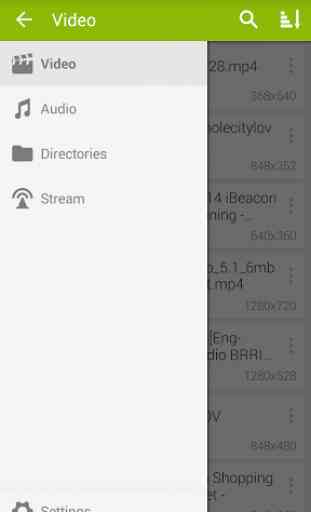

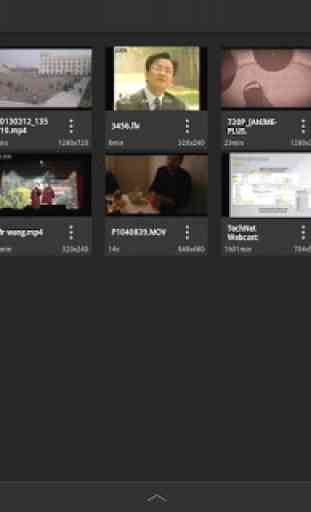
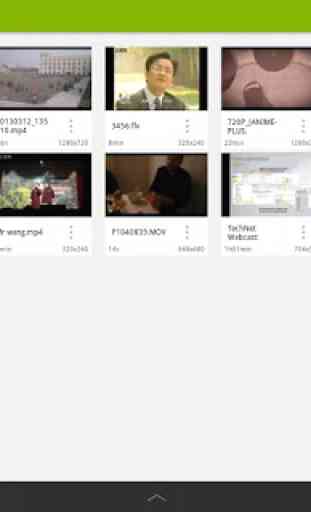

Decided to buy this when my in-built media player on my Samsung S21U wouldn't let me select audio channels. Worked well, has a lot of options it seems. You could probably get a free player to do the same but I like that it is still being supported. Edit: The only thing I'd like to see added is to be able to resume position in video playlist playback.