OpManager
Android App for OpManager
If you are already running OpManager, you can use this app to access it from your Android devices.This App helps data center administrators to stay connected to their IT and access it from anywhere, at anytime. It offers quick access to OpManager to view the performance of the devices and troubleshoot faults instantly.
HIGHLIGHTS
* View the performance of all the devices in your IT
* View all the alarms raised and categorize them by severity
* Acknowledge, add notes, clear and delete an alarm
* Troubleshoot faults using options such as ping, trace root, and IT work flow automation
* Create custom dashboards and widgets based on your business needs
Category : Business

Reviews (26)
Push notifications make this a winner! My server is inside the network and I don't want my phone to have to stay on the VPN. Thanks to push notifications I know super fast when something important happens whether I'm connected or not. Very good!
what help me most from this apps is that the real time traffic of my network can be seen anytime anywhere from my phone. however, the time on the horizontal axis is not right.. can it be fixed? and also the map widget.. it cannot be displayed on this apps. can it be fixed?
Excellent App. Replaces the need for sms alerts as the App alerts very clearly. Great to have mobile access to all monitored services.
Opmanager mobile app is super. Login issues are fixed after login in as operator. Push notification is great..thanks
Developer really needs to take a look at prtg app, this app is so basic. Desktop central is so much more advanced
Can't connect to my server, unable to log out, it's stuck and frozen. What is going on?
(was) Can't make screenshot of app. (now) i can save screenshots, thanks for fast response.
Mobile notifications not working, I am not getting notifications once any server/hardware is down
Can't find the server using the app but i can login the server using the browser.
Can you please help me, im not able to access my servers network which results to inability to use opmanager. Any ideas?
OpManager very convenient to use
Exclusive pic for android building desarrollador certificate commercial center for google maps
very excited
Love it
Nice.. Thanks
After upgrade opmanager service pack to 124033 I cannot connect to opmanager by mobile app. Although I checked troubleshooting and I can connect by browsers.
App is great for a quick review of network status.
Basic functions only, leaving much to be desiered. Dark theme, push notifications, support for custom made bussiness views... Only some of features that need to be added. Graphs aldo...
Broken for version 12200. Can't log in, regardless of local/domain account type. "No such user."
Does not seem to work with a site that uses SSL. I get a cryptic "No Trust Certificate" error when trying to connect.
Good if you just want to see basic information. If you are looking to see graphing, of control an interface you are stuck with the full interface.
It would be great if it has alert notification from the app.
Needs more development lots of features is not there
Nothing Happen when Enter the Server IP Address and username and password . unable to login. Any solution ?
Whats happened? when I logged in always does not happen any response, please fix it
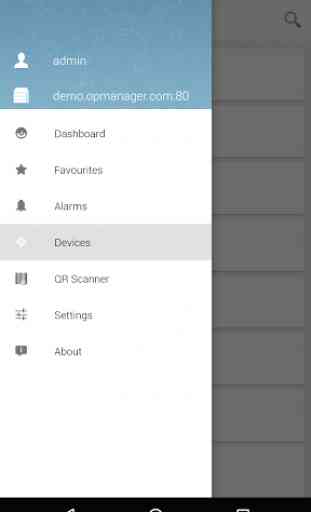
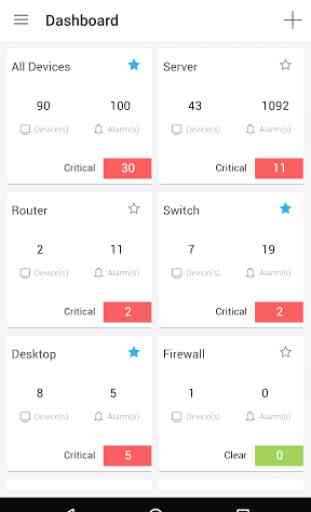
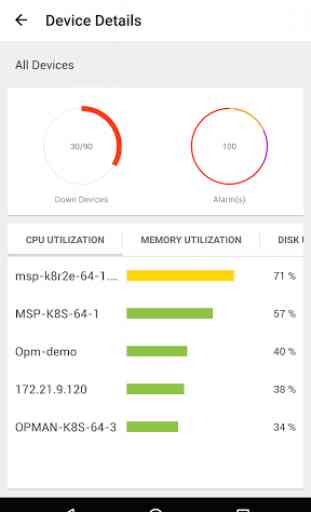
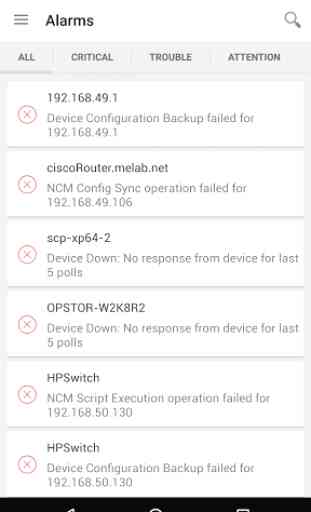

It is a great app to know what's happening in your network on-the-go. I highly recommend network engineers/admins to use it if you have OpManager as the NMS in your environment. You can clearly view the status & availability of all monitored devices and also all active alarms with color coded severity levels. I find it easy to immediately toubleshoot or contact the shift person to resolve the issue.