OPPO MediaControl for BDP-10x
Category : Entertainment

Reviews (27)
Clunky and glitchy. When it works, it's mostly fine, not the smoothest experience but you can get what you need done. Currently the app crashes trying to connect to my players (BDP-103) via my phone. Works fine on my seven year old tablet, just wish they'd fix the version on my LG phone. Would also love to see screen rotation available for Playing Now screen.
Granted, this is an old app for discontinued, though still well ahead of their time range of BDP media players. A credit to the engineering behind both the app, players and integration of both. Works perfectly!
I love my OPPO and I love TIDAL, but I can't believe they pair such high-end equipment with a cheap, clunky, inconsistent app. Disappointing.
Its okay in case of remote control is not working properly and difficult to find the new one . Oppo is now out of business & we have to live with the same . This app is not free from the glitches & needs lots of updates . . .
I thought that this flaky Oppo Media Player app would work better with my new phone, Samsung S10, but now songs don't play at all.
Doesn't work any more . Wont connect most of the time and when it does connect its not for very long.
Modern Android phone cannot use this app reliably. Sometimes connects some times not
Works great just make sure your not trying to use it with the udp-205 because you need the 20x version for that player.
Doesn't work beyond limited remote control. Tidal or network features don't work
Oppo's gone but my BD105's still here App can't connect even when I manually enter IP address, so no Tidal.
Please make this app support the UDP-20x series as it's light years better than that player's utterly dismal app. Please, please, please?
Just does what it's supposed to do. And reliably too.
Was good when it worked but no longer connects to my One Plus 3T
Solid given the time it was developed in 2016
Keeps disconnecting, using samsung S9.
Not working with Samsung S9
Good app wish it was compatable with roon
The music in my collection keeps slipping...da!n I'm paying premium on tidal..$19.99 gets me this???????
terrible app. oppo dropped the ball hard wit this mess.
It works absolutely awesome for me on my bdp-105d
Used to be good. Today will not open
It is the most useful
Hope for updates, this rules.
They gave up on this application.
1. Like some others, I mostly use this for playing music without the TV on. It works well enough if I just want to play a song or an album, but I'd REALLY like the ability to add to the current playlist. Maybe it's there, but I don't see it. 2. I just got a UDP-203 today and this app works with it as well, but frustratingly I have to manually type in the IP address every time to get it to connect. I see there's a 200 series control app as well. I'll give it a try, but it's silly to me to have to use more than one.
It does mostly what I want it to do, but it loses sync regularly, and sometimes the player can freeze. I like the simplicity of functionality, but I wish there were a few more options, like queuing songs, or making a playlist. It's still better than the remote, especially for going through the setup menu.

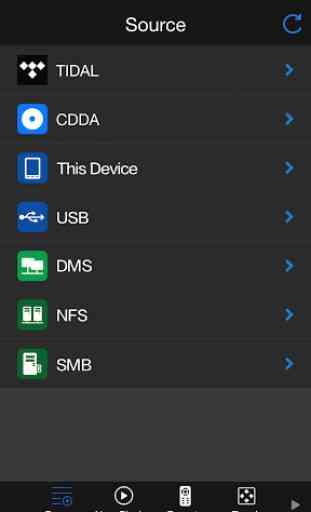
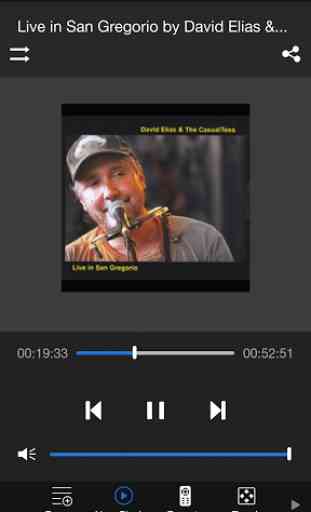


Oppo is gone so also this App. I am stuck for OpBox. If you are less tolerant to glitches/cannot handle pressure & frustration better stay away from this app otherwise you may damage more by using this App than not using it at all. Accept the way it works and feel lucky. There is no support to fix the issues. Other than when playing Tidal the app doesn't hold well network connection. DLNA playback from folder with multiple files is the most issue, plays only one song and the connections is lost.