OptiExpert™
Multifocal calculatorAn ideal aid for the eye care practitioner seeking to transition their presbyopic patient from spectacles to contact lenses. Simply input the patient's most recent spectacle prescription and OptiExpert™ will recommend suitable contact lenses from CooperVision's range of daily disposable and monthly reusable hydrogel and silicone-hydrogel products. For each product, OptiExpert™ will display the prescription likely to result in maximum fitting success.
Toric calculatorAn efficient way to calculate and evaluate the recommended diagnostic toric contact lens taking into consideration back vertex distance adjustment and on-eye orientation. Simply input the patient’s most recent spectacle prescription and OptiExpert™ will recommend suitable contact lenses from CooperVision’s range of daily disposable and monthly reusable hydrogel and silicone hydrogel products. OptiExpert™ will also support any refinement required based on practitioner observation of the toric axis location marker.
Efron Grading ScaleProvides a simple reference for grading the severity of contact lens complications; aiding tissue change comparisons and helping patients understand the importance of their practitioner’s recommendations. Based on the traditional ‘Efron Grading Scale’, the app converts this information into an easy-to-use digital tool, which is always on-hand. It allows practitioners to grade patients against 16 sets of images and covers the key anterior ocular complications of contact lens wear. The conditions are illustrated in five stages of increasing severity from 0–4, with traffic light colour banding from green (normal) to red (severe), providing a straightforward and efficient aid for the optical professional.Available in 14 languages, OptiExpert™ enables practitioners to control what is shown to the patient so they only see the conditions and severity that is relevant to them. A visual representation of their condition also helps patients understand the importance of their ECP’s recommendations, such as upgrading to a silicone hydrogel contact lens to improve clinical signs of hypoxia or the importance of adhering to contact lens wearing schedules.
Additional benefits of the app include the ability to securely store images of the patient’s eye condition
- facilitating easy comparison to other images on the scale to aid accurate grading. Practitioners are able to add their own comments following each patient evaluation, allowing a comprehensive record to be compiled of each individual’s condition and any treatment prescribed.
Please note that an app activation password is required to use OptiExpert™. Please ask your CooperVision representative for further details.
OptiExpert™ is an educational tool. Eye care professionals may choose to use the app as part of their patient evaluation. OptiExpert™ is not intended as and does not constitute medical or optometric advice and eye care professionals should rely on their own expertise.
Category : Medical

Reviews (15)
Used to work fine but now is useless. Can't scroll up and down powers on the calculator. What's the point if it doesn't do the basics correctly
Pretty useless. Will only calculate prescription if type in an add, even though it says the field is not mandatory. Thus, only multifocals are suggested.
India is not included in this app list. I think we need to stop dispensing coopervision CLs.
So far, no good. App does not respond when trying to enter Rx.
Absolutely useless. Uninstalled straight away.
The new version not working it goes blank with white background!!!!!!????? 🤔
This calculates only multifocals..!? Untill we put addition, doesn't process further
Just a white screen on load up
You need login ID and password to use the application
Use to work now I just get a blank white screen. What happened?
I am loving this.
So helpful when trying to find unusual rx lens availability, or fitting MF first time
Why can't you just add DOB with a calender pop up. This is the most frustrating thing you have to scroll back for ever before you get the year. Make it simple by just manually enter the px dob.
only works on some android phones

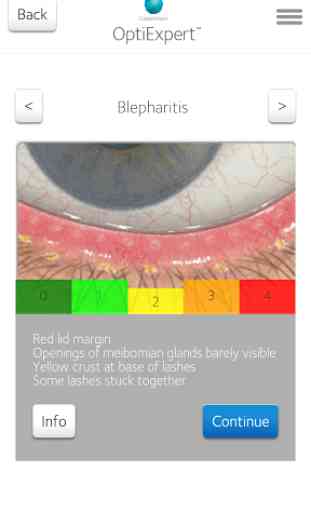
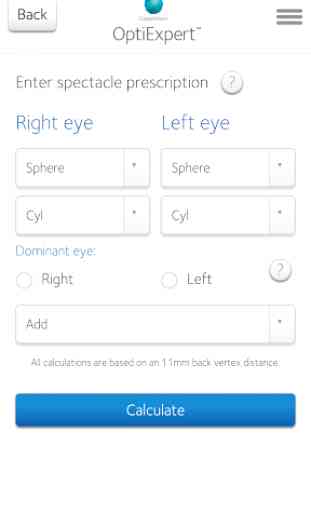
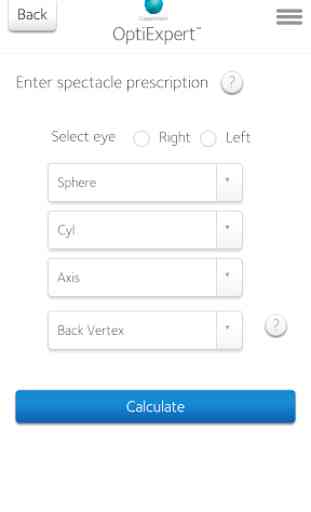

Used to work on my phone but now won't calculate anything. Also inputting information I have to input the sphere twice (the pop up keyboard won't accept putting it in manually either). I've tried uninstalling and re installing but it does the same.