Optimizing Apps fix [ROOT]
""Warning: It may or maynot work for you. Backup your data to avoid data-loss..Use at your own risk.""
Simple app that will lock dex file on cache. This prevents optimising app during every-boot.
Important: Remember if you update existing system or user apps, please undo the fix before reboot. After login, apply the fix again. If you like to know More details http://giis.co.in/wasted_user_time.html
This app is free without ads. If you are lucky it will work otherwise it
won't. Feel free to blame your luck :-)
(June-6th stat update) : At this stage,the app has ~900 users. It worked for 477 users them.
Usual disclaimer: Use at your own risk.
App tested with Stock Android ROM with SuperSU. Users reported issues with CM12.
Please beware and backup important data before you try.
Few users reported their need to undo-fix and re-apply fix after new app install etc..so from v1.2 added upgrade option, you will get following features:
Auto manage after:
* app install.
* app uninstall.
* app upgrade.
Plus option to manage (from v1.3):
* only system apps
* only user apps.
* both system and user apps.
Category : Tools

Reviews (27)
Holy. ****. This app actually worked on the first attempt. To say that i was surprised is an understatement. The "App optimization x of xx" problem is pervasive and solutions range from intermediate to advanced (samsung firmware flash anyone?). This app bypassed those potential solutions and solved the problem immediately. Well done app developers. I'm going to donate precisely because you made this free. Thank you for that as many can not afford to do so.
This worked! It ended the never ending apps optimization on boot. Install, press "fix it" button, good to go, you can boot without the dreaded optimizing apps at boot. After you install or update any app, go back into the fix it app and press the "unfix it" button, then reboot so it can re-optimize the apps on your system again. After bootup, start the fix it app again and press the "fix it" button. Good to go. Like the instructions say, if you decide to uninstall the fix it app, unfix it first!
Well God damn it this app actually worked on my Nexus 4 rooted with stock rom and twrp, I'm staggered lol. Ever since rooting it with SU it's been doing the optimizing apps and taking 20 mins to start, downloaded this, hit fix it and Wham, starts straight away, much thanks. Would you mind telling me exactly how the bug comes about? i remember it happening on an old moto x as well but i just booted into safe mode i think, and before updating any apps etc i have to unfix yes? Nice job and thanks
It works on some, not all, but worth trying, but I don't like that I had to pay more than once for pro. Had to pay for both phones I used it on, not cool, should b one time per account.
Does this app work with Link2SD? I have linked Dex files of certain apps to my SD card to save space. Not sure if this app will "fix" these links as well or it just locks those Dex files on the system memory?
This app totally bricked my device, i can't even restore my TWRP backup since i applied this fix.
Does not fix optimizing apps though tried many times, please advise
This works, although not everytime but it works! Thanks ☺
It is very good aps, for root mobile.
Perfect App For Root Mobile No Optimize Option After Fix With This App
Very nice app ,it's fixed optimising 1app1 , thanks
kyocera brigadier installed ran and accidently removed before i knew what was up. bootloop cant jnstal app now what do i do
it's make me happy it's saved my time.. it really deserve 5 star 🌟
Did nothing but kept loading
I'm not sure if it did everything at all
Thanks a lot , Rate 5 🌟
my mobile lenevo k5 note is not working. please help me.
Doesn't worked for me
thnxxx brooo i want to give you 10starss ...... thnxxx brooo...
Use at your own Risk!!!! After clicking fix on my phone it stuck in bootloop.I only had access to cwm recovery.I wiped and flashed with stock rom several times but didn't work.I noticed that arm folder in dalvik-cache directory if filled with dex files and I can remove them because I forget to unfix in this app.But I can able to change the directory name. Later,I got an idea.. I renamed the dalvik-cache folder in data directory with random name. And created a new folder in data directory naming as dalvik-cache.And created a subfolder in it named as arm. Wiped everything and flashed once again. Then I saw my phone alive... Hope this would help someone..
This didn't work for me - running omnirom lollipop on a Nexus 7, installed latest SuperSU that was meant for newer versions of android, started optimizing on every reboot. I tried this app, and it caused a boot loop (didn't even try to uninstall it, boot loop started right after first reboot hitting fix it). The command recommended by the app author in the reviews didn't help, neither did wiping dalvik cache in TWRP. I could boot into TWRP, so I used the file manager to rename the /data/dalvik_cache folder following another user's recommendation, then I used the terminal and the mkdir command to create a new directory: mkdir -p /data/dalvik_cache/arm. This fixed the boot loop. Now that I know SuperSU was causing the original problem, I'm going to downgrade it to 2.65. This app might work for some, but be prepared to deal with issues like this if it doesn't, and try to find the cause of the constant optimization before using this as a last resort (SuperSU in my case).
The initializing takes too much time, and it caused my phone lag, and not just that, now my phone can't detect my sim
Did not work on a Shield K1 with TWRP and SuperSU installed. What did cause the problem in the first place was updating SuperSU.
Installed Clicked "Fix it" Rebooted 3 times just to be sure it is working. Works just fine for me.
Sir/madam, After clicking "fix it" i by mistake uninstalled the app and rebooted my device.. it is now stuck on a boot loop. Please help ASAP.. will be very grateful to you.. ps: i tried flashing the rom again, but still it is stuck on a boot loop.. Plz help me get out of this bootloop.. thanks a lot...
Edit: Developer replied back within 12 hours. My tab is up now thanks to guys in the comments for detailing the problem. Thanks also to the developer!!
![Optimizing Apps fix [ROOT] 1](https://allbestapps.net/img/en/345/optimizing-apps-fix-root-3458966-2.jpg)
![Optimizing Apps fix [ROOT] 2](https://allbestapps.net/img/en/345/optimizing-apps-fix-root-3458966-3.jpg)
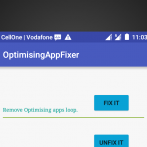
Fix didn't work first time around so I almost gave up on it. Worked as expected and gave the successful message, but the optimizing screen kept popping up at boot. Wasn't until I tried it again a few days (or perhaps several device reboots) later that it worked. Didn't actually skip the optimizing screen, but cut down the load time from 15 minutes to some 30 secs. I found eventually that a solution to the optimizing loop was to simply switch from SuperSU to Magisk. This might help someone else.