Optoma HDCast Pro
Optoma HDCast Pro is a powerful Media Sharing and Screen Sharing app for use with Optoma’s HDCast Pro Media Dongle. HDCast Pro features sharing of music, pictures and videos, Screen Sharing, Presentation mode with 4-way split screen and access control, Document Viewer, Live Draw, Airview, Webpage sharing, and much more.
Requirements:Android 4.0 above(1GHz CPU and 1GB+ DDR are preferred)
Features1. Local photo Viewer2. Local Music/Video Streaming3. Web browsing and Internet Video Streaming4. Document viewer5. Annotations6. Mirroring display7. Host Control8. Live camera mode9. Cloud storage10. Quad Split Screen11. Off-line mode: Allow user enter app and use some features even without connecting HDCast Pro device
For more information, please visit us at http://www.optoma.com
Category : Video Players & Editors

Reviews (22)
Waste of money. This app worked a few times about 8 months ago but it was still hit and miss. Now it doesn't work at all and doesn't allow me to connect to the device. Absolute rubbish and I'll make sure nobody at work wastes their money on this.
I did want to believe reviews, but what the hell. The movie stalled every 15 min buffering, the live cam landscape , how do you switch. . and other bugs. why did I spend 90 dollars for hardware. . sad
App doesn't work - it doesn't initialise. It just stays on the starting screen forever
this is absolutely horrible. I cant believe this is a thing. You guys were better off not having a way to cast to your hardware.
Application crashes my samsung galaxy tab s6 lite. This version is for older android version. Please release an update
How can I get the PC version for my laptop. Best app and very reliable for mobile devices
Doesn't work. When trying to open the logo just pulses. The app never opens.
Hard crashes my note 21 ultra. Full freeze. Does not work on Android anymore
Pathetic , not able to connect to Optoma projector.. returning the projector too.
Does not work anymore. The developers have abandoned this app. Don't bother downloading.
But nothing is happening here, it just keeps loading from the beginning and never goes thru
Does not work on android 9. Developer no longer interested it seems
simply does not work...last update 2017...wonder why
It won't even load in
Hey, where is suppoort of Android 9??
Never worked the whole time I tried to use it.
How about an update...
Very slow response, buggy, not worth buy mhl dongle
Didn't work. Nothing happens
Useless for WPS dongles
The app is to slow to install
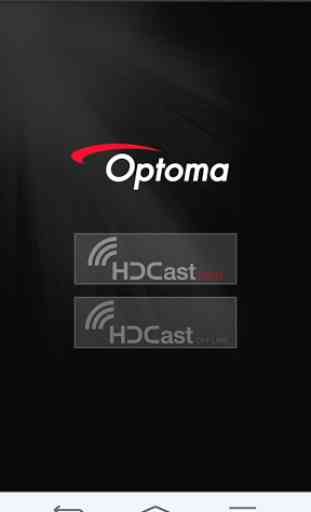

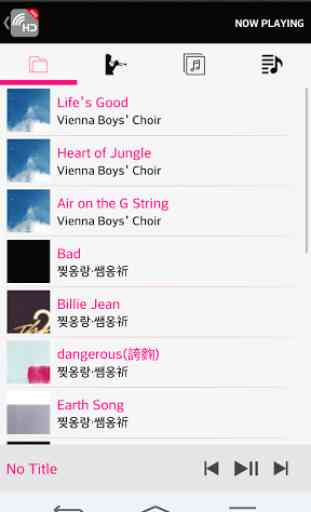
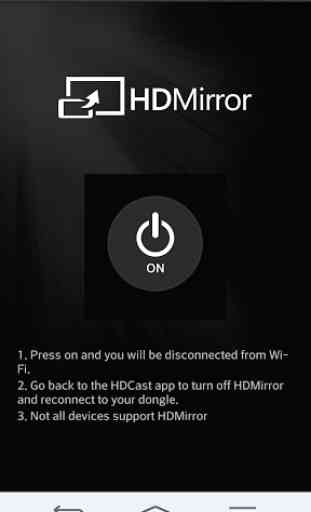

this is a POS!! after only getting it to connect one way, and that was plugged into the HDMI port by thr HDCast stick and also having it plugged in using the USB power cable, (the Stick is not a stand alone, like it says in the setup instructions. it needs to be plugged in to a power source.) i was finally able to get it to show up on the projector. i downloaded the app and it will jot connect to the HDCast stick at all. I waited 10 minutes, with no luck. do not buy this product.