Optoma SmartProjection
The Optoma SmartProjection app features a step-by-step Alexa Setup Guide, Google Home/Assistant Setup Guide, SmartProjection for Smart Home command list for Alexa, Optoma SmartProjection Action for Google Home/Assistant Command List and direct access to the Mydevices Cloud for registration and management of Optoma Smart Home Enabled Projectors.
Note: You must own an Optoma Smart Home Enabled Projector and have an internet connection to use this App. Projector registration is "required" to link and use the Optoma SmartProjection for Smart Home Skill with Amazon's Alexa Digital Assistant and Optoma SmartProjection Action with Google Home/Assistant.
To view the PDF version of the complete Alexa Setup Guide and Google Home/Assistant Setup Guide, please visit: https://www.optoma.com/support/download/
Supported Projectors:
- UHD51A
- UHD400X
- SUHD66A
- UHC556A
Features
- Alexa Setup Guide
- Google Home/Assistant Setup Guide
- SmartProjection for Smart Home Skill Command List for Alexa
- Optoma SmartProjection Action Command List for Google Home/Assistant
- Account creation (necessary to manage Optoma Alexa enabled projectors)
- Projector Management such as add/remove projector
- Alias (device name) assignment.
For assistance with or questions regarding this app, please contact us below.
Americas: https://www.optomausa.com/us/tech-support/contact-us-americas.aspx
EMEA: https://www.optoma.co.uk/support
http://www.optoma.com.cn/contact-us/
Note: You must own an Optoma Smart Home Enabled Projector and have an internet connection to use this App. Projector registration is "required" to link and use the Optoma SmartProjection for Smart Home Skill with Amazon's Alexa Digital Assistant and Optoma SmartProjection Action with Google Home/Assistant.
To view the PDF version of the complete Alexa Setup Guide and Google Home/Assistant Setup Guide, please visit: https://www.optoma.com/support/download/
Supported Projectors:
- UHD51A
- UHD400X
- SUHD66A
- UHC556A
Features
- Alexa Setup Guide
- Google Home/Assistant Setup Guide
- SmartProjection for Smart Home Skill Command List for Alexa
- Optoma SmartProjection Action Command List for Google Home/Assistant
- Account creation (necessary to manage Optoma Alexa enabled projectors)
- Projector Management such as add/remove projector
- Alias (device name) assignment.
For assistance with or questions regarding this app, please contact us below.
Americas: https://www.optomausa.com/us/tech-support/contact-us-americas.aspx
EMEA: https://www.optoma.co.uk/support
http://www.optoma.com.cn/contact-us/
Category : Productivity

Related searches
Reviews (4)
Ale. E.
Dec 22, 2018
Absolute joke. The app seems to be just a series of instructions to set the projector up with Google home, and the instructions are outdated and don't work. Don't waste your time.
Rob. W.
Nov 15, 2019
Not sure why all the negatives on this. The app worked for me in setting up my Alexa echo. You must first remember to register your projector and get your code. Without it it will not add your projector to the Alexa app. I do not have any experience with it on Google Home devise.
Jos. W.
Sep 22, 2018
Account linking is broken, the instructions don't work.
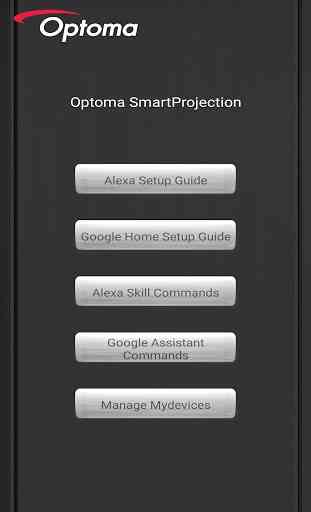
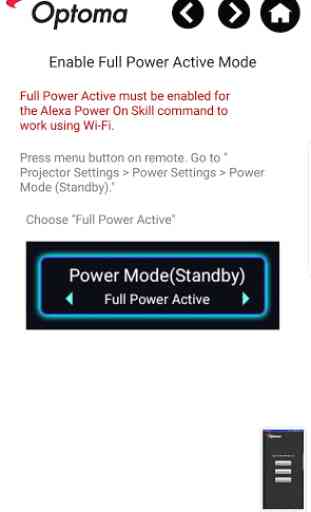

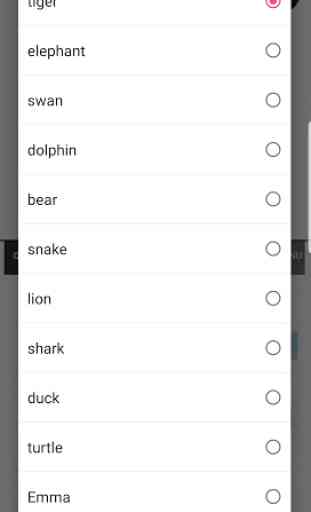

Google now tells me optoma smartprojection no longer available. I just bought this projector a few months ago. Did optoma give up entirety on this already? When the integration with Google did work, it only would allow one user to ever use it because it used voice recognition. So sorry wife and kids only I can use our projector. What was worse than that was every time it did actually work, it asked if there's anything else it could do, and you had to tell it no or it would just keep on askin