OptPCS Mobile
Intuitive application for the visualization of wireless network data. Provides a statistical and geographical view of your mobile's wireless networks including Wi-Fi. This is the single app you need to evaluate your wireless RF coverage, Wi-Fi levels and potential interference, as well as the basic quality of the network coverage you utilize. With integrated maps, location, speed-testing, and basic call and Wi-Fi event logging, this is the app to have for your initial wireless investigation requirements. This is the perfect application for engineers doing RF Optimization and network analysis as well as the inquisitive subscriber checking their network and wifi coverage.
Features:
- Display of wireless network information including serving cell, neighbors (Device Manufacturer Dependent), RF signal level (strength), quality, location, and basic serving network information.
- Supports LTE, CDMA, WCDMA, UMTS, GSM, WIFI
- WiFi serving information including BSSID, SSID, Channel & Frequency, Level, Link Speed, and security protocols
- WiFi scanning of all detected networks with BSSID, SSID, channel, level, and security protocols
- WiFi supported for A, B, G, N at 2.4 & 5GHz depending on device hardware setup.
- Data logging: All wireless data and speed-tests are saved in a log file.
- Additional throughput logging with continual Wifi and Network throughput speeds.
- Exportable log files in .CSV and OptPCS formats with easy sharing capabilities
- Integrated basic network speed-testing with logging (Requires Flash APK)
- Terrain Profile between user selected points
- Google Maps/Sites Integration
- Map View with thematic signal level and basic call event locations
- Best RF Server (wireless, WiFi, WiFi scanned) mapping
- Log file merging and reload display for optimization and sharing
- Easy Screenshot button and image sharing
- Event alarms (handovers, re-selections, inter-technology handovers)
NOTE: For network logging it is suggested to utilize a large processor device
Have a comment or suggestion? Email us at: [email protected]
Features:
- Display of wireless network information including serving cell, neighbors (Device Manufacturer Dependent), RF signal level (strength), quality, location, and basic serving network information.
- Supports LTE, CDMA, WCDMA, UMTS, GSM, WIFI
- WiFi serving information including BSSID, SSID, Channel & Frequency, Level, Link Speed, and security protocols
- WiFi scanning of all detected networks with BSSID, SSID, channel, level, and security protocols
- WiFi supported for A, B, G, N at 2.4 & 5GHz depending on device hardware setup.
- Data logging: All wireless data and speed-tests are saved in a log file.
- Additional throughput logging with continual Wifi and Network throughput speeds.
- Exportable log files in .CSV and OptPCS formats with easy sharing capabilities
- Integrated basic network speed-testing with logging (Requires Flash APK)
- Terrain Profile between user selected points
- Google Maps/Sites Integration
- Map View with thematic signal level and basic call event locations
- Best RF Server (wireless, WiFi, WiFi scanned) mapping
- Log file merging and reload display for optimization and sharing
- Easy Screenshot button and image sharing
- Event alarms (handovers, re-selections, inter-technology handovers)
NOTE: For network logging it is suggested to utilize a large processor device
Have a comment or suggestion? Email us at: [email protected]
Category : Tools

Related searches
Reviews (7)
A. G. u.
Jun 21, 2015
This application according to its descriptions very nice
Shu. A.
May 1, 2013
Saw the description and the comments for the app. Looked promising. Downloaded and tried it. The app comes up and shows the information but crashes very quickly after that. I want my money back.
Mar. L.
May 26, 2013
Would like to see more RF information - serving cell ARFCN, scrambling code, etc. Upload s_info files. Stop forcing wi-fi open.
A. G. u.
Sep 21, 2012
Works well for me to look at the network and share the issues with my carrier when they don't believe me. Also helped me analyze and fix my WiFi interference and level issues at home.
A. G. u.
Sep 26, 2012
Excellent work. Just tried ..keep up the good work. Will update the comments soon..
A. G. u.
Nov 26, 2012
Very Useful RF tool
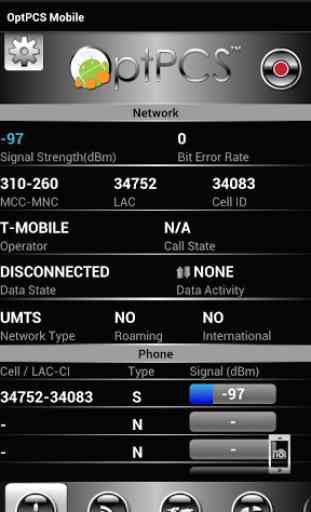
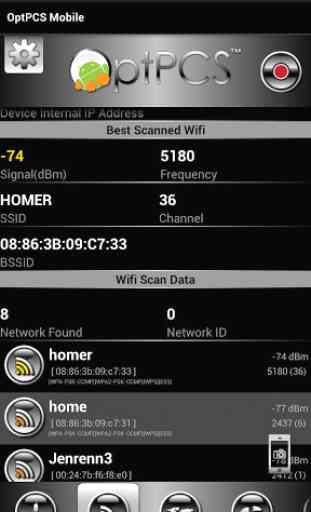

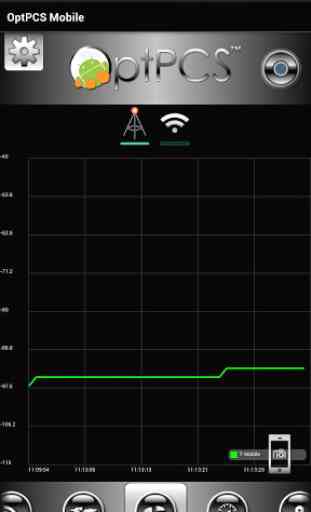

Really dissappointed in this app from TTS. Used it for multiple yrs. Most optiond including Speed check doesnt work. Better and free apps available. Would uninstall now.