Oracle HCM Cloud
This new edition of the HCM Cloud Mobile app gives organizations secure access to their Oracle HCM Cloud Application while on the go. The same responsive user experience enabled in the web application is available in this mobile app, and provides a seamless and consistent experience when managing yourself, your team, and your organization.
As a new hire, you can view and manage your onboarding tasks before your first day of work. As an employee, you can manage your personal information, view your payslip, manage your goals, view and manage your benefits elections, manage your skills and qualifications, look up colleagues in the directory, and much more. As a manager, you can hire an employee, promote, transfer, change the working hours, and manage salary and compensation of current employees. You can also use My Team to stay informed of your team’s overall employment, compensation, and talent information. All users, can also view their notifications and approve or reject a request from their mobile device using this application.
Now with offline support, learners can complete their learning at any time. When the device connects online again, it synchronizes the learning assignment progress and completion status with the server.
- You must have access to an HCM Cloud environment on release 11.13.18.05.0 (R13 18B) or later.
- You must have an active Oracle HCM Cloud Applications user account.
- Your mobile device must have internet access and be connected to a live HCM Cloud server.
- Your HCM Cloud home page must be configured to use the News Feed Default Layout (see MyOracleSupport document ID 2399671.1).
- Only mobile responsive features enabled in your HCM Cloud web application are available (see MyOracleSupport document ID 2399671.1).
- Features and functionality vary based on licensed and implemented HCM applications. Refer to the What’s New for the Redesigned User Experience features in Oracle Cloud Release Readiness for detailed information about mobile responsive features.
- See the Application License Agreement for details.
Category : Business

Reviews (24)
Who knows. Signed in, made it to the homescreen where an overlay saying "press back button to return home" and "swipe to access menu bar" came up. Can not interact with the overlay and the back button just cycles the overlay. There are things I love oracle for but when it comes to HCM better to go with a company with a more modern dev team.
We had a hard time using this app to update benefits for next year. First it refuses your password until you figure out by yourself that you have to create a new one. Locating where changes were to be made was confusing. It would tell us that beneficiaries needed to be updated, but why? They already had that information. And when we tried to update the beneficiaries they were already there. But when we went back out it still says that they need to be updated. What a nightmare!
Basically, a slower version of the website. No visual loading notifications and less access than the actual website. Works if you don't have a browser I guess.
Will not even let me sign in. Just gives me a blank white screen with primary at the top of the screen. I have even un-installed and re-installed several times. Does nothing for me. Please fix this issues.
Very nice well organised application but having some problem during login in Company single sign-on that each time we need to enter userid and password. If there option for save or remember userid and password then it very much helpfull for all. Please help.
Doesn't work properly. Can't enter individual times anymore. Keep getting a spooling icon. Consistently tries to tell me how to use it but won't let me back out. Just broken!
Total trash app! Can't even log in!! Keeps saying error 404. I close the app an reopen an same thing. Don't waste your time on this trash.
The oracle Hcm cloud is not starting and it was showing Verify your account information and make sure you're connected to the network. [0] please fix the bug and the oracle hcm cloud is very good app😊
I have uninstalled and reinstalled this app & i keep getting stuck on primary page and it won't go to the next step I even installed this app on another phone that I had and I was still getting the same problem, I need to access my personal and vacation time so I can get paid correctly ASAP, please fix the situation that is going on with this App
Oracle is the most horrible setup I've ever dealt with! wish to God my company wouldn't have switched from Benefit Focus! have to have a URL just to get setup, then the app is just plain rubbish! Not intuitive at all! complete waste of a company!
Speechless about ratings even if their is a option below 1 star than my rating is -5. Totally useless most of the time app is not working mode. No any response we need to open and close multiple times for a single job. Need lot of improvement
Absolute rubbish never get a password reset email as dont get back to you. None of its help buttons open and now way of getting in touch with them.
It's impossible to open the side menu when phone is using gestures as swiping in from the side goes back.
The UI looks the same what i can see on the normal desktop browser, but i see more icons are missing when i access the application through this app, do we need to enable any thing. Also do we have an app for time and labor ?
Gorgeous UI and simple and intuitive to navigate. All of my subscriptions and frequent actions are at the top and easy to access.
The UI is very clean and works on both Android and IPhone devices. I'm able to complete tasks with one hand on my Note 8. Highly recommended!
Setup was a breeze, just had to type in our Cloud Application URL. Intuitive to use, yet feature-rich. Quick access to worklist to finish pending tasks.
You need to get the spam under control. I opted out of job offers and anything not related to time/absence req and pay or statements. Yet I get emails regarding job offers well into the evening. I double checked my settings please stop sending job openings.
I have had no issues with this app and been using it for over a year View/ download payslips change w4 allowances etc
This is the trashyest app I have ever seen app does not work i called 7 times to This place and they hung up on 7 times the workers are about like the app not worth a s..t fix the problems
Worst app. Need to improve much more. Doesn't show the the status of application. Feels like working on 2G network when using this app. Very slow. 👎
The app has terrible navigation, lags and has such a poor layout which makes it an absolute chore to use. I do not recommend this for any organisations.
Bad👎 app so many "UI" issue,unable to add leave the add button goes out of scope on page.some validation msg ...alert box comes with internal error of java. Unable to apply leave..👎
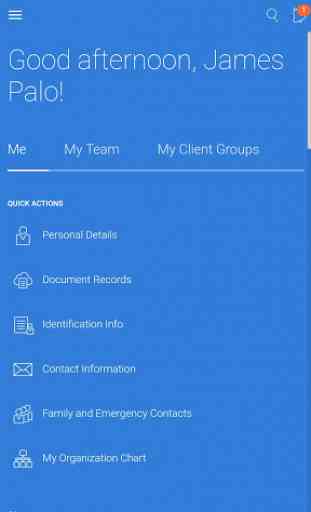
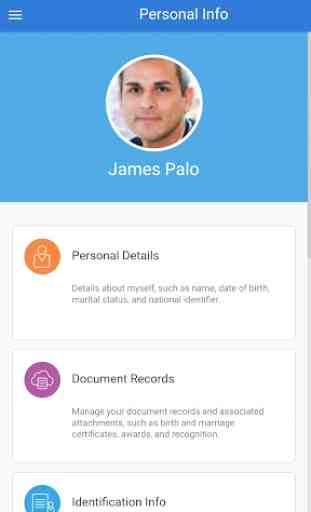
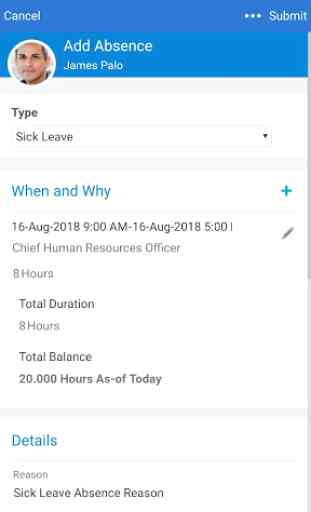
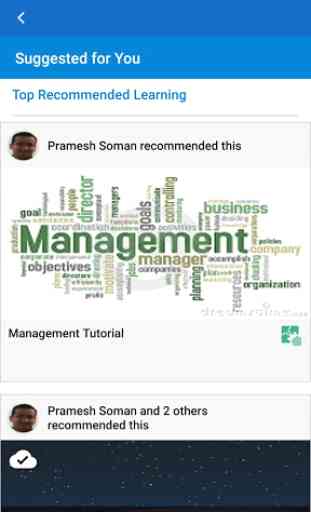

Ok so this app is basically just a mobile wrapper allowing access to the HCM instance on the phone which is convenient and saves time from having to open the laptop. Keeps me logged in too which is also a bonus. Feature wise looks like everything that is usually visible on the laptop is here. Can check my shift timings more easily, so fulfills its purpose I guess.