ORB ObjectRecognition
An Object Recognition algorithm takes a sample image of the object to be searched, this pulls out of 'features' (interesting features) and gives a description. This description can then be used to identify the object in the scene.The main challenge is to make sure that the set of features extracted from the sample is insensitive to variations in scale of the images, noise, lighting and geometric distortion, in order to make reliable recognition. For this reason, some algorithms have been developed to make it more robust and fast, the extraction and especially the description of features. One of these is its ORB, used in this application.
Through the application, you can recognize a plane object, with a particular pattern (such as a logo, a trademarck on a cap of a bottle, etc. ..) within the video stream of a smartphone.
The application is carried out in two main screens:
- In the first you need to select the image of the object (from your gallery) to search into the scene;
- In the second starts streaming video camera of the device and can be detected into the scene if the object of the previous photo is present o not.
In the first screen the three buttons located in the top bar need, from left to right, the first to upload the image from the gallery of the device, the second to take a photo directly and load its image (function to be developed in future versions), and the last to start the video for the search of the object into the scene.
It 'important to focus properly the object in the viewfinder, so that it can be correctly recognized!
Through the application, you can recognize a plane object, with a particular pattern (such as a logo, a trademarck on a cap of a bottle, etc. ..) within the video stream of a smartphone.
The application is carried out in two main screens:
- In the first you need to select the image of the object (from your gallery) to search into the scene;
- In the second starts streaming video camera of the device and can be detected into the scene if the object of the previous photo is present o not.
In the first screen the three buttons located in the top bar need, from left to right, the first to upload the image from the gallery of the device, the second to take a photo directly and load its image (function to be developed in future versions), and the last to start the video for the search of the object into the scene.
It 'important to focus properly the object in the viewfinder, so that it can be correctly recognized!
Category : Education

Related searches
Reviews (2)
One. O.
Apr 12, 2017
Not working properly



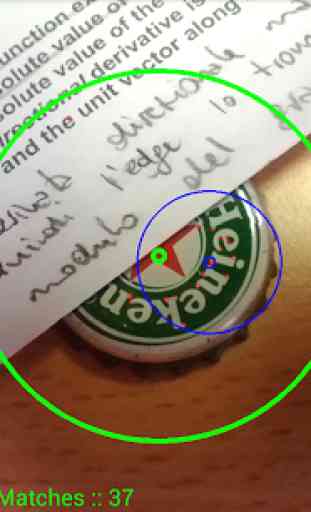

Won't do anything. Stuck on home screen.