Orbits Watchface for Moto 360
Although Orbits is clearly made for round smartwatches like the Moto 360 it also works great on rectangular smartwatches.
This wearface features a special dimmed mode in order to save precious battery.
For more watchfaces please visit our exclusive wearface collection for Android Wear on the Play Store http://goo.gl/QOsOu4.
Also please let us know if you like to have any other watch faces to be added to our selection of watch faces.
Made in Germany
Category : Lifestyle

Reviews (24)
Love this but would love the option to add a date and maybe more colour options. Thanks for this though ;)
there should be an option of changing colors.
I like the color scheme. Please make a analog watch with same scheme
Digital time doesn't appear on moto 360 2nd gen.
Maybe color settings would be great.
Didnt show digital clock on Moto 360 2nd gen
Very beautifull
I don't mind 24-hour digital display but I would like the option for 12-hour. Doesn't need am pm displayed to maintain it's looks. But definitely a great looking watch face
Please add some options, you make nice watch faces buddy.
Nice looking face and all. But, 12h format would make it a ton more useful.
Looks decent on 360 only wish there were more customization options.
Looks good but needs more settings, like 12h instead of 24h time.
How do you customize? There is an image of the colors being invested, as in a dark watch face rather think light. I'd like to do that... Or a way to customize the colors in General. And a way to switch from ever clock to standard clock. I think the phone side app would be a great place to include these features.
Very nice,but would like to see an option to set it for 12 hour or 24.
Great design, but I'm not seeing an option to show time as 12 hour instead of the default 24hour. can we have that?
Wish I could change from 24 hour to 12 hour digital time.
I wish there was an option for 12 hour time.
It's ok I guess...
very nice face! but how to change to black color?
Not the best looking one. The displays aren't hi res enough for it to look good. 4 stars for your app but when the watch is in battery saver mode just leave the time visible not the circular outline.
Looks stunning - especially in dimmed mode. I wish there was a dark theme too for when the watch is lit up properly as the white kind of ruins it for me
Samsung Gear Live: All the watches this company makes are amazing and high quality. Works and looks great on watch. Thanks
On the G watch, it's a bit too blurry for my liking!

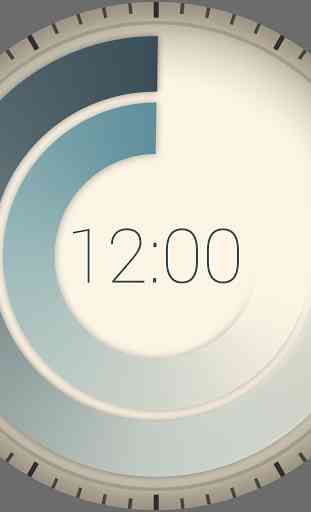



digital time needs to be turned on in settings