Orbweb.me Personal Cloud
- to create beautiful user experiences with everyday things. Use Orbweb.me's simple app to unleash smartphones to be as powerful as PCs. Desktopify your mobile device!
【FEATURES】
- File Xplorer
- Instantly access your files on demand from anywhere. Oh! Did we mention no syncing or uploading necessary? Enjoy blazing fast HD video streaming of any formats to your mobile devices.
- Webcam Monitoring
- Have a baby or pet? Never miss a moment even when away. Anytime webcam viewing, snapshot and recording. Instant notifications when anything happens. No need to buy an IP cam.
- Wake on WAN
- Turn on your PC when you need it, wherever you are. No need to leave your PC on 24 hours a day. Proprietary technology to wake up your PC – an industry first.
- Remote Desktop
- Bring your office with you when you travel. Desktop applications and resources you can access on all your mobile devices from virtually anywhere.
【BENEFITS 】Not just smart, Orbweb smart
- Personal cloud
- Own Your Data. We don’t store your data for any purpose, so you are in total control of your digital assets.
- Multi-platform
- Support for smartphones, tablets and web browsers for seamless experience across devices.
- Transform your PC
- into the central hub for all your files. Simultaneously access files from over 10 devices, so many users can all view the same file.
- Many functions
- all in one app. Download one app to use file Xplorer, remote desktop, webcam monitoring.
- Optimized Media Streaming
- On-the-fly transcoding automatically adjusts resolution based on bandwidth and screen size.
【DOWNLOAD】 Please go to https://orbweb.me/download/ to download and install the service agent program on the host computer you wish to access from your mobile device.
【Host PC Requirements】
• Operating SystemsWindows 10 / 8.1 / 7 (32/64-bit) All versions
• Remote Desktop:Windows 7 Professional, Enterprise, UltimateWindows 8.1 Pro, EnterpriseWindows 10 Pro, Enterprise
• Internet Connection:Always on Internet connection (cable, ISDN, DSL or better)
• CPU and Memory:1 GB of RAM1.6 GHz or faster dual-core CPU
• Remote wake:Only supports the following NICs:Ethernet> Qualcomm Atheros AR8171, Killer Echo 2200 Series> Realtek RTL 8111 FR / GR / H –CG / HS –CG, RTL8411 BNWWifi> Qualcomm Atheros QCA9377, QCA9565C> Realtek RTL 8723BE
【SUPPORT】If you need additional assistance, please contact us at https://support.orbweb.me/.
Category : Productivity

Reviews (10)
Hi, Why can't I play the video with the native player?
It is only a (ultimate)trial version!
The app crashes every time I try to log in. I'm on an HTC one sv. Please fix this.
It won't connect from the app on my tablet, nor from the app on the Windows host computer.. The faq says if it fails to connect, make sure you have Java Runtime installed on the host computer. I have it installed, so I'm stumped as to why it won't connect
Much much better than the old app. Everything was very smooth and polished. Nice help overlays to show you where's what. Transitions and animations as seen in other well put together Android apps. And wait for it - remote desktop! There may be other ways to doing a windows remote desktop setup from Android but this is the first time I'm seeing such a smooth implementation. No crashes in the little time I used. Perfect if you are running something on your PC and just wants to see the progress.
Working Not bad but run too much cpu
It's good to watch my kids.
When I launch the app, it opens to a all black screen. On a Moto X 😞
Very buggy app where it'll work for 3 weeks then stop being able to find my PC and never connects again even after a week. It says make sure your PC is on. But the whole point of this app is to turn it off/off remotely.
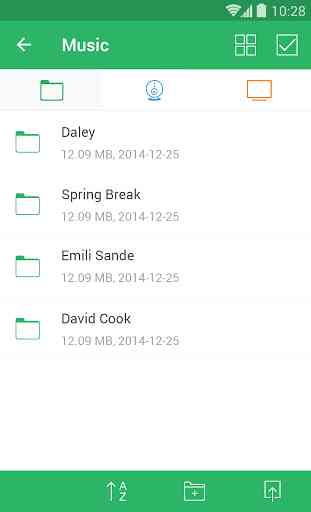
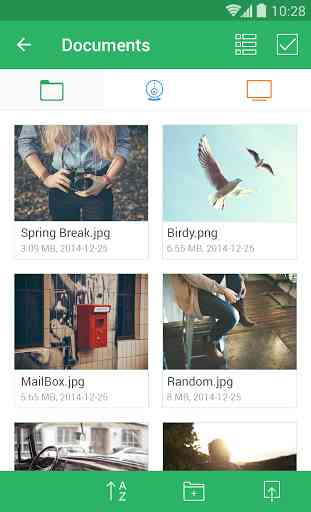
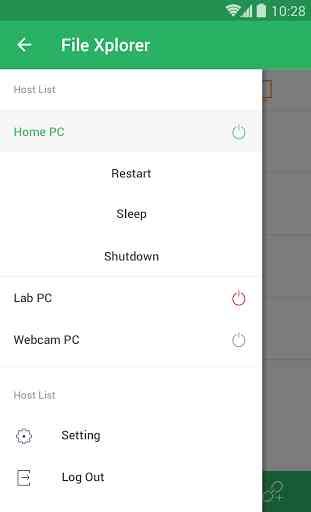
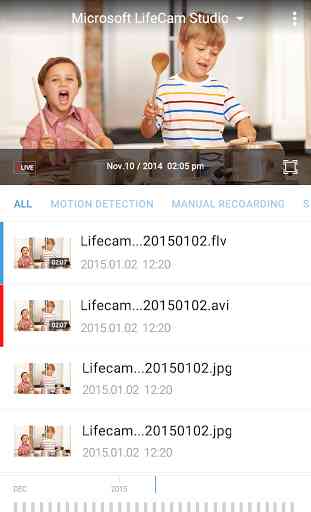

Scam that doesn't work anymore. developer is no longer involved at all. Abandoned project. Was an amazing idea, years ago. REPORT FOR NO SUPPORT but still charging.