Orchestra of Lights
• Works exclusively with Orchestra of Lights™ products by Gemmy Industries
• App-controlled holiday lighting
• Creates a dazzling, synchronized musical light show unlike any other
• Program dozens of effects, colors and preprogrammed light shows
• Plays preprogrammed music or your own tunes with Bluetooth®
• Lighting collection includes light strings, Projection™ spotlights, pathway markers, garland, wreath, topiary, yard décor and more
• Features bright, energy-efficient LED lighting
• Orchestra of Lights™ is available exclusively at Lowe’s
Category : Entertainment

Reviews (30)
Second update in 2021 so far so good. Sure there are periodic issues, I get a strand every now and then that needs to be unplugged for a day and it seems to work fine most issues seem to be with the Wi-Fi end of it. I still have one of the best displays in the neighborhood.
Disappointed in Gemmy. These lights/hub are extremely difficult to find at a reasonable price. I was thrilled to finally get my hands on a hub to sync with my Gemmy lights. The hub setup was frustrating but once finally done it could not find my lights. I even pulled them off the house and plugged them into the same receptacle as the hub less and 10 ft from the router. Still nothing. Getting ready to take them all down and toss in the trash.
I had the orchestra of lights for 2 years and were able to connect and have light shows. This year not able to connect to internet. Called Gemmy to get help, they sent me another hub. Still didnt connect. Dont know what they did software wise, but they screwed it up. It worked fine last year. No wonder there is so much Orchestra of lights Eq. On Ebay.
I like these! They worked great for last year, now I can't even connect my products! I have been fighting with this for 4 days. I already went out and got a new hub, was about to go get new products because i cant reach any help, thankfully i read these reviews! I Have tried calling and have made "tickets" for help (4 different times) and still not response. I just want to be able to use this, I spent like 200 on this, and it will be a waste if I can't even have it work.
Lots of difficulty connecting the app to the hub and lights. It gets VERY frustrating. When it works it's awesome however. Also, once set up, if the phone isn't present, the app can't control the lights.
I got this light set 2 years ago. This year, I went to put it out and set it up. Could never get it to hook up yo the hub. Don't understand it. Tried and tried. It was very frustrating. Love the set, but, hate that I couldn't get it set up this year. You probably need to work on that.
Junk and waste of money. Timer never works..wake up in the morning and it's still on wasting electricity all night After updates it gets worse. The stakes are cheap and break on first use...which is amazing because I live in the SOUTH where the soil is soft. It's blurry. Wish I would've never wasted my money on this junk!
How do i get my money back had some problems last year but not this bad. It wont pair up with the wifi but my phone show's it is. And the light's look they are on crack all over the place. So my house will be easy to find just look for the light's doing what ever they want and you found me. I think a class action lawsuit is in order and throw Lowe's in because you can only get the light's there. For failing to offer services and products paid for.
I did love my lights when they worked. Now I can't get the hub to connect to my internet. The lights continue to change colors which sucks when you want to customize for holidays. I wasted a lot of money on these lights. I wish they would work.
I don't know if anyone else is having this problem! The lights sync with the program music on this app, but does not sync with my own music files. It will play the music on blue tooth. The lights will come on to the music that I have in my file but will not move creatively to the music. They all just stay stable moving in the same advertised pattern and color. I think it's bad the lights do not Sync the same as what's on this app with Christmas songs. Does anyone else have this problem? Is there a third party app that works well with these lights? The colors are nice, bit the system does not work well outside this limited app.
The more I use this the more frustrating it is. I have found nearly every feature will work for a one evening. By the next day I will need to reinstall the app and reset the hub multiple times to get it to work again. This include the timer which will not turn the lights back on or any colors that are set. This worked for about one week last year until an update was pushed out before Christmas and it has never functioned correctly since.
The base unit is very difficult to work with and the app is pretty much garbage. Here are the struggles I have faced and solutions I have tried: 1. The base station does not pick up all the lights. I have it only on the front of my two story house along with the wreath. Total of 9 items. On a good day, the base picks up only 6 total. I have tried everything from setting up in a window to putting it outside, nothing works. And they are within the 45 feet range they mention. This is the biggest problem for me as all lights must connect to base station to work. There is no Daisy chain to the unreachable lights. 2. Base unit connecting to WiFi. I have a mesh network and it was picking the individual unit as three separate networks. I finally created a new network just for the base and that is working a bit better. Still, there are times it doesn't connect to the app at all even when it's only 15-20 feet away from the dedicated router for it. 3. The call to the CS was not helpful at all. They basically said that they will reach out to their technical team and get back in 48 hours. That was about more than two weeks ago and still no response from them. Overall, stay away if you haven't made the investment or haven't put up the lights yet. It's a good idea with horrible execution.
I read all the reviews prior to purchasing the Hub but figured I had nothing to lose in trying on my own. I connected on my first try and it works flawlessly. Galaxy S8 running with the most recent update. I'm not much of a computer guy, but has anyone loosened up the security a little in their router settings to allow this to connect with ease?
This is the second year to put up my lights. Last year was great! We got lots of terrific comments. However, this year I cannot get all the lights to synch to each other. This is very unnerving! I have tried moving the hub. I have scanned so many times, it won't scan everything anymore. It is just very sad! I was hoping to win the yard light decorating contest, but nothing is working right! UGH!!!
Revising my review yet again... again(Oct '19). While the issues with connecting to the hub seem to be resolved. The hub still has issues connecting to the lights at times and lights are still losing their memory and defaulting to a random lightshow. Support has been extremely responsive, going so far as to work issue by issue with their dev team and providing updates. The lights themselves are top notch and I’m optimistic that the software will be fixed. I still think the app could be significantly better but when it works it’s amazing.
First, find an OLD Android device to install the app on since it doesn't work well on current versions. Second, don't expect it to play it's music through your Bluetooth speaker, you have to buy one of theirs or it won't synch the lights and music. And lastly, it won't save the light programming you pick to play so you have to set it every single time it starts and to turn it off you need to set the timer to end a minute later than the current time. Honestly, it's not user friendly but it is pretty if you can get it to work. I'm using a 6 year old Dell tablet running Android 4.4.2 to run the lights. Android 9 won't connect. This app needs a LOT of work.
This app has a setting where you can set a timer for the lights but after you set the timer it doesnt lock in your set time. I have tried rebooting the entire system multiple times to no avail. Every day it automatically goes back to the original setting of 9pm to 5pm. Also there is no setting to control the power function on the music box so it either has to stay on or I have to manually turn it on every night for the lights to dance to the music. Definitely need to fix the bugs.
This system is a great way to get started into having a fantastic light display. I would definitely consider it an All-in-one package. From lights to music to even the sequencing. And you can control all of it from this app. Now it's not perfect, I did get frustrated at first but as long as you have good wifi signal from where your lights are at you should be good. I have been getting compliments from alot of my neighbors.
The lights are awesome and I plan to buy the speaker so my people can hear the music. The reason for the 3 stars is because of the app and the hub. If I want to change a setting I have to reconnect to the hub by resetting everything, even if I just want to turn them on before the timer. If this issues gets resolved these would be a great buy.
Purchased yesterday and been trying to keep the app connected to bluetooth ever since. It connects one out of ten tries and for awhile. To reconnect the hub you have to start set up from scratch and it takes forever opening and closing the app multiple times to get it to connect. I am not sure if it is the app or the hub itself but regardless it just is pathetic how frustrating it is. I kept thinking it was user error in setting it up or my phone so I tried an I phone and it will not work same as the android with this app to control the box. Returning to Lowes this morning after hours of frustration. Check user reviews on multiple sites to see if any solutions and everyone has same issues. They need to find solutions or no one is going to buy. Don't waste your time trying to contact support they just never answer I expect due to high call volumes or they just don't have it staffed.
READ READ READ if you are having issues. I have no affiliation with OOL. Like others here, I did have my fair share of issues. I was at the point where I bought the Showhome from Home Depot to replace the OOL. After hooking up the Showhome, the OOL is far superior for colors and features. I figured I'd give the OOL one more shot. What I've found is the permissions are crucial, and I mean crucial to make the lights work flawlessly. I heard people using iPhones had less issues, but my main device is an Android. So as a last shot at getting these to work I uninstalled and reinstalled the app. Most apps in the app store have a white pop-up to Allow or Block permissions. This does not appear for the OOL. You absolutely NEED to go into the permissions with your phones settings and allow permissions. With this, you will constantly lose connection to the hub and have the lights randomly do what it wants. Along with the permissions being very important, so is the wifi connection. During the wifi setup, l you must connect to the OOL wifi. During this step you MUST allow OOL to Auto Reconnect. If not, the wifi will drop and you will need to reset and start over. Ever since I allowed permissions and the wifi, the system has been working flawlessly. I went out and purchases an additional $200 worth and will be returning the Showhome. Reason for the 4 stars is the app. Everything does work, but it can definitely use some polishing. Wish there was a way to know what show or color is being saved for the show. When you go back into the app, everything is blank, but the settings are saved. Also wish there were more prellit shows and wish the colors can be custom where we can add 2 or 3 colors of our choice and make it into a light show. One thing to note how some people mentioned that the timer does not work and resets and there is no on/off button. Both of these do work. The timer relies on the location permissions and will reset if not allowed. The on/off is kind of within the timer. If you are testing your lights outside of the timer like, lets say at 2pm, you can turn on whatever you want. When you are done testing, go into the timer and just press set. This will tell the system to turn on according to the timer. Good luck, and again please pay special attention to permissions and wifi. With this, you will have an excellent setup.
I bought this light set at Lowes and thought it was an easy way to make a light show. Boy was I wrong!! The tress are a pain to assemble, the music is pretty limited and the app to hub connection is the worst. The lights turn on when they're supposed to be off and won't connect when they're supposed to turn on. The part of this experience is that Lowes took everything back with no issues.
Please fix the app! The lights are amazing but the app is filled with bugs. The timer resets every single time I leave the setup screen, the lights seem to go on and off with no apparent logic and the hub has to be reconnected every time I open the app. I'm shocked that you can charge this much for a lighting system without the tech to match!
Update Nov 25, updated the app, worked for one whole day, then hub continues to disconnect. Still needs fixing. Terrible app like everyone else says. First off, hub must be close to lights, but disconnects itself randomly, timer resets itself, no on/off switch for lights, light settings you set don't stay set, should be a save button so you know if you have a colour set, or a scene, or pattern or whatever. I was hoping this would work as great as my Phillips hue indoor lights, sadly it didn't. They could take a lesson from them to make their app improved. It needs a lot of work. Maybe a third party will make an app, but this season my house is going to have a lot of demo only going on, which drives me crazy. Great concept, app needs an overhaul.
For those having problems with the recent update, trying going into settings, apps, tap storage and tap on clear data. Now disconnect data on your phone for the time being. Open up orchestra of lights app and rerun the set up. You'll have to reconnect to your wifi (if your data is on it will not connect while trying to re-set it up). Turn data back on after it's reset. Was having same issues since its update and I was going mad trying to figure it out. This resolved it. Writing this company is useless too.
Ok system. Need some tech skills to get this going. Also, it seems quite picky about what type of device you use to connect it. Tried for a couple hours to connect the hub with my Pixel 3XL and it would not work, tried my Samsung Tablet, worked on first try. Keep that in mind if you are having issues. App does not seem to have a power button for lights? Timer works ok, but somtimes fails or doesn't turn off all lights and I have to reset the timer to make it work again. Works ok overall.
9 lights none connect with app, don't even show up on the scan. Light box doesn't want to go to Bluetooth while connected thru the app. Works fine with wifi off, but then the lights won't go on because you need the app to sync them with the music. What a disappointment. Their automated customer service says if it don't work exchange them. Hey not a problem, just point me to the right shipping container anchored in the bay so I can jump on my jet ski with my receipt and exchange it.
Awesome when it feels like working. Only one of 2 sets of lights connects to the app. The 2nd set is plugged into the first set so that makes mo sense to me. GEMMY sent me a new hub but the app just doesn't show up in my wifi list. I believe the issue is the app itself. SUX. Cost over $200. The 3-trees set was perfect. Lasted 14 years. I cant get these to work 14 days.
I tried several of the different ways that others wrote in getting their system working and ours still isn't working properly. The hub has a continuous blue blinking light and although the directions say to connect to the orchestra of light wi-fi mine won't, says the connection isn't there, so I use the one I always do and it did work prior to the updates, now it's a pile of non synced items.

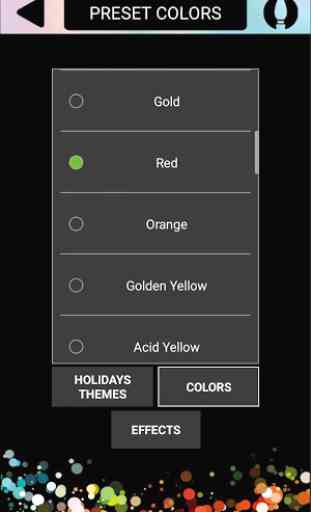
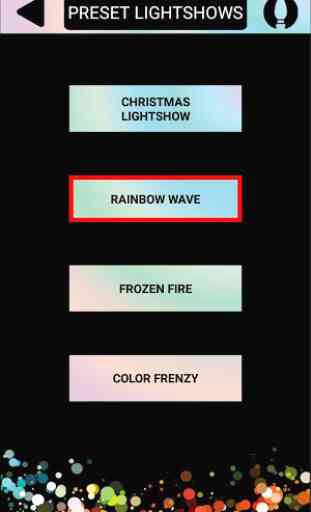


This device is spotty at best. There's absolutely no consistency about it. It works yes, but also disconnects itself and has to be checked daily to ensure its still on timer or even performing with your intended settings. For me, it's not worth the hassle. And every system update seems to be worst than the next.