Oregonians Credit Union
FEATURES
• Check account balances
• Review Transaction History
• View check images
• Transfer between accounts
• Make loan payments
• Pay bills through Bill Pay
• Locate branches and Co-op network ATMs
• Contact us
- an email or call is just a tap away
SECURITY FEATURES
• Oregonians CU Mobile Banking is protected with SSL encryption, the same security protection used when logging into online banking from a web browser on a computer.
• Password and security questions are required to login.
• Inactivity time-out period.
SECURITY RECOMMENDATIONS
• If your mobile device becomes lost or stolen, you can quickly deactivate access to your account by logging into online banking using a computer and changing your password. You may also contact Oregonians Credit Union during normal business hours at 503.239.5336 to change your password.
• Never store passwords on your smartphone. It’s always best to commit these security details to memory and not record them anywhere this includes applications that remember them automatically.
• Do not download applications from untrusted sources – Only use Apps from the approved Android Marketplace. Criminals use infected documents and applications to spread their malware and compromise victims’ smartphones. Never open an attachment or download an application from a person or website that you don’t know or have doubts about.REQUIREMENTSYou must be a current Oregonians Credit Union member and signed up as an active user of Oregonians Credit Union Online Banking (eTeller). Before you can begin paying bills with your mobile device, you must be a registered user of Oregonians Credit Union’s Online Bill Pay. To sign up for online banking and online bill pay, visit www.OregoniansCU.com using a web browser. While Oregonians Credit Union’s Mobile Banking App is free, you mobile provider may assess text messaging and/or web access charges.
Category : Finance

Reviews (29)
Biometric login bypasses security questions when it used to allow users to set an option if they want to bypass or not. Mobile check deposit camera can't refocus, automatically opens camera without telling you what side of the check you're taking a picture of. If you have to retake one of your mobile deposit pictures it won't submit the picture you retook and will result in a denied deposit. Transferring money between accounts doesn't have an option to go home, only choice is make new transfer.
The application can be very buggy. Seem to have problems with bill pay history all The Times. Makes it hard for me to verify if I made the bill payment or not or if the payment has went out or not. Most of the time the rest of the program seems to be pretty OK and pretty stable I had the same problem on my Galaxy S5 S7 S9 plus Now on my S20 note ultra. All my phones all the same
Worst app bank app I've ever used, doesn't show a complete or correct transaction list, will not allow me to do mobile deposit. The credit union itself is just as bad as the app, unable to deposit cash at atm. Best advice don't use this credit union.
absolutely terrible app. I need to do a mobile deposit because I don't live in Oregon but it's LITERALLY IMPOSSIBLE TO DO A MOBILE DEPOSIT BECAUSE TAKING A PICTURE OF THE CHECK IS IMPOSSIBLE BECAUSE YOU HAVE TO ALIGN IT AND IT NEVER WORKS. And on top of that, if I magically do get it to work it takes 3 buisness days to go through where most bank apps are immediate.
Its just so basic. Its time for them to upgrade it and the website from 1990's and allow for multi logins.EG you cant be on app and website at same time. Ello?
Great app, easy to use. Would give 5 stars but for the annoying feature that locks the user out of the app if they should accidentally close the window.
App keeps crashing when trying to complete a deposit. As soon as you keep a snap shot it bails out on you.
Barely ever works. App alone is enough to change banks. Not to mention there is only one branch in Central Oregon...
Was working well, now having issues with mobile check deposit
Won't download
The app functions as expected. However, the idea of temporarily locking people out of the app, simply because they didn't close it right, is one of the stupidest I've seen.
I won't let me update it ever . Fix this broken app please . And no it's not my phone . Everything else can update .
Doesn't currently have a password reset option, I'm so mad right now
Great for quick online transactions. Need to be able to use Samsung and Android Pay though.
When doing a mobile deposit, you no longer get message that it was successful. So I kept doing it over and over. Now I see I have 3 pending deposits today. 😯
Since the last update, all the app does is initialize at zero percent, and freeze the system until I force stop it. Very disappointing.
Since last update I can no longer log in with my tablet. Looks like it was optimized for phones. Using tablet camera to deposit a check is not possible to align and the check is in the shadow of tablet (too dark) and the flash is too bright.
On cross account transfers the account password box doesn't activate the keyboard on my GS5. You click outside the box and you get the "must provide a password" message. Please test.
I've been a member for around 4 or 5 years, and I hadn't used the app in a while. Got the overhaul, and love everything about the new app. The home page is a nice touch and the check deposit is much easier to use. All in all, it's a solid, easy to use app.
Oregonians recently overhauled their android app. It works better now in every way. I have no issues. Thanks a lot guys!
The new UI looks great! I still have yet to try mobile deposits, but the app is much improved from before!
This app works great for a person who doesn't want to be put on wait and continuously have to dial in a bunch of private info in public.
It's Jan 10 and hasn't been updated since Jan 8. It would be nice to update ever time you use your card
Bad bad bad. Doesnt work uninstall at once useless
I consistently have problems getting the app to open, but hey, they FINALLY added the mobile check deposit function to my android phone!
Still not compatible with LG phones. Not even on the newest models (as of November 2013). Would be a helpful app if it worked. Also, too many limitations; number of checks per month too small, 3 day hold too long, etc. Not convenient for independent contractors such as myself. Will glady use this app once it is up and running, though.
App doesn't allow access to Visa card accounts and mobile deposit accessiblity for all Droid models is taking a LONG time.
After a long wait for the application to support deposits on Android, it has finally come, or so they say. I updated the application expecting to be able to now make deposits, however I can't. I have 4.0.4 like they say I need (minimum 4.0), but there is no camera icon, and no way to do the deposit from my Samsung Galaxy S2 phone. Guess I'll have to keep waiting.
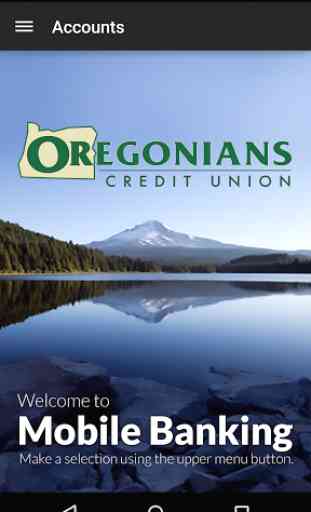
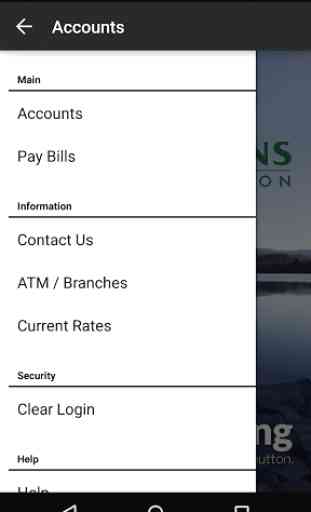

Won't install correctly, won't download correctly. After 5 attempts I finally got it working... for a whole week. Then it will no longer open. I've had to uninstall and reinstall multiple times. Most of banking is done via mobile these days so I'm not only going to be uninstalling the app for good but I'll be moving to a different bank as well. Oregonian CU, if you want customers other than old people who still write paper checks, you've got a lot of work to do.