Oreo Colorizer
Optimized Rendering only affects apps that use SurfaceFlinger (ie: 99% of all Android Apps). This mode has ZERO performance penalty.
Any app that uses special drawing techniques (SurfaceViewer) will require per-frame rendering at the cost of performance. I suggest only using it only for special cases (like watching video).
Read more about Oreo color spaces: http://www.androidpolice.com/2017/10/25/oreos-color-profiles-work-pixel-2-2-xl/
Category : Tools

Reviews (27)
Doesn't appear to do anything. Latest Android on Pixel 2 XL. Overlay enabled. Multiple photos tested. Oh well.
This actually solves the green tint issue on some Asus 6z devices plagued with green tint issue. It truly works on some specific devices.
Truly makes a huge difference with my phone. I wish they made other apps!
THIS is what I wish my Pixel looked like out of the box. A tad warmer than ideal IMO, but leaps and bounds better than Google's idea of "natural, more accurate colors". The color profiles Google chose are downright awful. Too bad this app degrades the phone's performance.
It's a nice app. It's better than the pixel 2 xl's colour profiles. However, I'm experiencing a small glich, it seems. When I'm looking at the desktop, the layer this app adds seems to get deactivated a few seconds after touching the screen. I've already disabled battery optimization for this app etc. Cheers.
Updated 11/20: Does what it says on the tin. I like it better than the new "Saturated" option that Google introduced with the November update, which I find too garish. A little extra saturation wouldn't hurt, maybe as an option. The main problem is that Optimized mode causes colors to flicker back and forth between normal and "colorized" in apps such as Gmail and Google Photos. It also doesn't work well with the launcher: colors seem to revert to normal after a while. Turning Optimized mode off solves this issue, but showed down rendering and leads to jerky scrolling in Twitter and the app switcher, for instance. Still, thanks for providing this stopgap solution while HOPEFULLY Google addresses the issue.
The colors are perfect, I even prefer them to "Saturated" mode from the November update. But in Optimized mode, you get some flickering sometimes as it seems to recolor constantly. The non-optimized mode colors every single frame, but this reduces framerate, especially noticeable while switching apps.
Its a good idea, I do enjoy a little bit more saturation in my displays. The framerate goes down slightly while I use it. Also, the saturation would change multiple times before stabilizing when changing screens.
Still using after Google's saturated mode. Seems like they went way over saturated..
A damn fine better job than Google was able to do with either of their "vivid" or "saturated" color modes. There is a negligible performance hit, but to squeeze the extra goodness out of those pixels is soooo sweet. Highly recommend.
Thanks so much for this app! A happy medium between Android's "boosted" and "saturated". Still a significant flicker as apps move to/from the foreground.
I love the colors BUT I do notice slightly lower frame rates when it's active. Particularly when using the aggressive setting.
Works really good and really brings out the faded colors. The only thing idk if it's just me but it feels like the battery life drains a little faster now
Nice app, it works a charm. FPS drops massively while clearing apps from recent apps though. Running on a fresh Pixel 2 XL. Maybe new updates will fix this. Other than that it works well though and would recommend. 9/10
Go in to the pixels display and hit saturated. It is exactly the same thing.
Does what it says. I like the aggressive option. Great app for the Pixel 2!
Would have gone 5 stars but it appears a pixel 2 restart clears the activation settings
Works great for the colours but does drop the frame rate a bit...
Great app gets the pixel 2 colours to match the pixel (1)
Vast and immediate improvement on Pixel 2 XL screen.
Did what it said it would .
Thanks brother.
Wouldn't recommend. Use the built in color settings instead. This makes snapchat appear orange, which is clearly wrong. No customization options available either.
It was really good app when I had android Oreo. Now my Pixel is updated to Android Pie, it no longer works.
I don't really notice any difference between this and the new saturated mode enabled in the last update. I see that this was put out before the last update so maybe it just created the same effect before google did.
Does not work, just use some test images, and fail on all of them. Pixel 2 xl
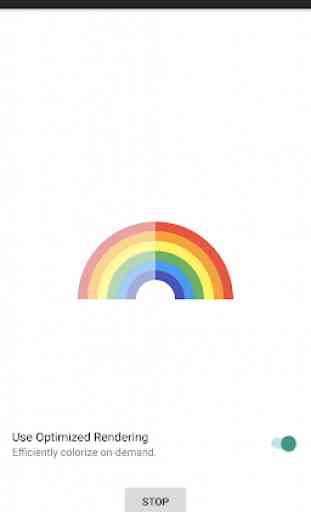


Using this on oreo , 8.0 it seems to make the pages 3d like with sharp colors. Recommend it for making different looks happen on material as well as regular non material apps. By the way one click button is all ut is as well do not alot of set up time suoer easy to use and see. effects take a few minutes to affect the entire phone .