Organizer Widget
How to install the widget:1. Go to home screen2. Click on Application icon3. Choose Widgets submenu4. Choose Organizer Widget
When install you have option to choose information items to display and color scheme. List of information supported by Organizer Widget:
- Clock & Weather Forecast Open Weather and Yahoo Weather(*) supported
- Phone Calls
- SMS
- Calendar
- Google E-Mail
- E-Mail (*) (including MS Exchange)
- Google tasks
- Birthday calendar (*)
- Evernote
- VKontakte
- Telegram
Explanation per permissions: -
- android.permission.READ_CALENDAR – we need it for Calendar -
- android.permission.RECEIVE_BOOT_COMPLETED – to run services after the reboot -
- android.permission.INTERNET – that is for advertising that displayed in “free” mode -
- android.permission.ACCESS_NETWORK_STATE – that is for advertising that displayed in “free” mode -
- android.permission.GET_TASKS – we disable services when other application is used by user – in this way we save battery usage dramatically. -
- com.android.vending.BILLING – that is for in-app purchase we have in application.
(*)
- available in Extra Pack.
Category : Productivity

Reviews (12)
The app cannot read the phone list and cannot show the phone call history.
Very usefull app!! Pls help to restore purchase after i change device. Edit: replied and fully supported by developers. Tks alot!!
Good agenda type widget but needs to have an option to show prior days calendar items and the phone tab only shows calls before the date I upgraded to android 7
The only widget that bring everything I need together on my home screen. The developer is also very responsive.
Good app..but the time is military...how do I change it?
More theme please.wonderfull
I depend on this app. Had to load it on business phones a year or so ago and could not find it in store. Almost panicked. Came back a while later ... it was perfect!
All it does is consolidate a few apps I have already. I was hoping it would have more. I spent 3.99 hoping it would make it better. It didnt. I want my money back please. Im uninstalling it.
Awesome app in general. But why not to color calendar items with colors of Google Calendar items?
Good overall, but looks outdated. From a visual perspective adding a Material theme is a necessity.
I already bought the pro version why do I have to pay for it again? I had a note 4 the pro was on it. It got a green line on screen even if power is off. I got a new note 4 and I downloaded this app. But it is saying I have to repay for the pro again. Please get back to me asap. Thank you. I paid for the extra pack on 7/2/13 and paid $2.99.

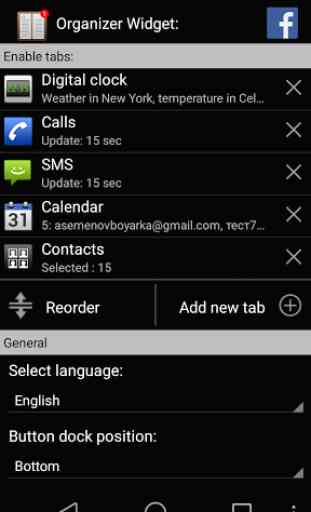


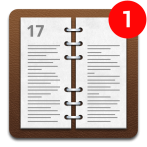
Lag in clock sync, calendar & tasks sync. Apps list could not pop up for selecting in setting Google tasks tab. Please look into these issues. Please provide button for manual sync. Thanks.